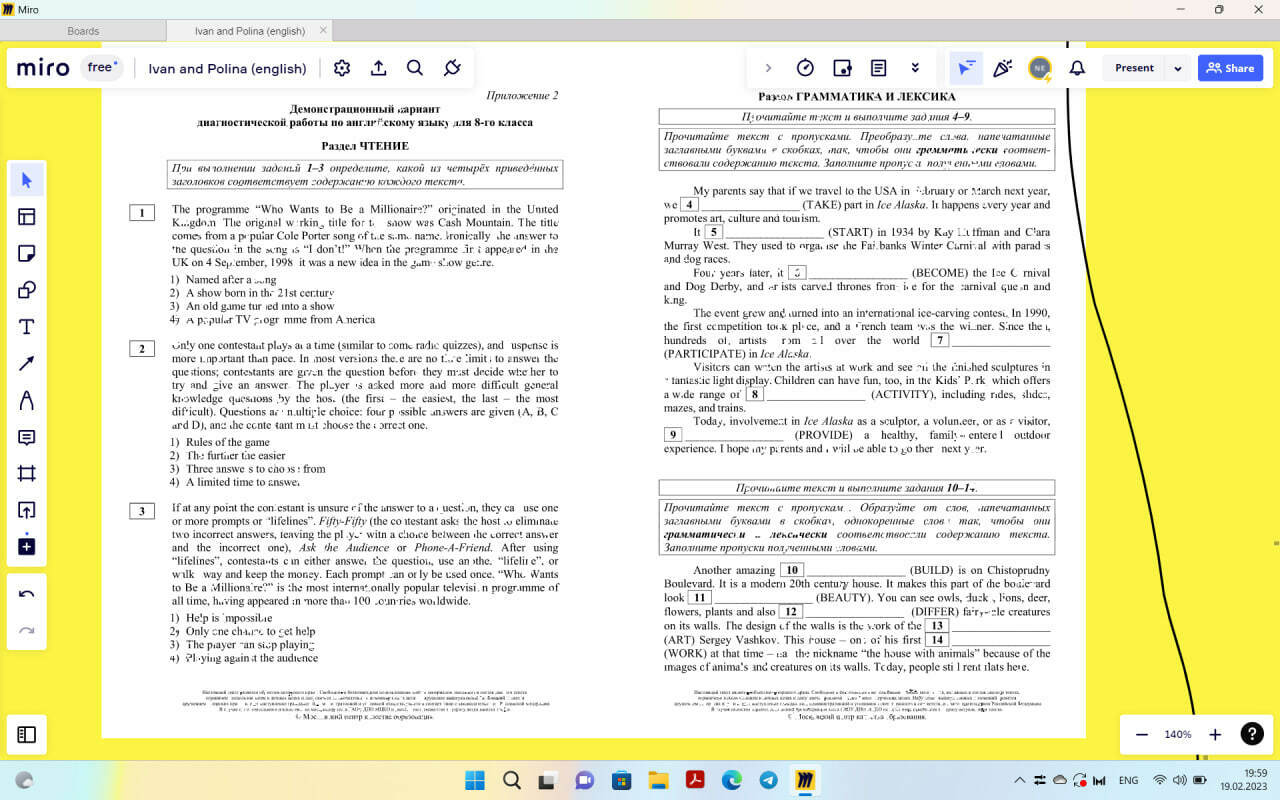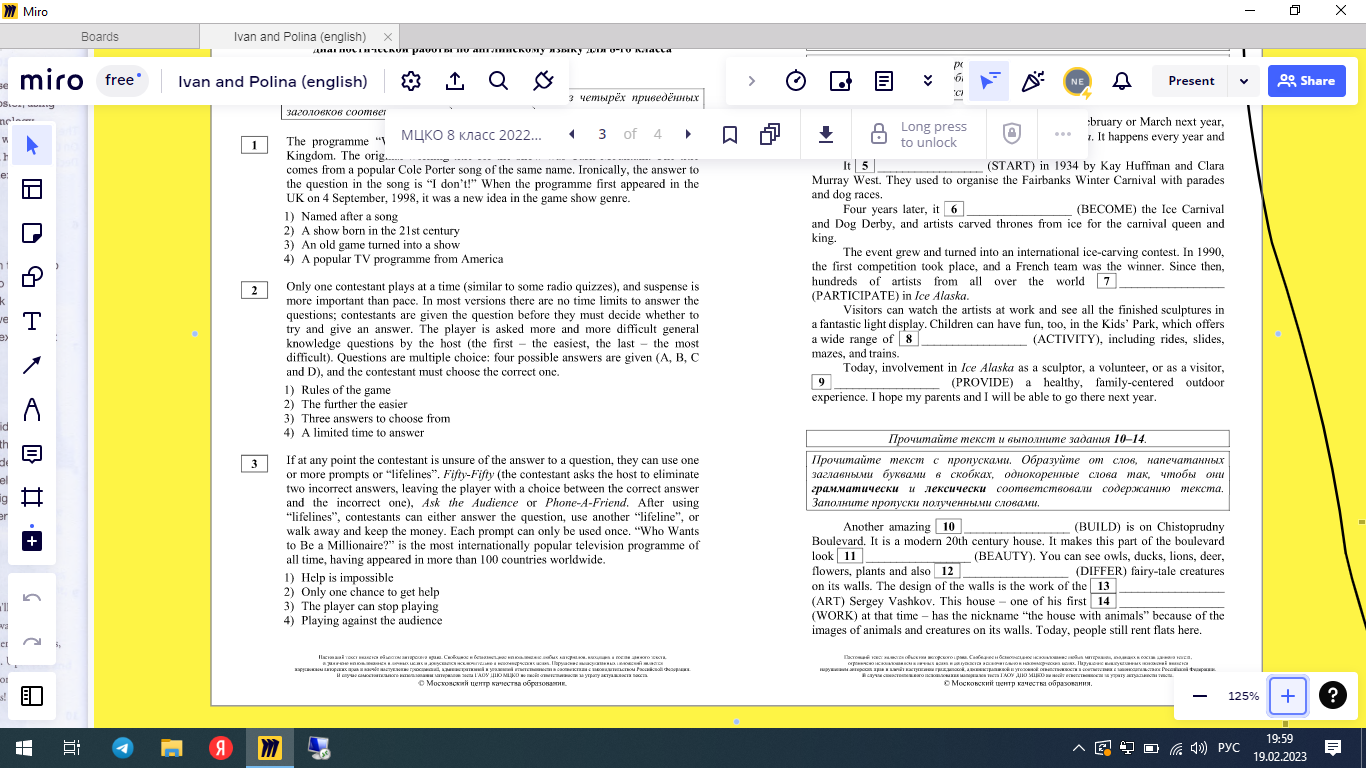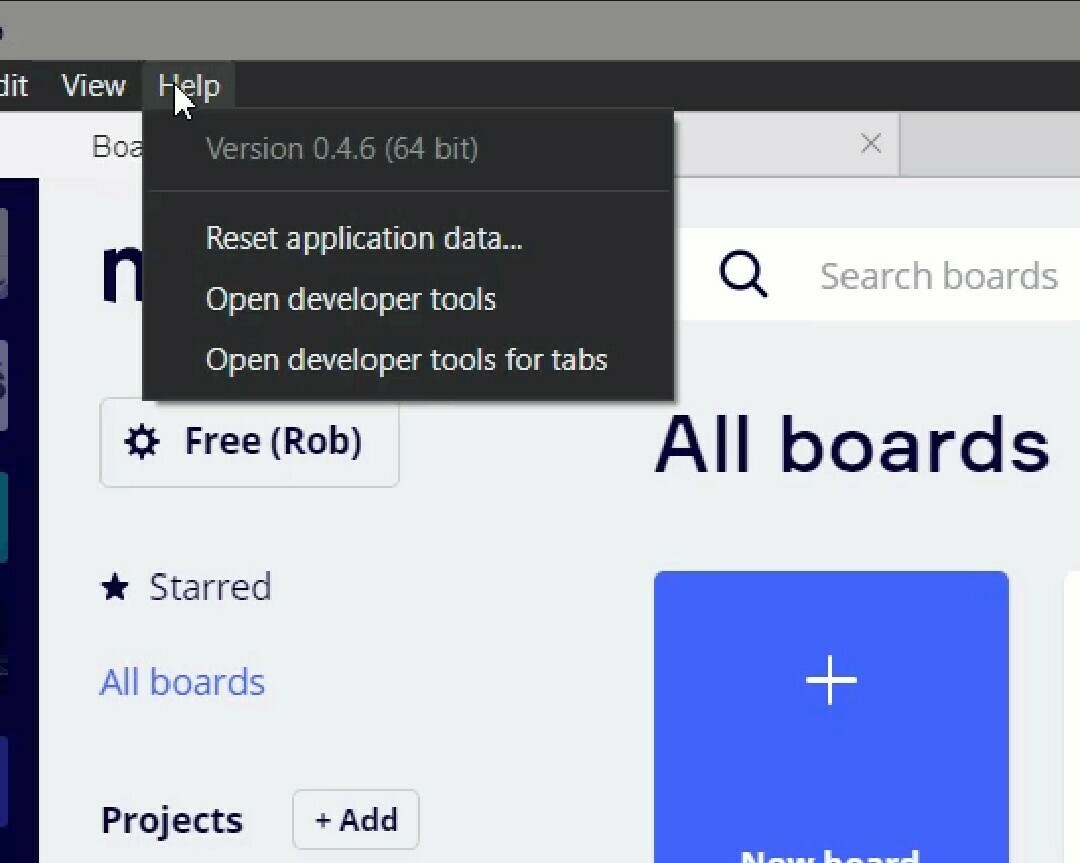Hi, everybody!
I have a new laptop with Windows 11. I downloaded the app in Microsoft Store and faced a problem:
the text in PDF files is not readable: letters disappear, they look strange and i almost can make out a word.
My teammates say that everything is fine on their laptops
but mine is a disaster!
what can the problem be connected with?
is it a problem with the app or with my new laptop?