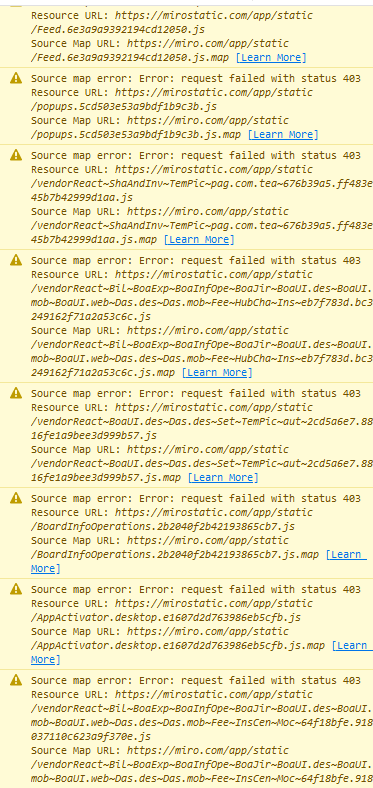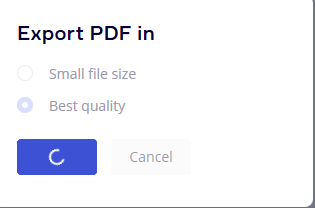Dear all
I have the problem, that I cannot export my board as a best quality pdf. Every time I tried, few minutes later the process of export is always interrupted by an error: “something went wrong …”.
Has this something to do, that Miro has a limitation of data volume?
The board is filled with many images and many pages/frames. So maybe overwhelmed with the data size?
Please help.
P.s. i have a Miro license, so no free version.
Thank you!