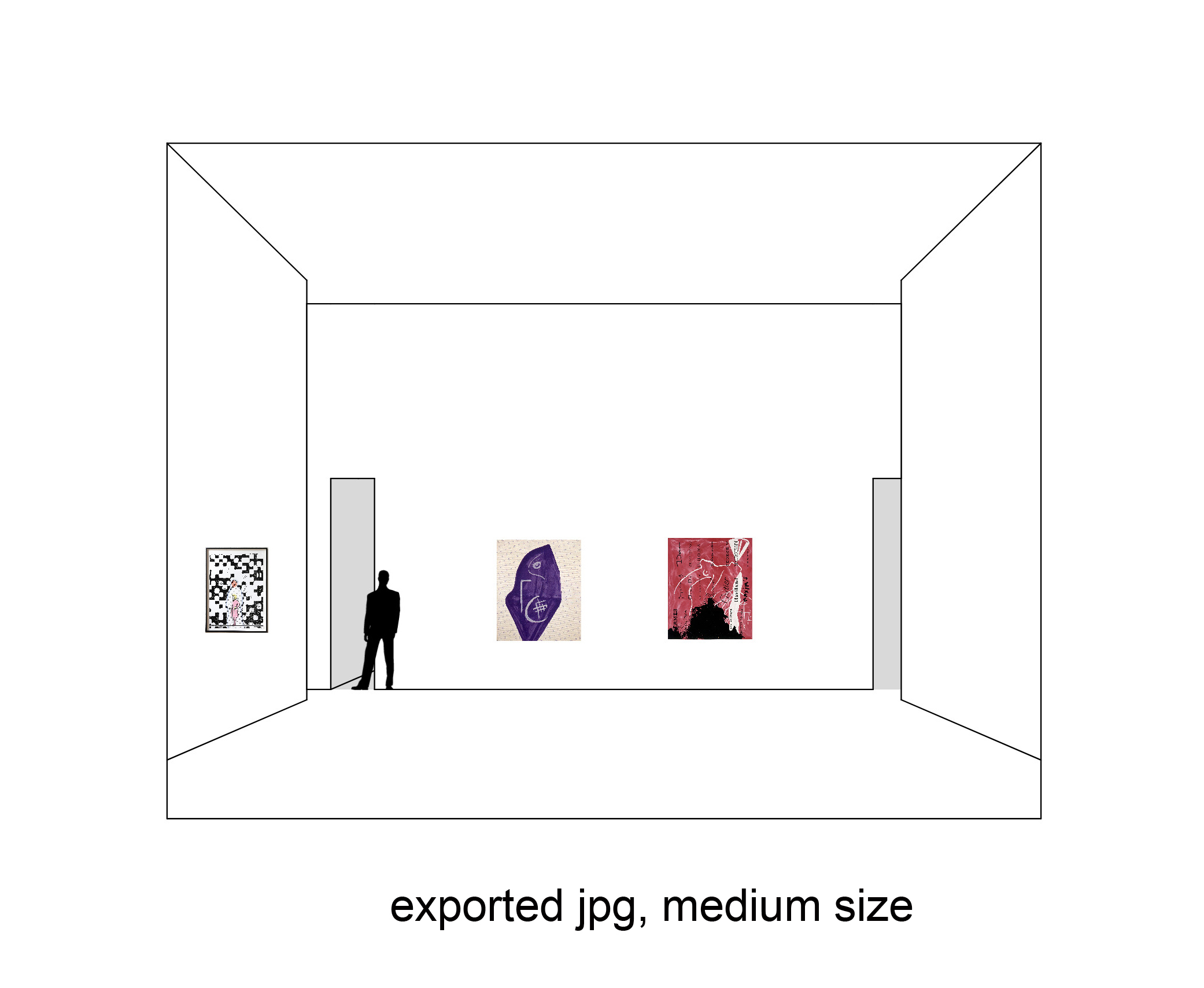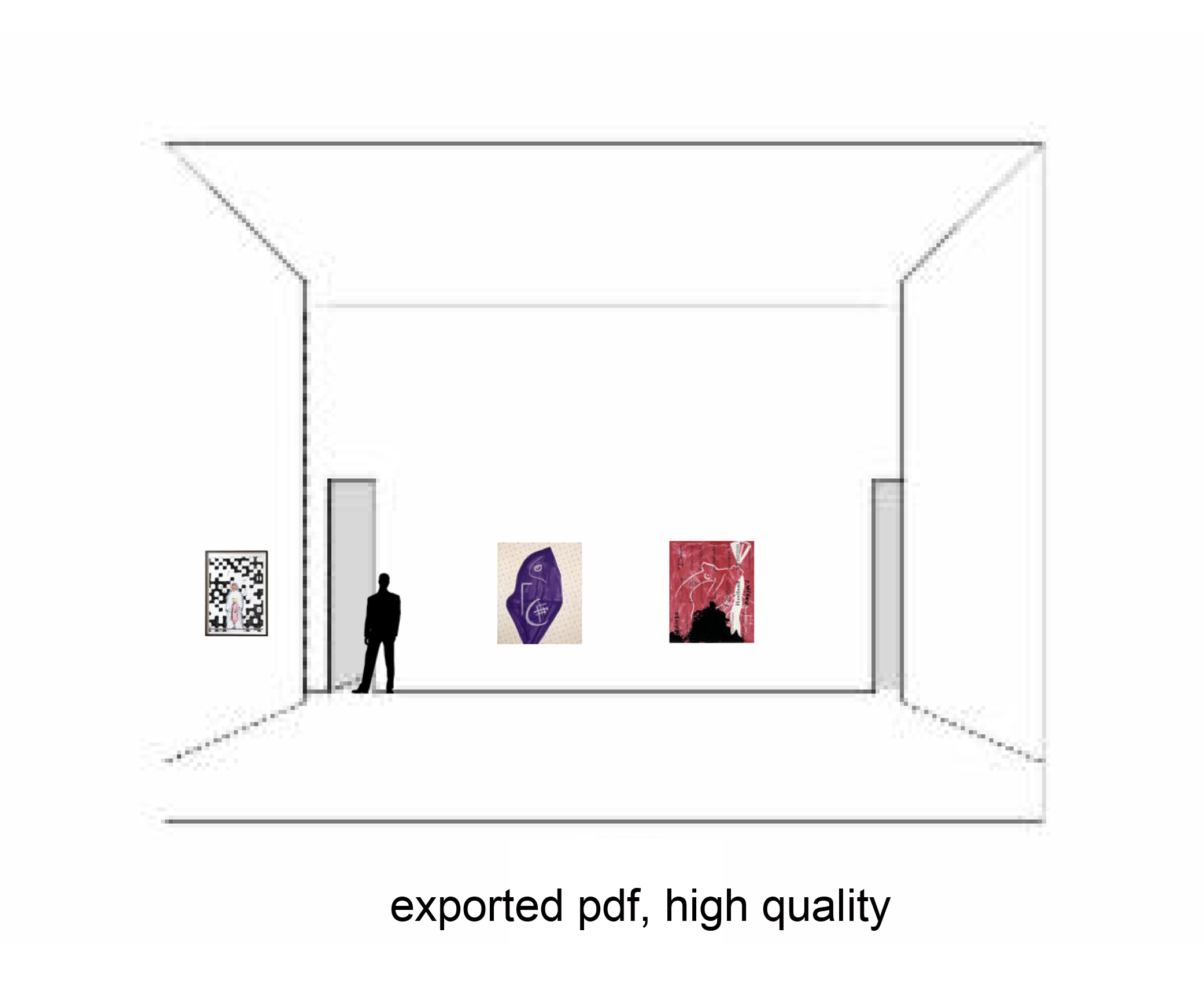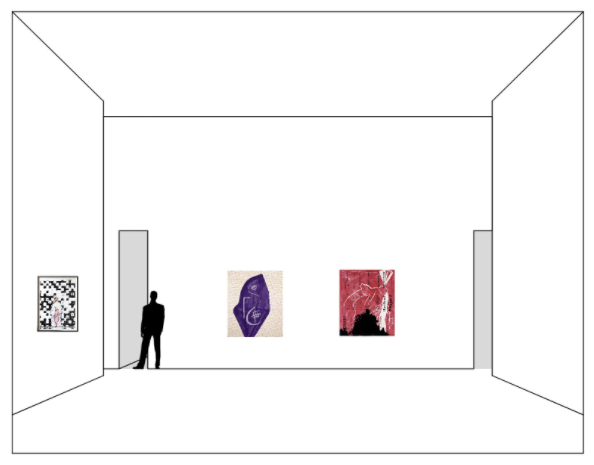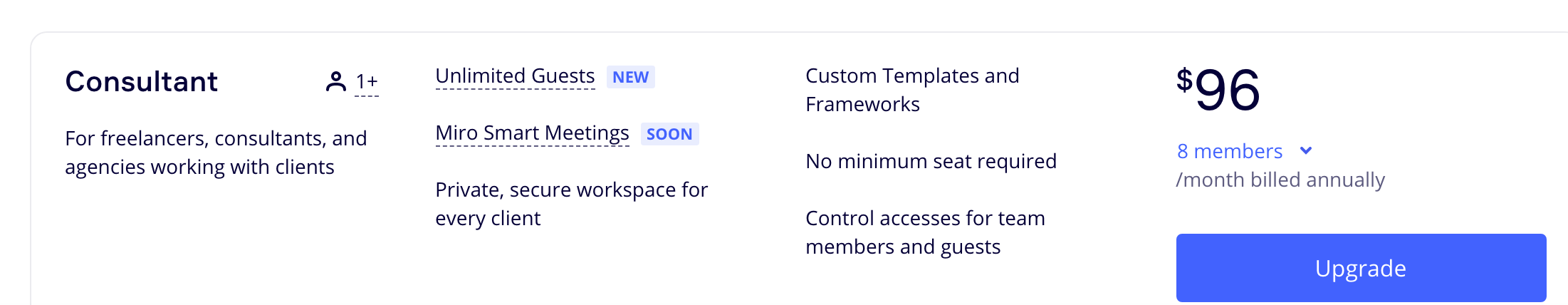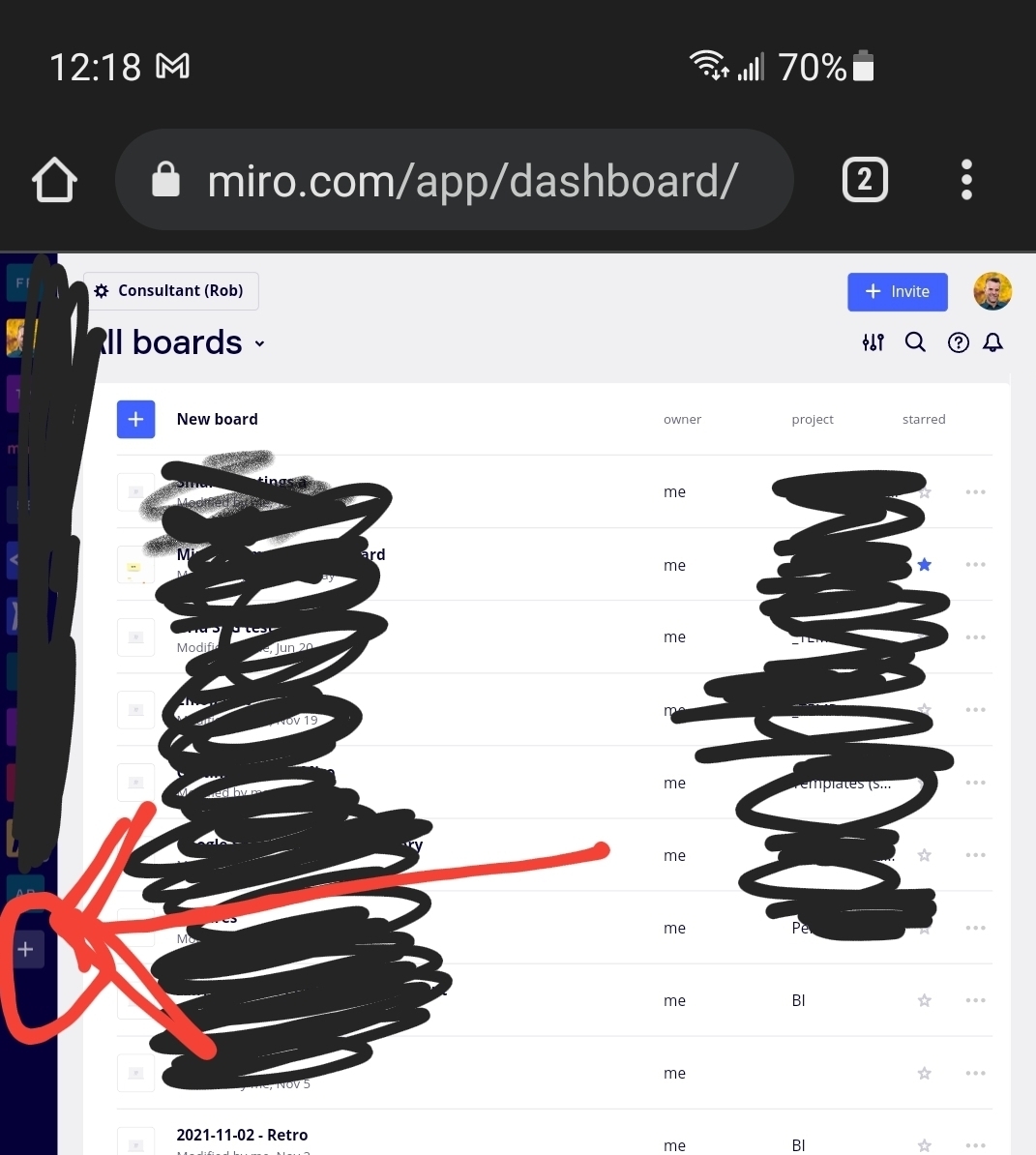answer from support team:
… the issue you've run into (poor export quality when you place a PDF document into a frame and export this frame), is a known limitation at the moment. The thins is, that we use high-quality pictures to prevent the crash of export to pdf service, so pdf documents will be exported as pictures and can be displayed with pixel blur although you export them as pdf vector quality. I hope it makes sense!
As a workaround, you can convert PDF files to images (for example, PNG or SVG) and then upload them to Miro in order to get better quality when exporting. Please, accept our apologies for this inconvenience! ...