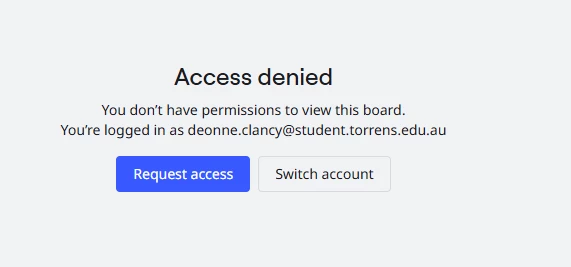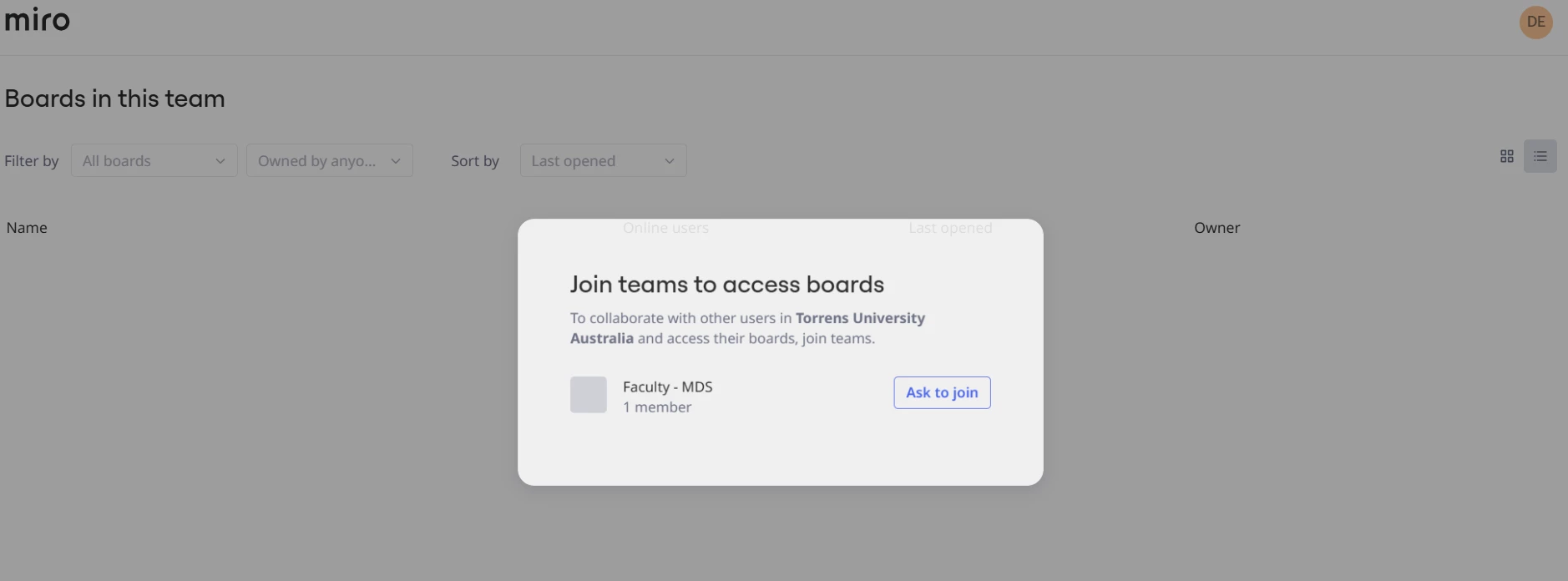Hi @deonne.clancy! Thanks for reaching out and sharing these details!
There are a few possible reasons why you and your collaborators suddenly lost access to the board in Teams and the browser:
-
The board might have been moved to a different team or workspace, or ownership was transferred, which can break existing access links. If that happened, the "Request access" button would send a request to the current board owner — which might no longer be your account if the ownership changed.
- If the team where the board belongs was downgraded, archived, or deleted, access permissions can reset.
- The repeating pop-up you mentioned could indicate a stuck authentication cookie or a cached redirect loop. Try clearing your cache/cookies or using an incognito/private window to check if you can log in successfully.
Since there are multiple potential causes, the best next step is to share the board link with Miro Support so the team can verify on the backend:
-
whether the board has been moved or reassigned to another workspace,
-
who currently owns it,
-
and why the access flow is failing.
I’ve converted your post into a support ticket so the team can take a closer look and help restore access.