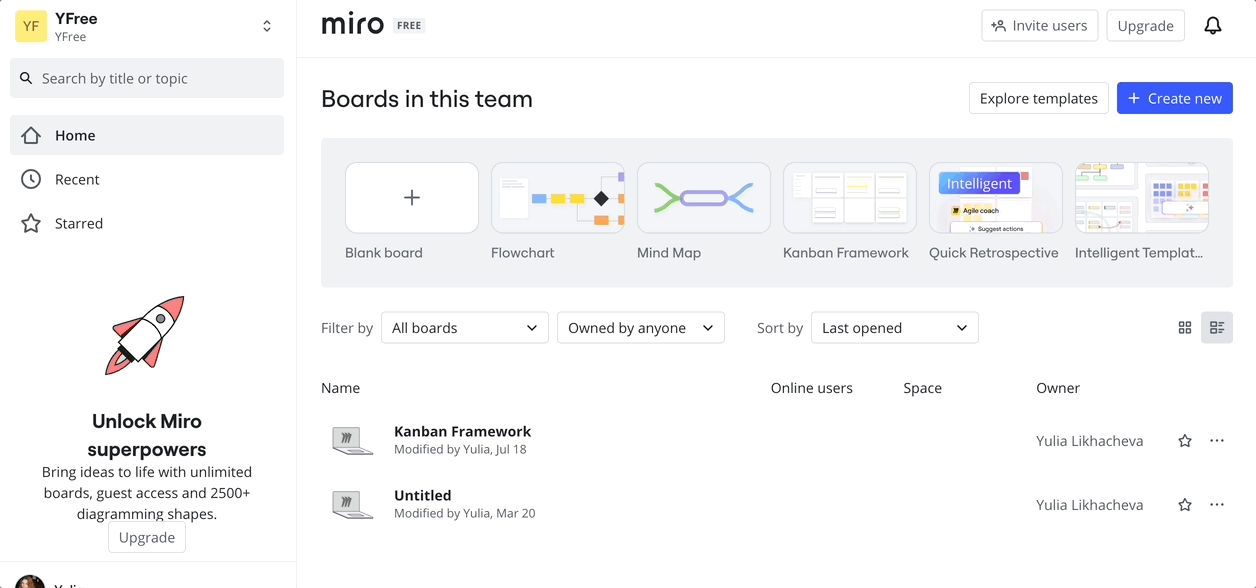I have a personal account in Miro, and my company has a business account in Miro.
I do not manage my company’s account.
I have logged into my personal account, and purchased a trial upgrade, but Miro has confused the two accounts, and won’t let me log into my personal account to use the upgrade. Logins keep defaulting to my company’s account.
I have tried rebooting, logging out of all instances of Miro, and deleting cookies, but anytime I try to log into my personal Miro and use the upgrade that I’ve purchased, it default’s to my company’s team in Miro.
How do I get Miro to separate the two overlapping accounts?