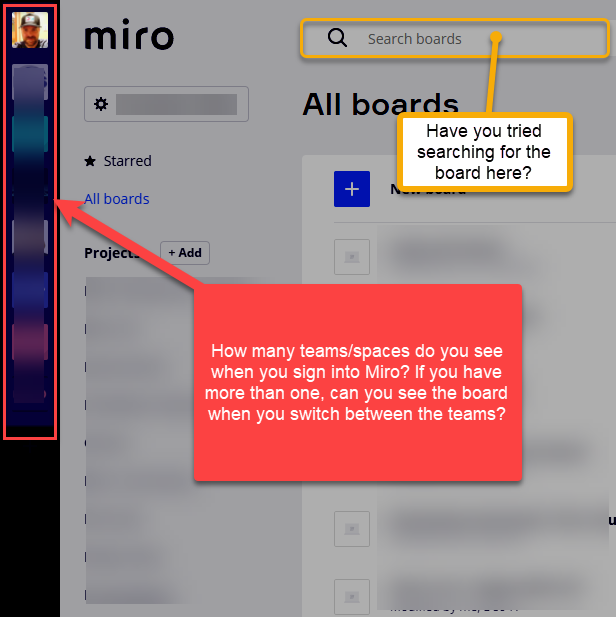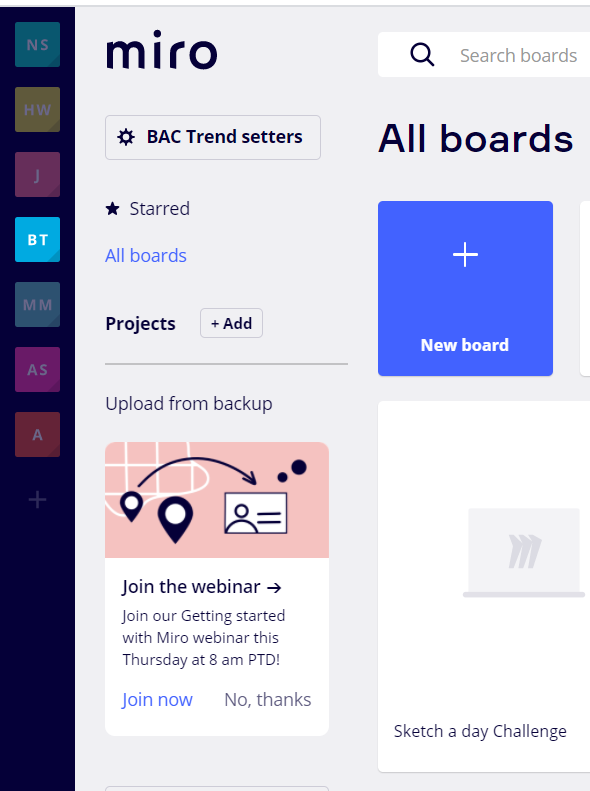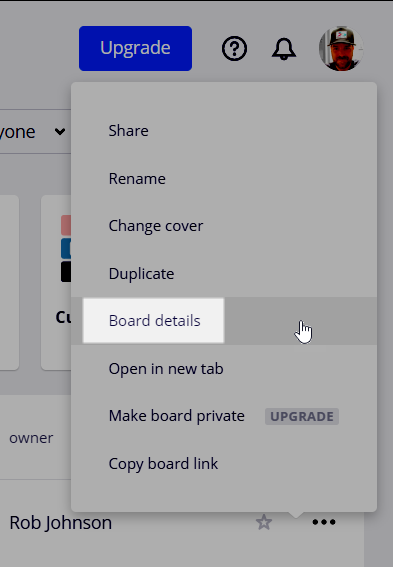I have an account that I use for teaching with the Boston Architectural College.
This has worked so well that I am testing it for our office under a separate email. ktornow@fishbrook.com.
Twice now I have created a new board for the office or one for the the school and consequently the two accounts affect each other. Three valuable boards have now been lost that took time to set up when the boards created in one account show up in the other and knock out the other board I made. One had all the student projects.
This is incredibly frustrating and makes no sense.
I need to know that this can be fixed or I will have to stop using Miro.
Over lapping acounts
Best answer by Robert Johnson
For example, I just added you to one of my Free Plan teams, so you should now have an eighth team show up on the left that you are now a member of, called “group7access” (a reference to the original Tron movie ![]() ).
).
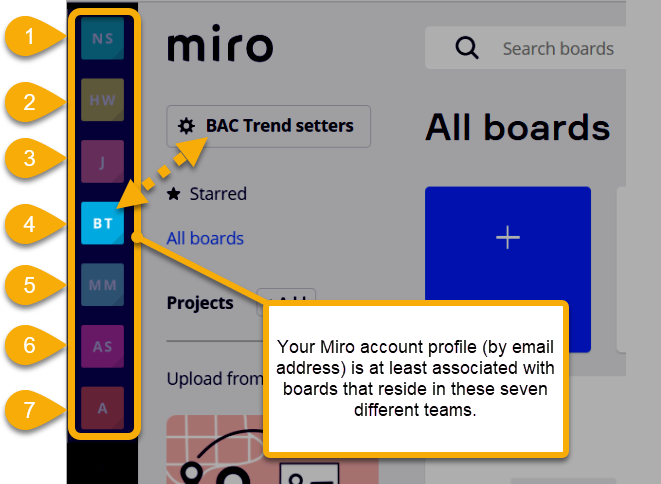
What often happens is that someone creates a new board intending to create it in Team A, but they were actually in Team B at the time. If this does happen, you can use the ellipsis menu to get to the Move to account (Miro uses the terms “Teams”, “Spaces”, and “Account” interchangeably here):
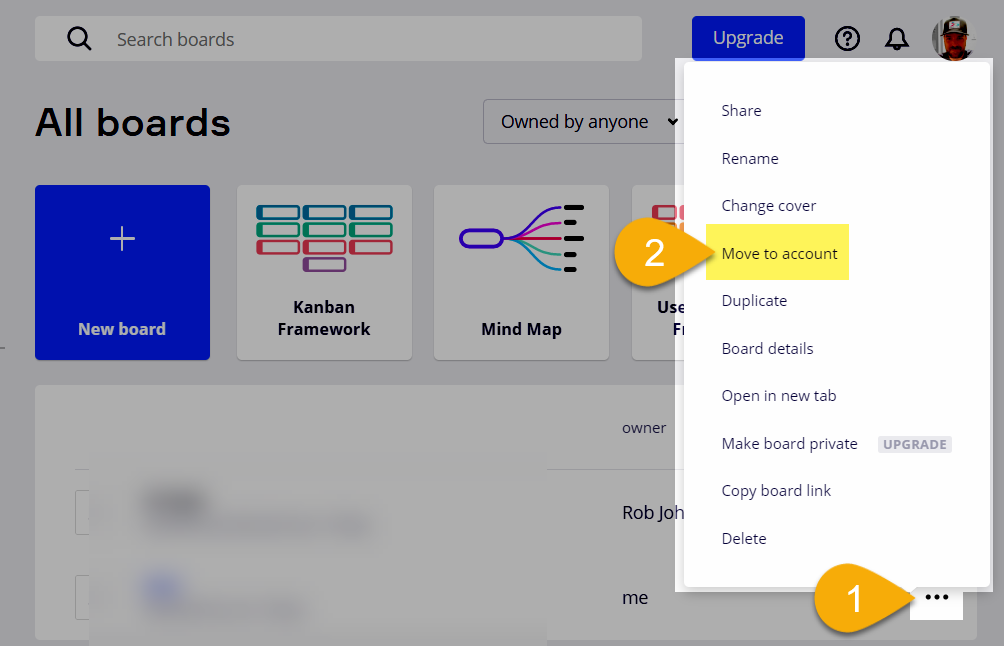
Enter your E-mail address. We'll send you an e-mail with instructions to reset your password.