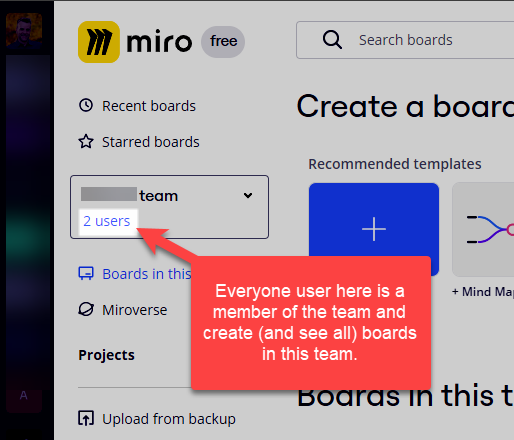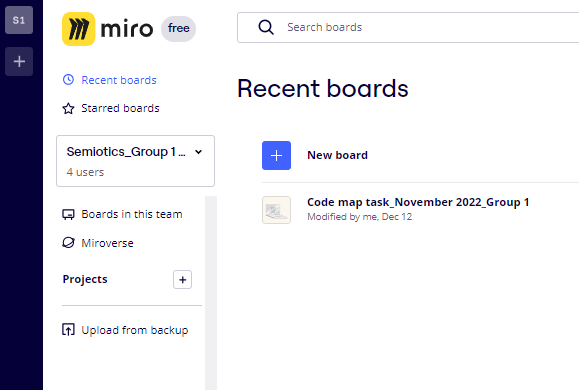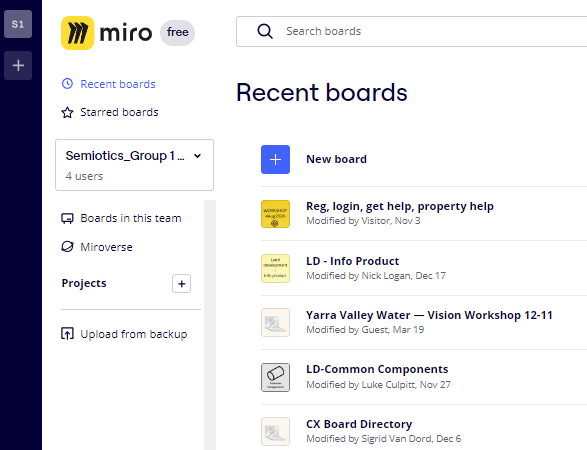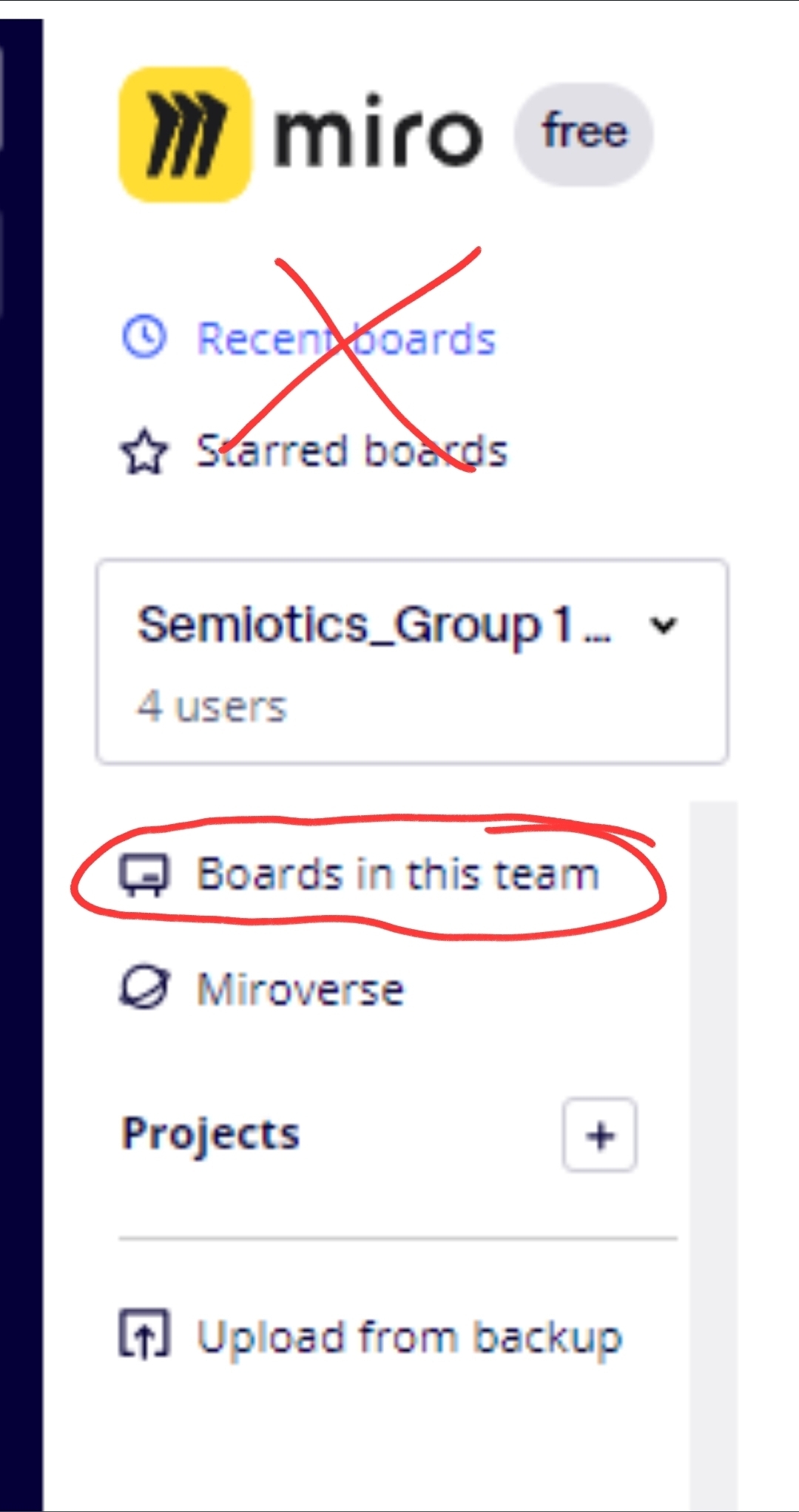Hi,
I realise this question has been asked in the Community, however the answer doesn’t work for me. So, I’m hoping this request will help me.
I have a free account, that was once a paid account. While it was a paid account, I allowed people where I worked to make boards. Before leaving the company, I downgraded the plan to be free, and removed myself from any boards where I had access.
I’ve just logged in, and people at my old work, are making boards in my free account. How does this happen - are they accessing using my email? How do I change it? They seem to be working under a business account - how is it that I can see their boards? I can view their boards, and for some I am an editor too, but I am not an owner.
Some boards have this message on them:
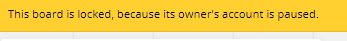
Others, I simply have access to.
I just want their boards gone. But, I don’t want to lose my account, or my boards. Please help me fix this.