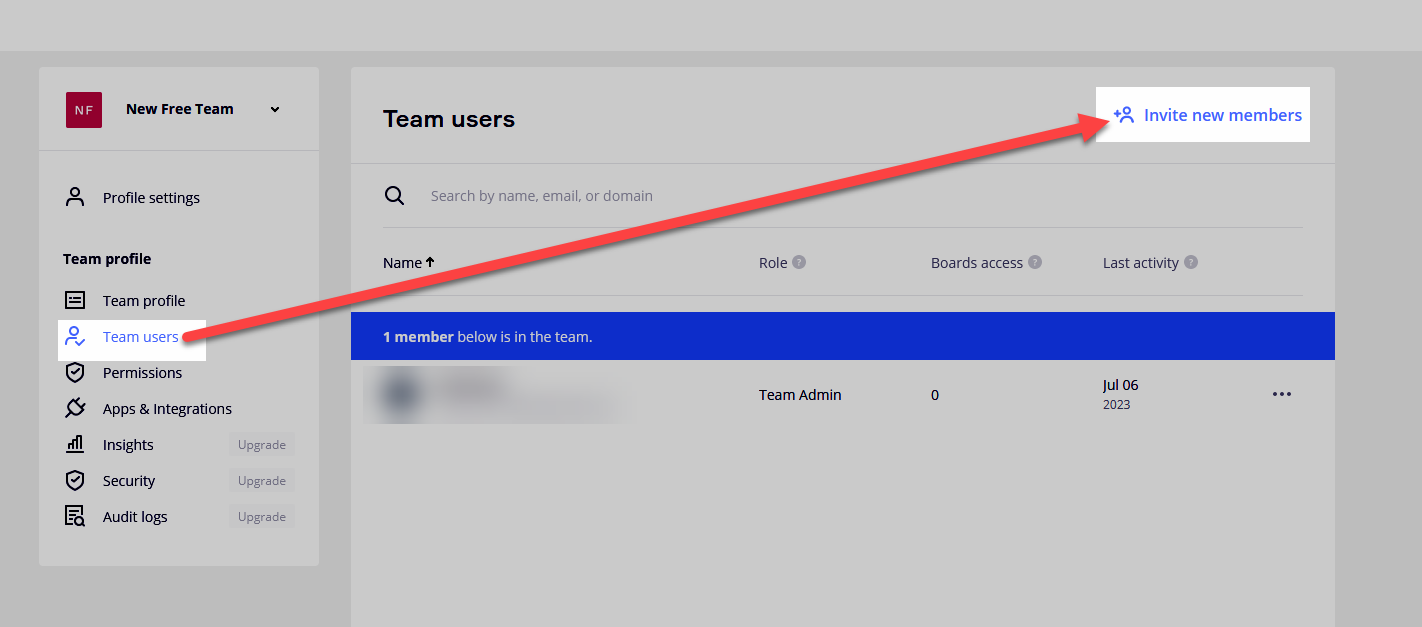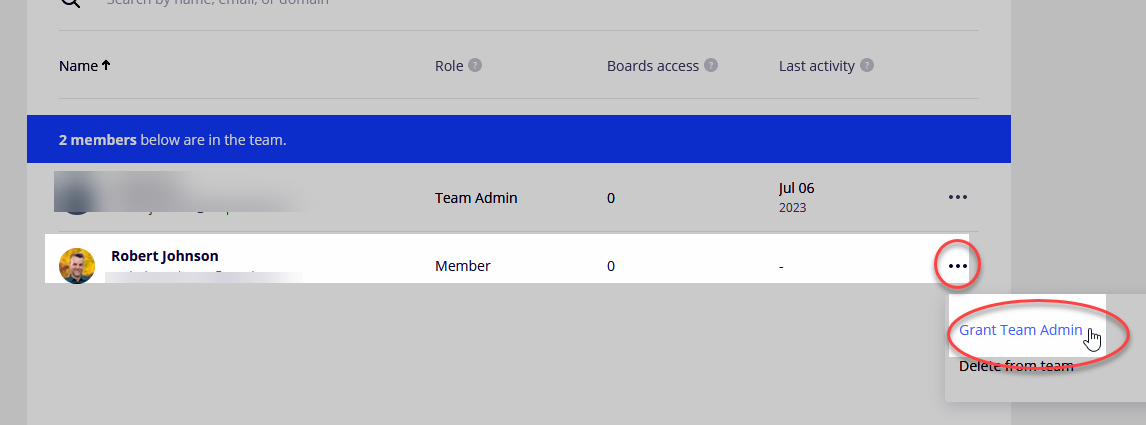Hi,
I am part of a team (free account) - now I would like to open a new board but for different people.
When selecting the privacy options, I cannot make this new board “invisible” to my old team (highest privacy is “just view”).
Is there a way that I can open a new team in a free account?
Or just somehow start a new board with different people?
Or do I need to leave my old team to do that?