Have been trying to add confluence links and keep getting “Oops something went wrong”
Its not the cookies - google drive works fine. The issue is that it does not give the option to sign into confluence.
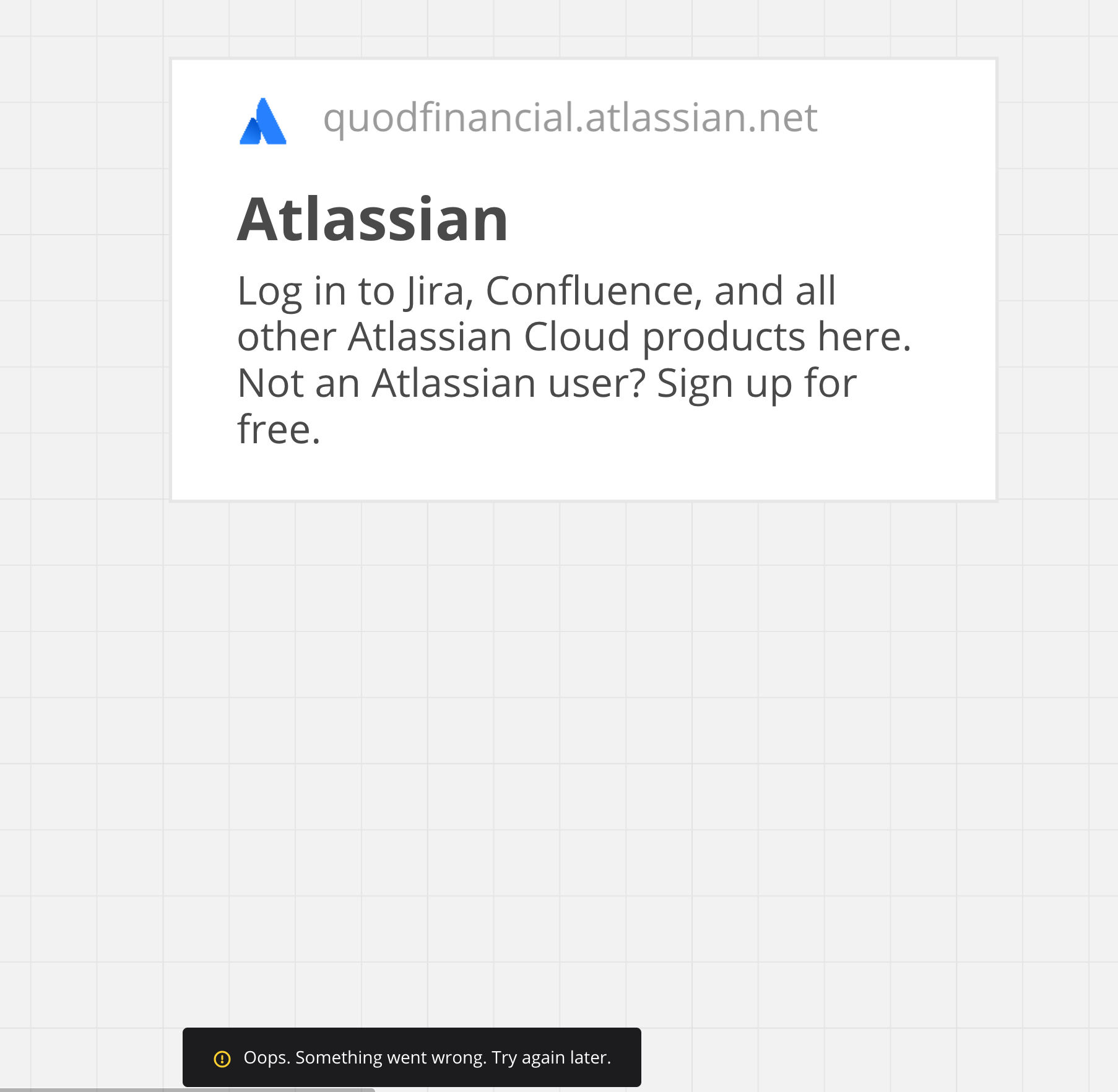
Have been trying to add confluence links and keep getting “Oops something went wrong”
Its not the cookies - google drive works fine. The issue is that it does not give the option to sign into confluence.
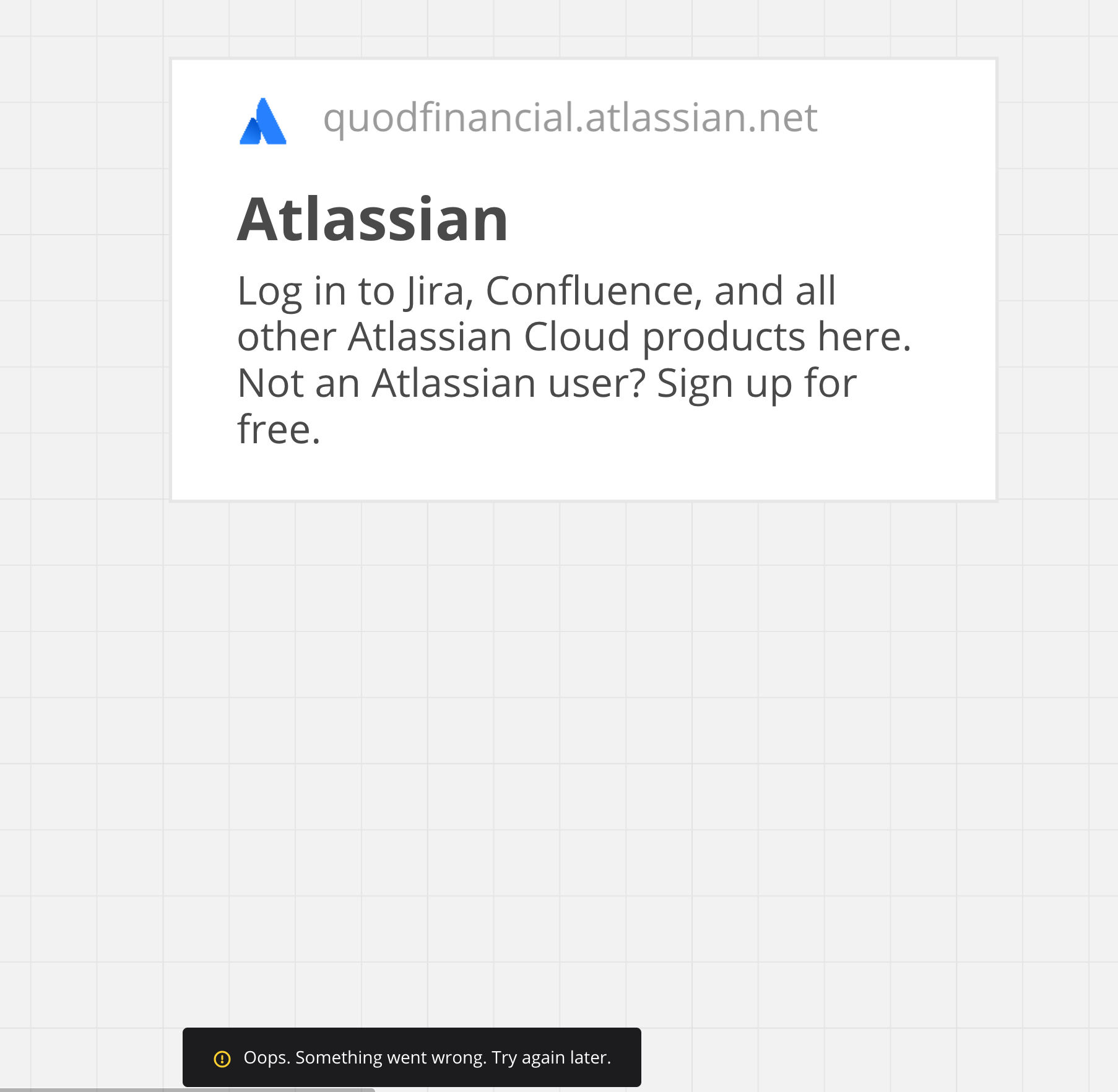
Enter your E-mail address. We'll send you an e-mail with instructions to reset your password.