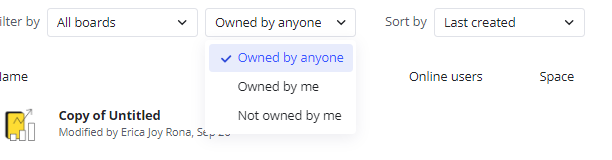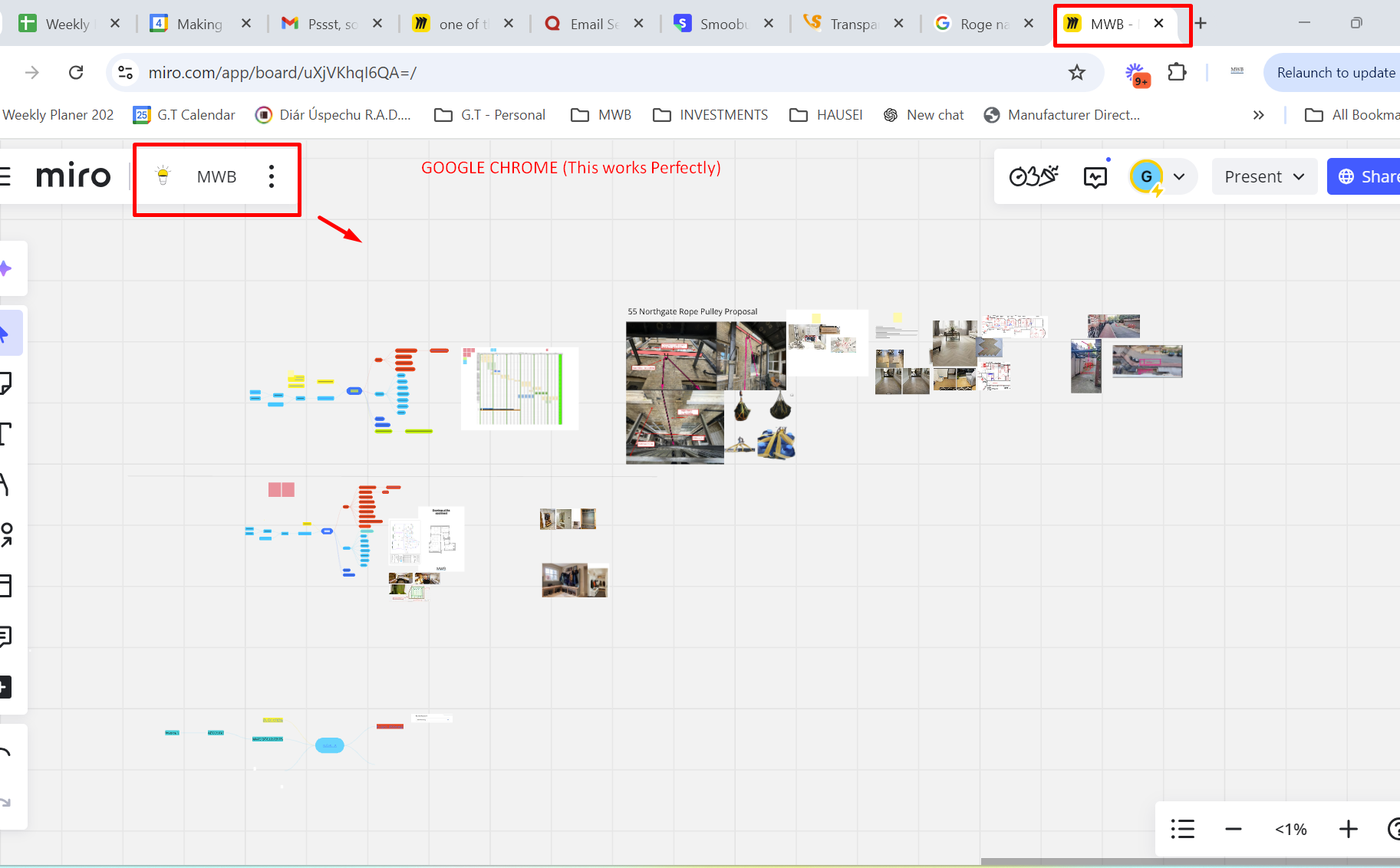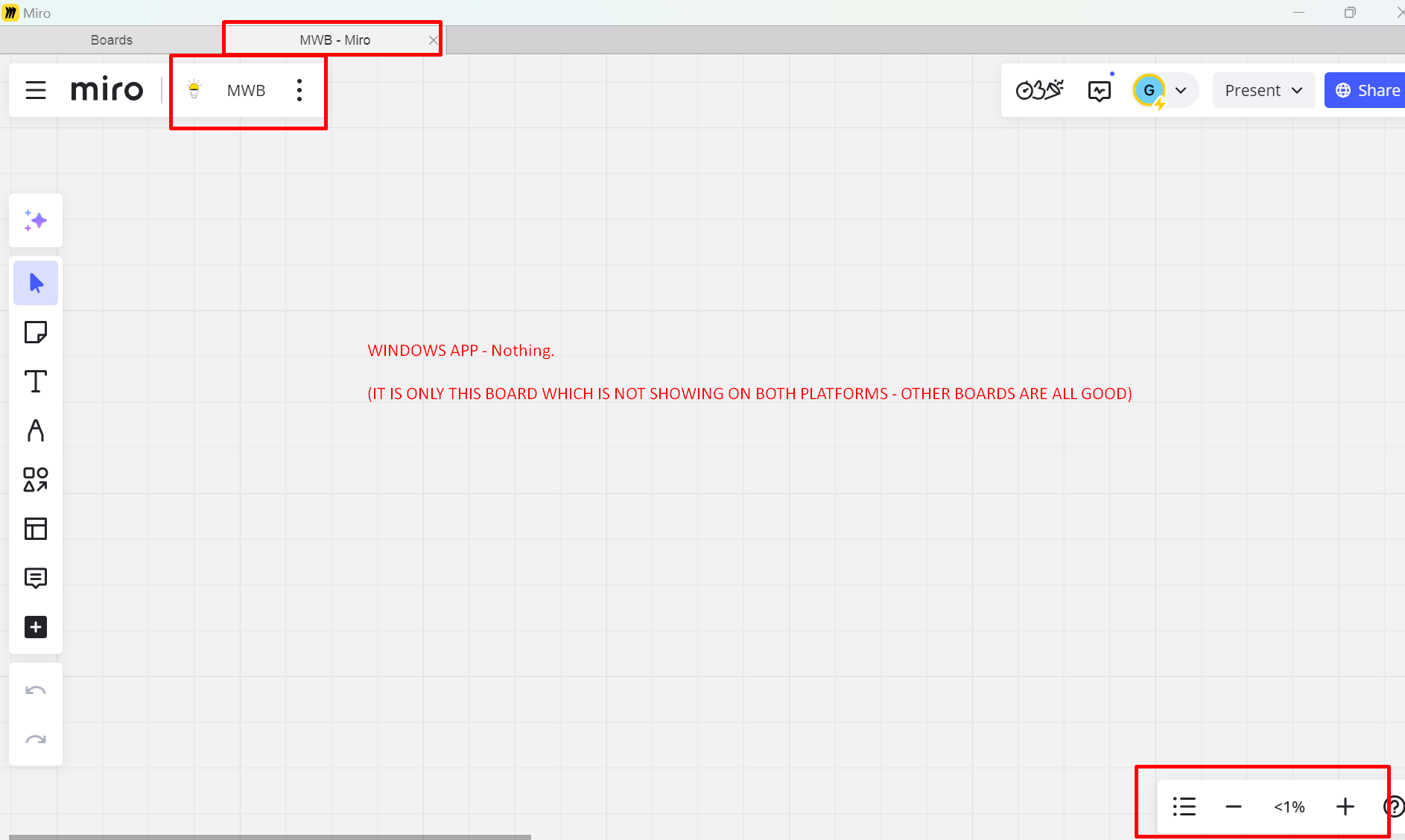Hi, i'm using starter account, My boards are working well on Google cCrome, but one of the board is missing when I'm on my Windows app.
I can see board is there, but when I open the board it looks empty.
Did anyone experienced that before please?
Question
one of the board is missing when I'm on my Windows app.
Enter your E-mail address. We'll send you an e-mail with instructions to reset your password.