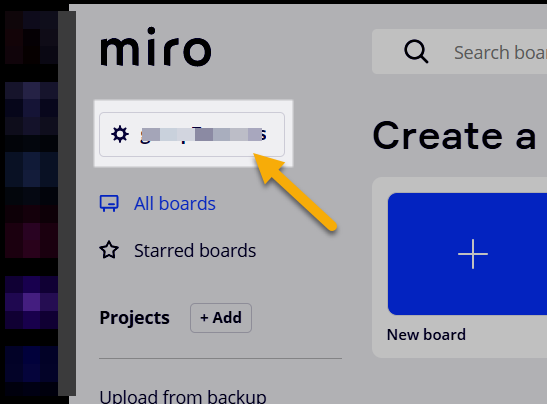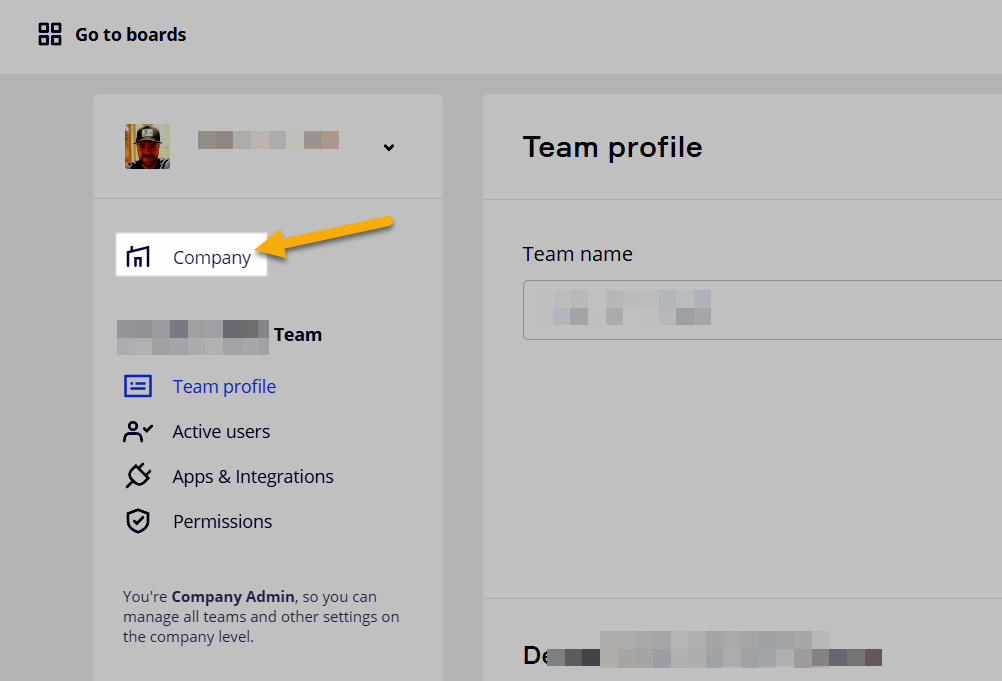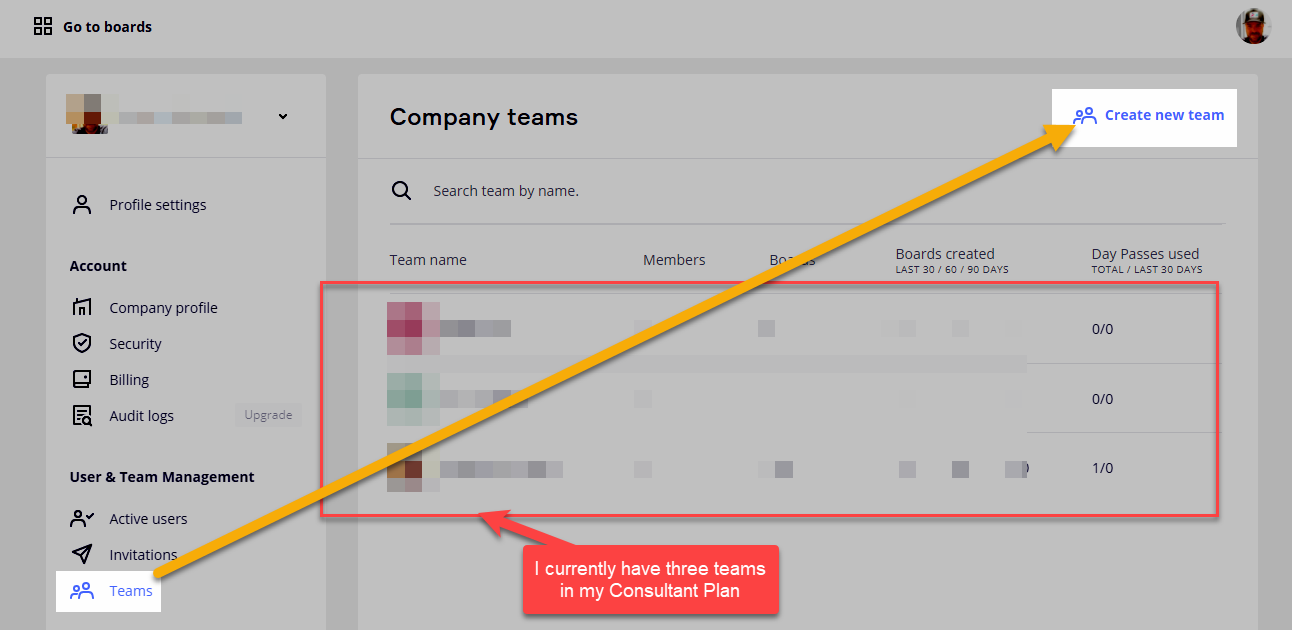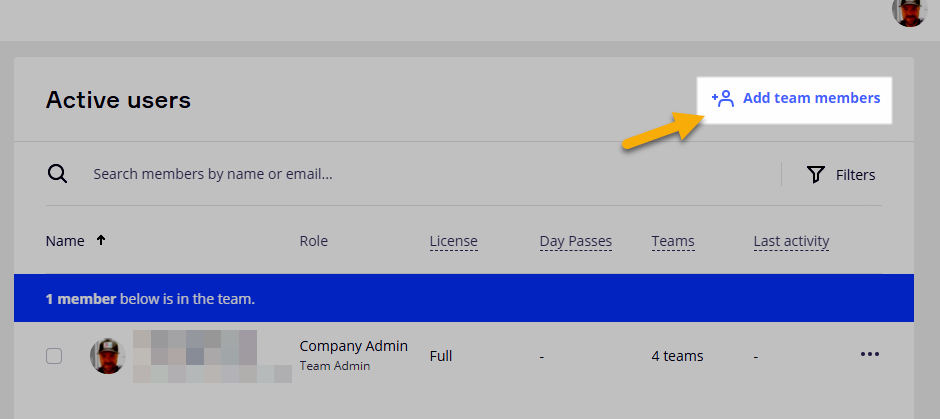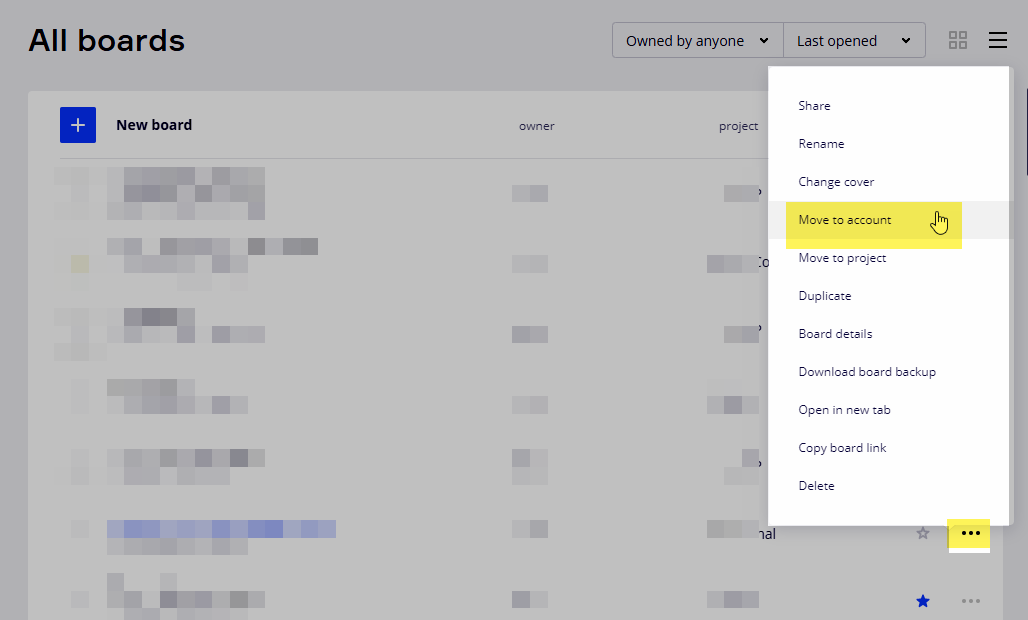Hi, I would like certain members of my team to have only access to certain projects. Now they all seems to see everything in the team. I work with 14 day pass editors. It would be easier for us just to see our boards (to be used in Hopin). Thanks!
Answered
Occasional editors: Team vs Project
Best answer by Robert Johnson
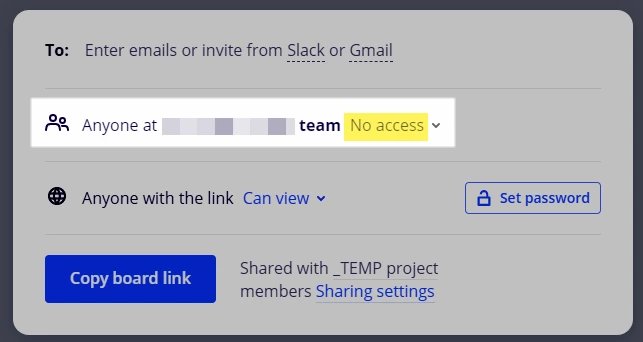
This is because the only way you can add a member (Full or Occasional) to be a member of a Project is if they are first a member of a team.
This topic has been closed for replies.
Enter your E-mail address. We'll send you an e-mail with instructions to reset your password.