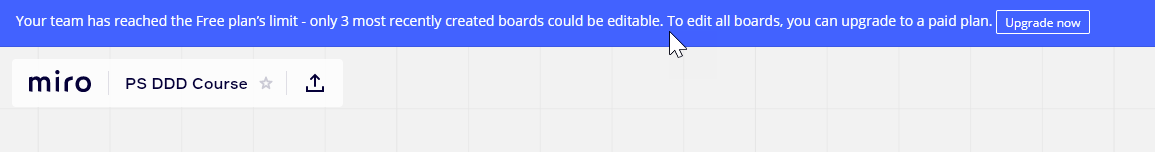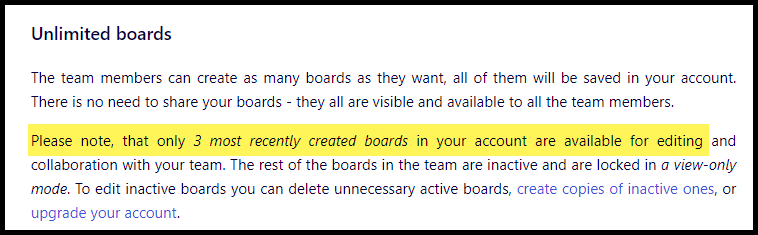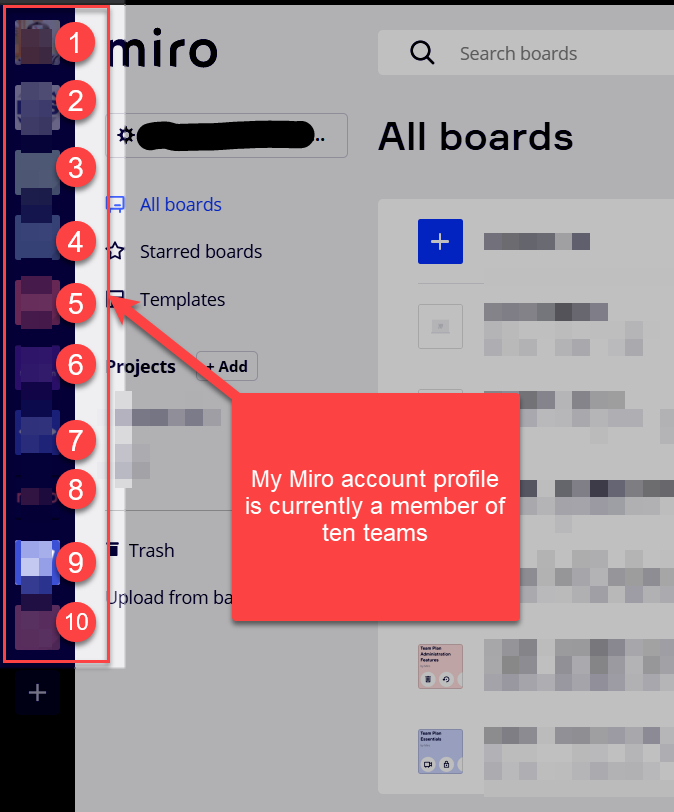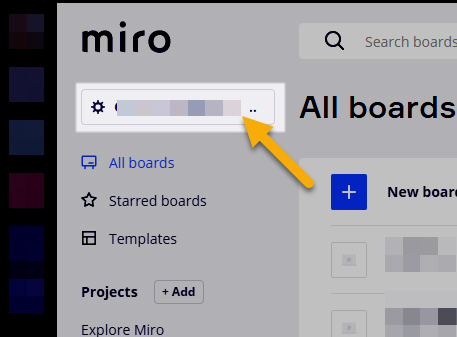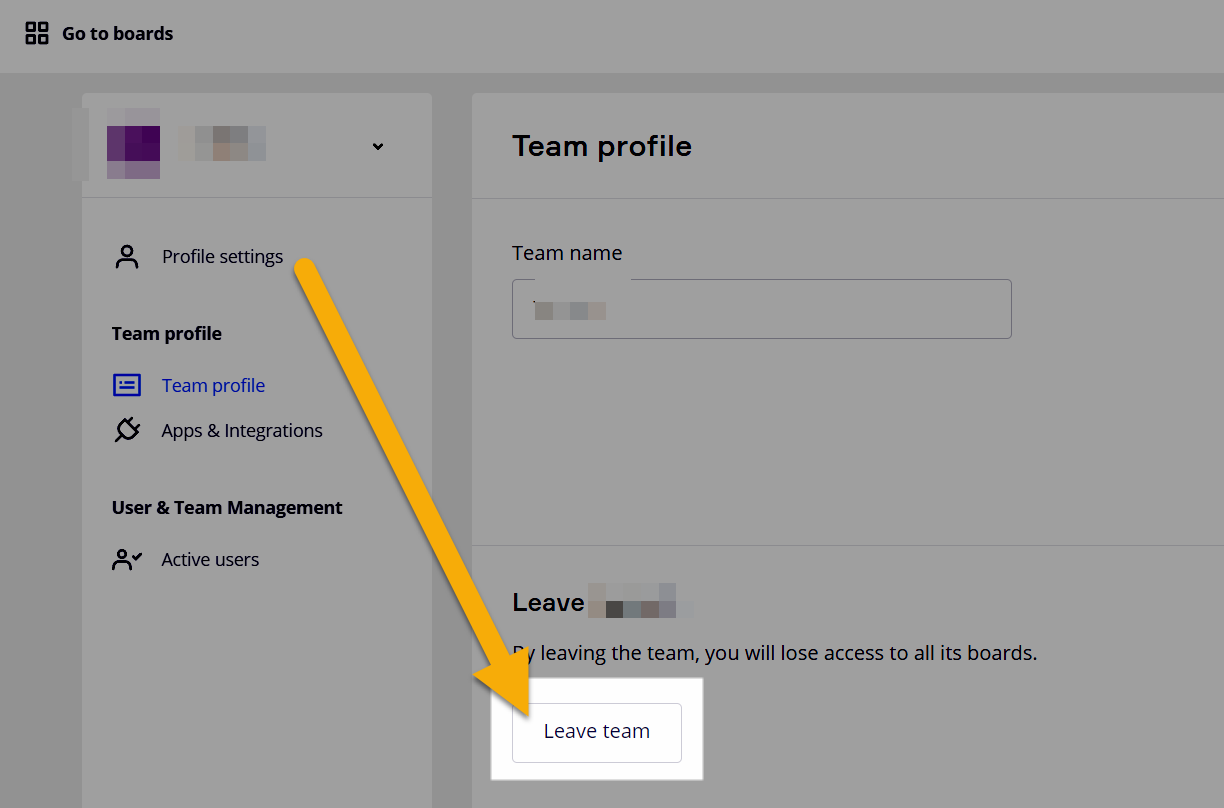I’m a group new to Miro. We have a board where several people have been adding and moving stickies. All of the sudden we can’t move or add objects. Yes, cursor is in select mode (arrow, not hand). I’ve right-clicked in a blank area and selected unlock all, but the response is there are no items to unlock. There are no frames. In my case I’m using FireFox browser. I tried setting the navigation mode to mouse, but still no joy. It was working fine with FF and not having set the navigation mode. Also in my case, stickies and other objects are locked.
What do I look for?
Never mind. I refreshed the page and now I see the that we’ve exceeded the free limits: