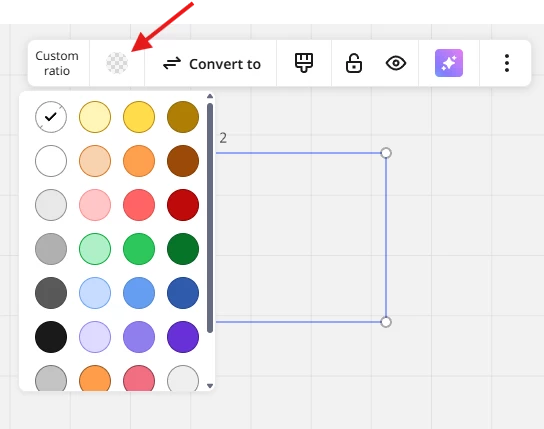I wanted to export pdf a relatively large board and in the future larger. However when I frame, a lost of objects are lost?? How to resolve this?
Right now, only paid feature I need in Miro is the ability to export PDF to the size of the board. I subscribed for 2 months even knowing I only need it during the export pdf / jpg. Will subscribe again when this is fixed.
Answered
Objects Lost in Frame
Best answer by Eca
Hi
It sounds like some objects are outside the frame when you export. Miro only includes what’s inside the frame—anything sticking out might get cut off.
Here’s how to fix it:
-
Select all the content you want to export.
-
Right-click and choose “Create frame around selection”.
-
Make sure nothing is outside the frame edges.
-
Then export the frame to PDF.
If your board is really big, try splitting it into smaller frames and export them separately.
Hope that helps!
Enter your E-mail address. We'll send you an e-mail with instructions to reset your password.