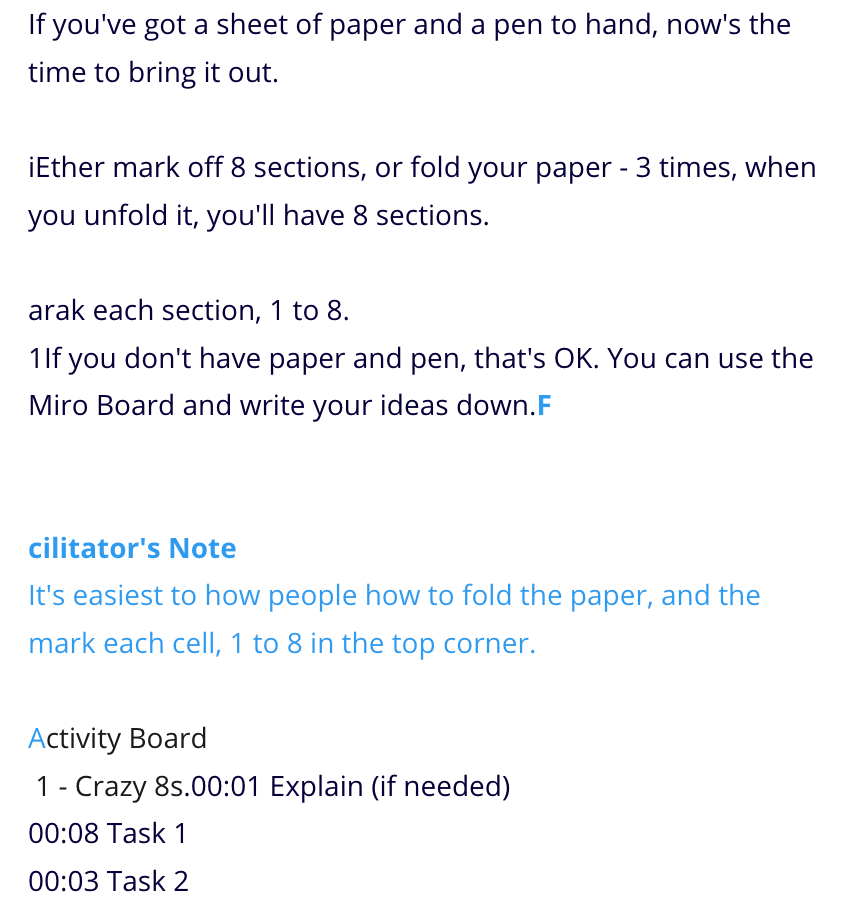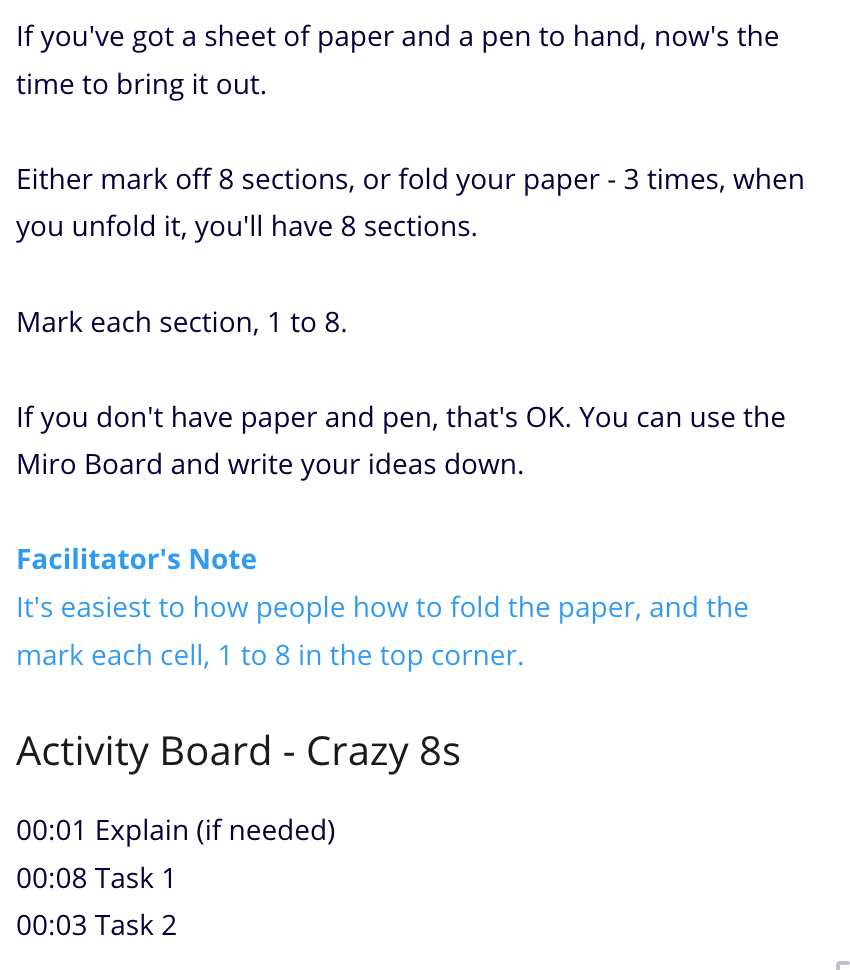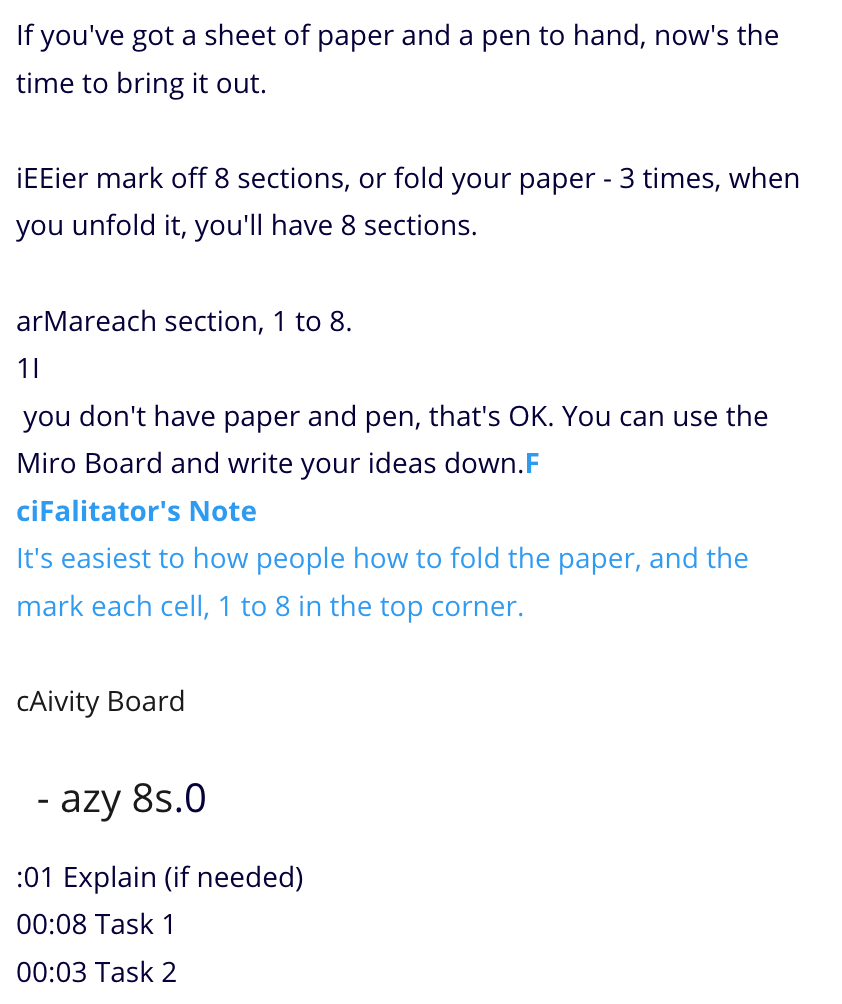Very much a bug.
I want to check if anyone else has experienced the same problem I am. When there is a lot of copy in the Notes section, it will occasionally cut off a letter at the start of one line, or move it to another line; change formatting or revert back to an earlier save. It’s rather infuriating as I’m writing the speaker notes for a full day course and cannot afford to have the work unravel.
Anyone?
And if so, have you found a workaround?
Thanks,
Matt