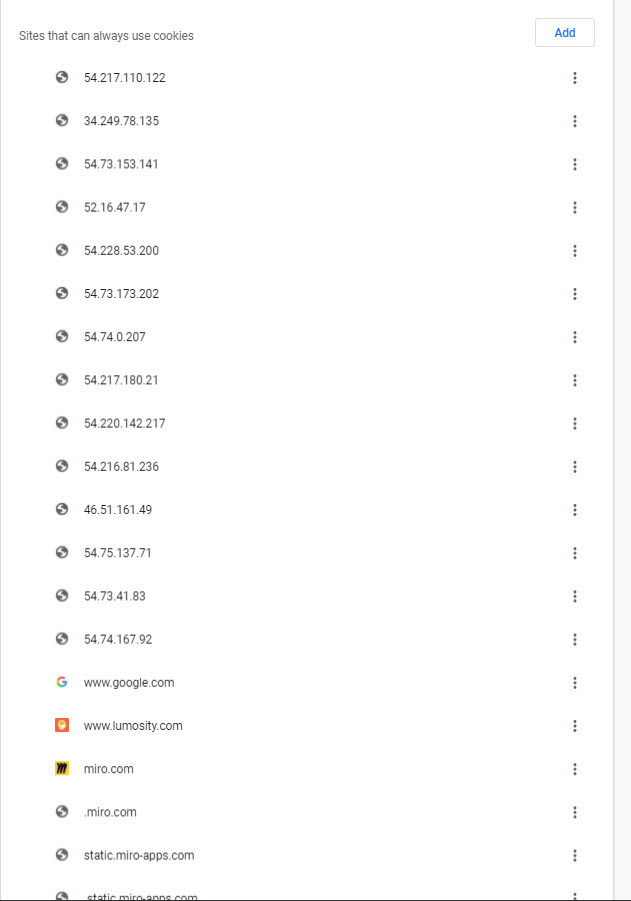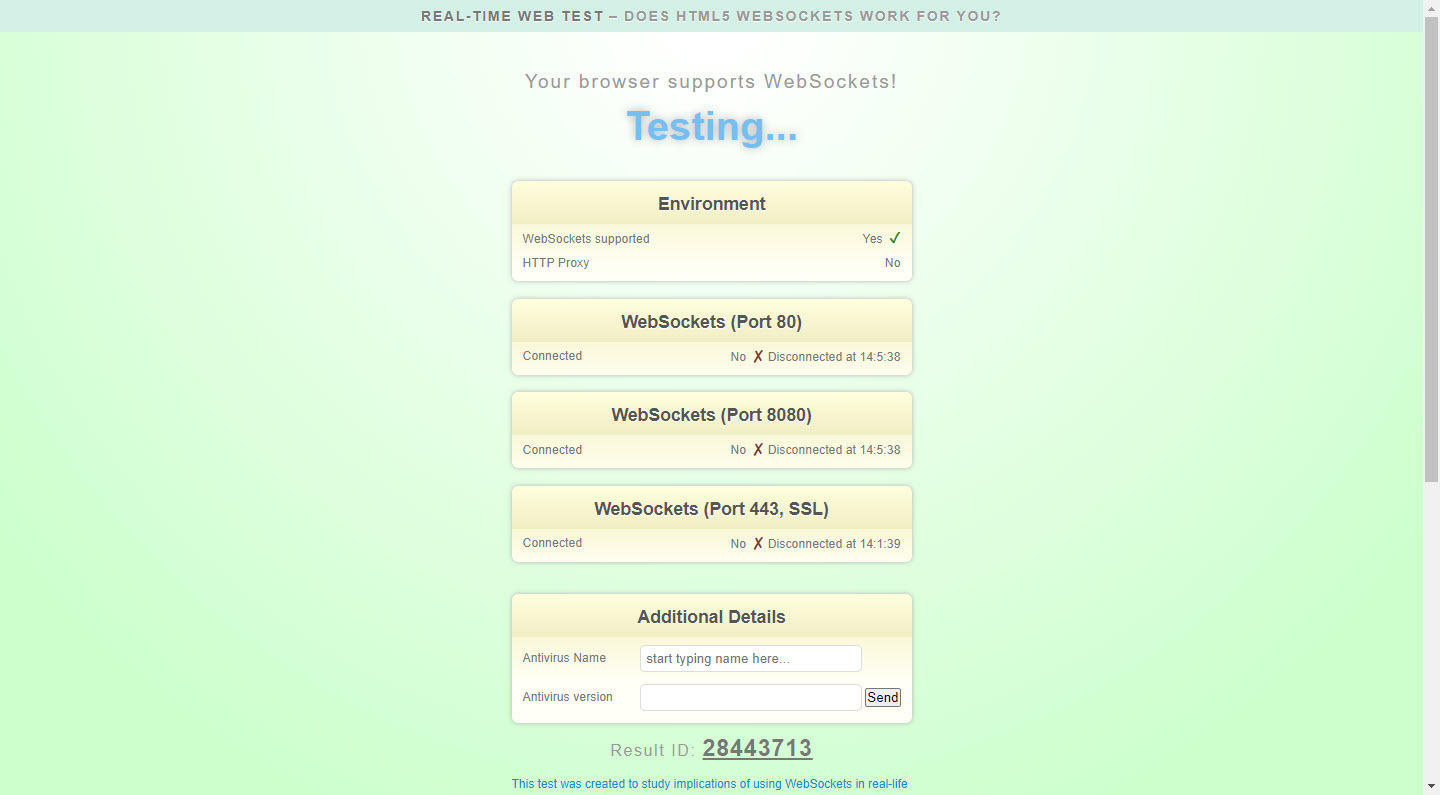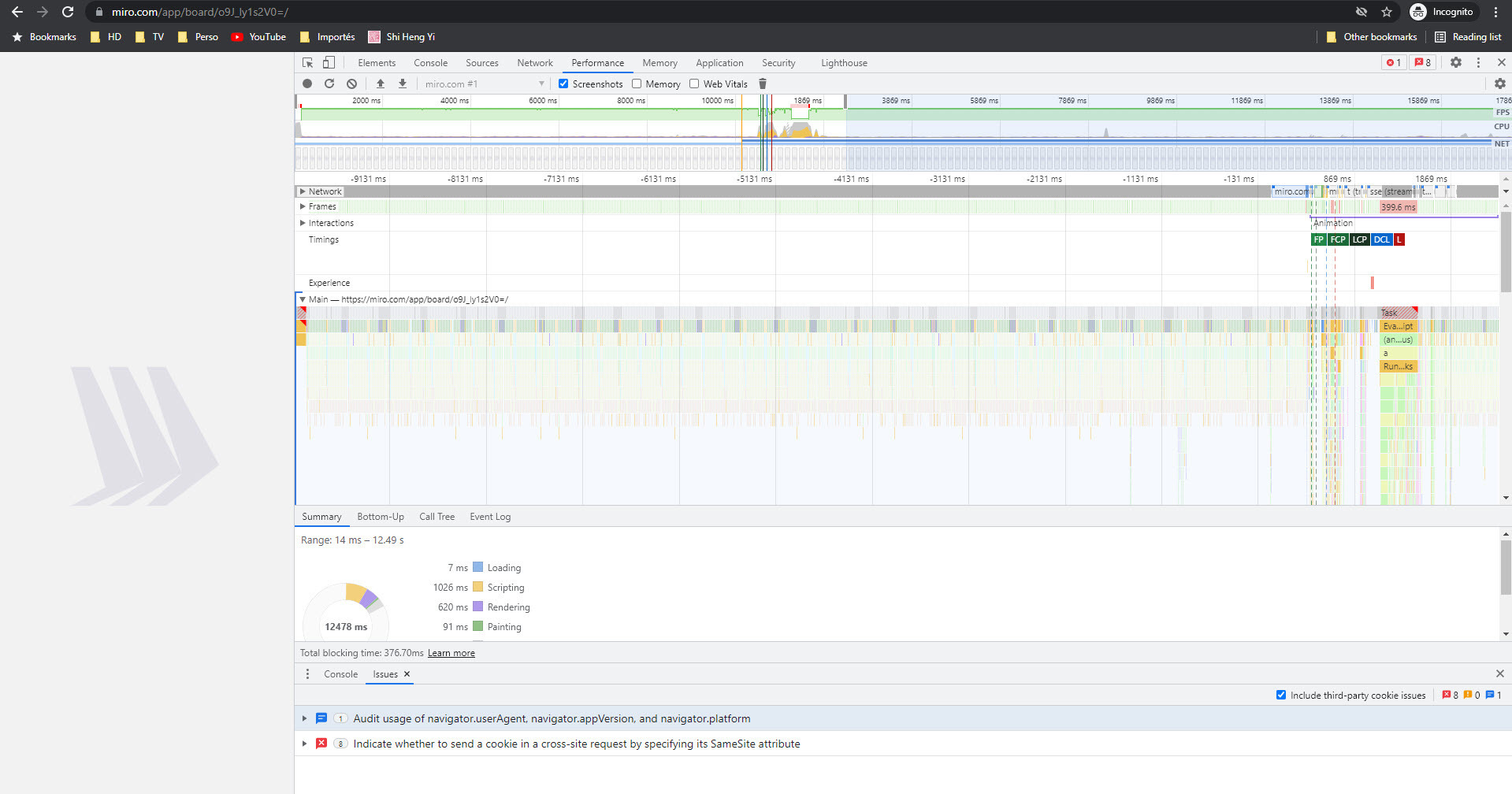
Hello,
I can’t open any board on my PC even if tried to open it up with the Incognito Widow as well.
I don’t see any cookies blocked, cleared the cache memory and even turned off my firewall temporarily. Nothing seemed to work.
Are you able to help me?
Thank you in advance for your time!
Best wishes!
Janeth