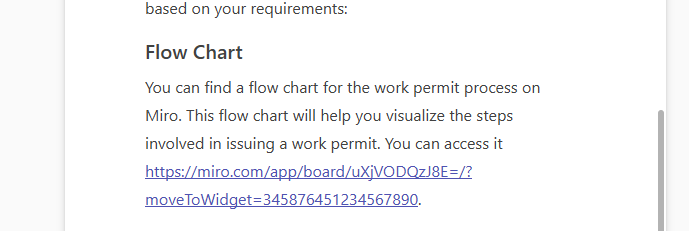Hello,
I accessed Miro through MS Teams and provided a prompt to generate a user flow. Miro gave me a link to the User Flow, but when I click on it, I receive the message: "This board is no longer shared, or has been removed."
I have logged in with the same username and password both inside MS Teams Miro and outside, but I still cannot see the board. Please refer to the attached screenshot for more details.