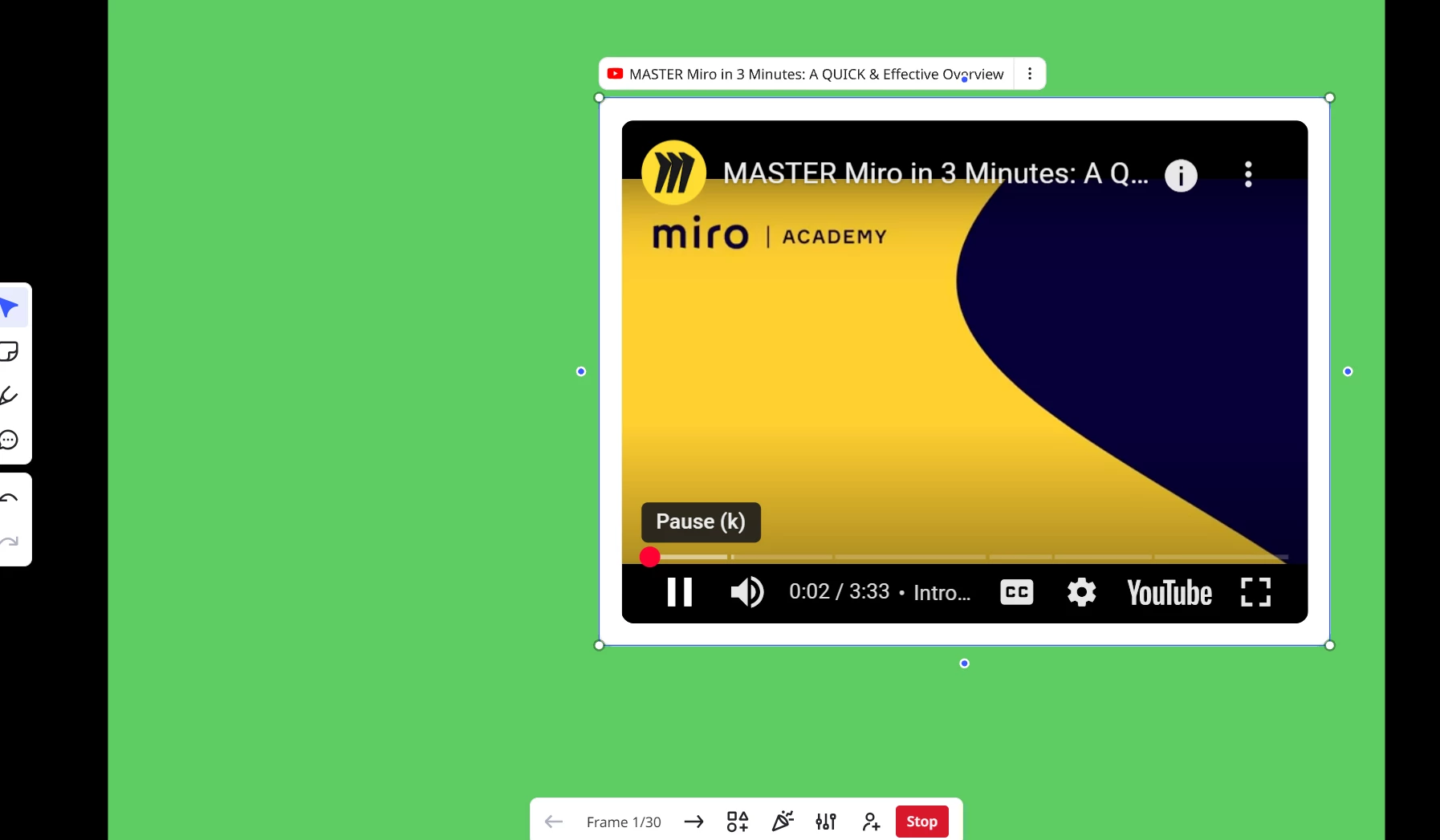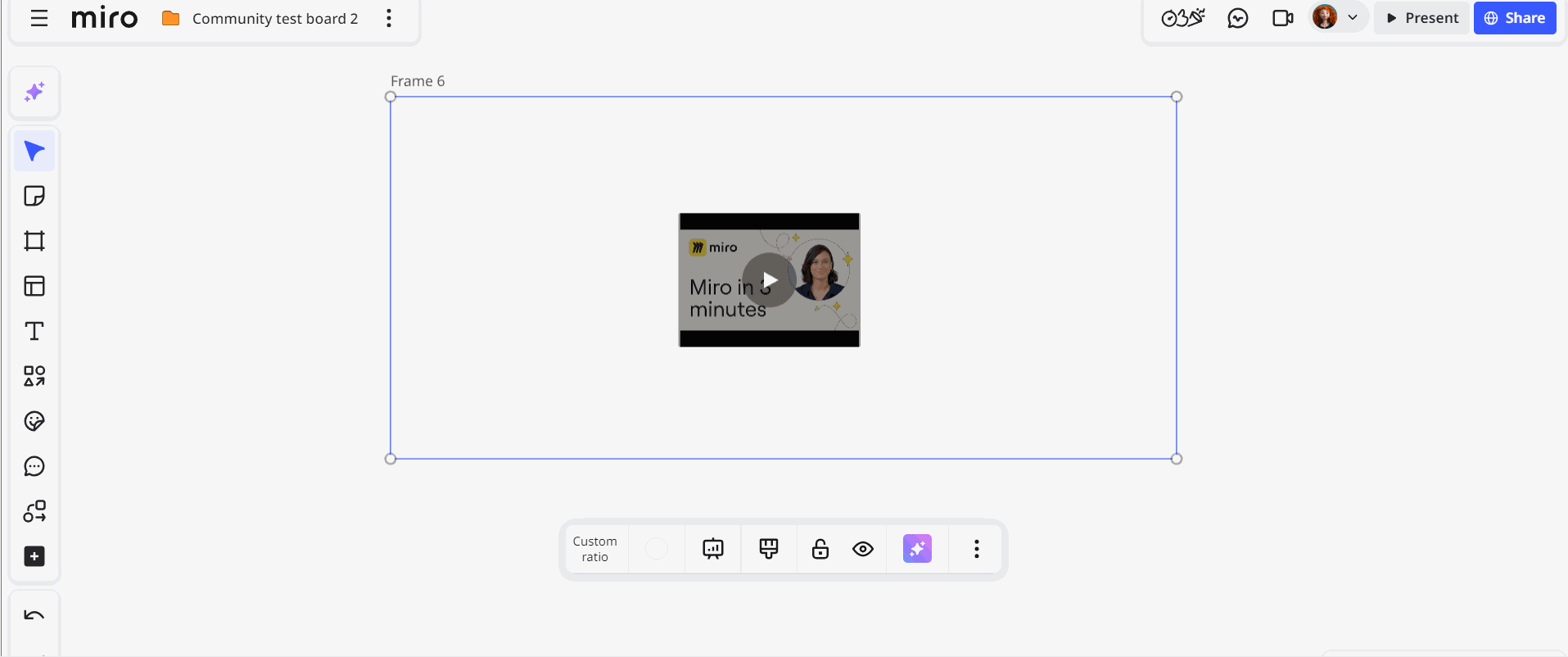I can’t play embeded youtube videos without entering focus mode. That also means that there is no way to play a youtube video in presentation mode. Have I understood this correctly?
Ideally I would just want to be able to start the video by pressing the iframe but this does not seem to be supported, as far as I can tell. Surely there must be a way of playing a youtube video from presentation mode though?