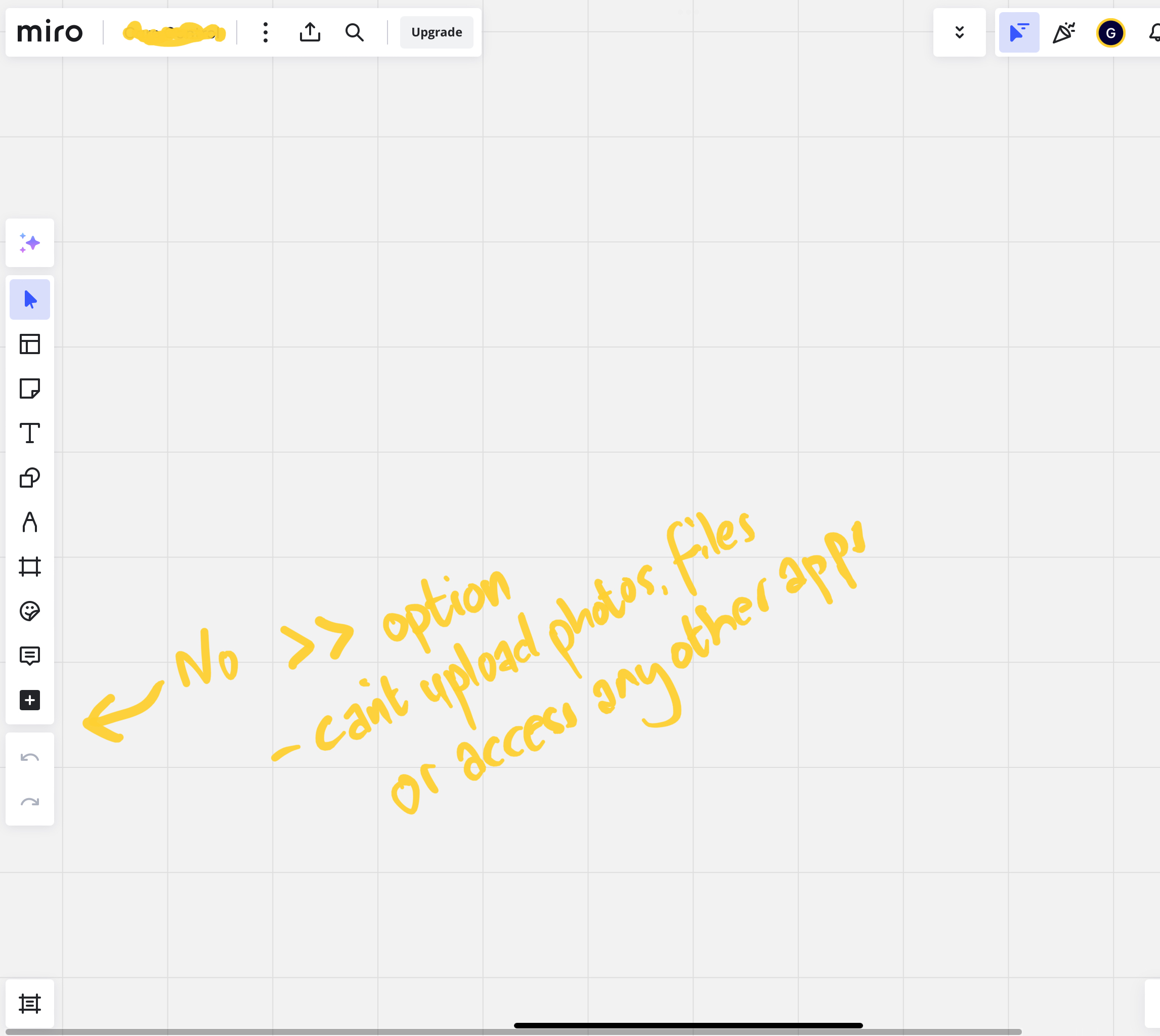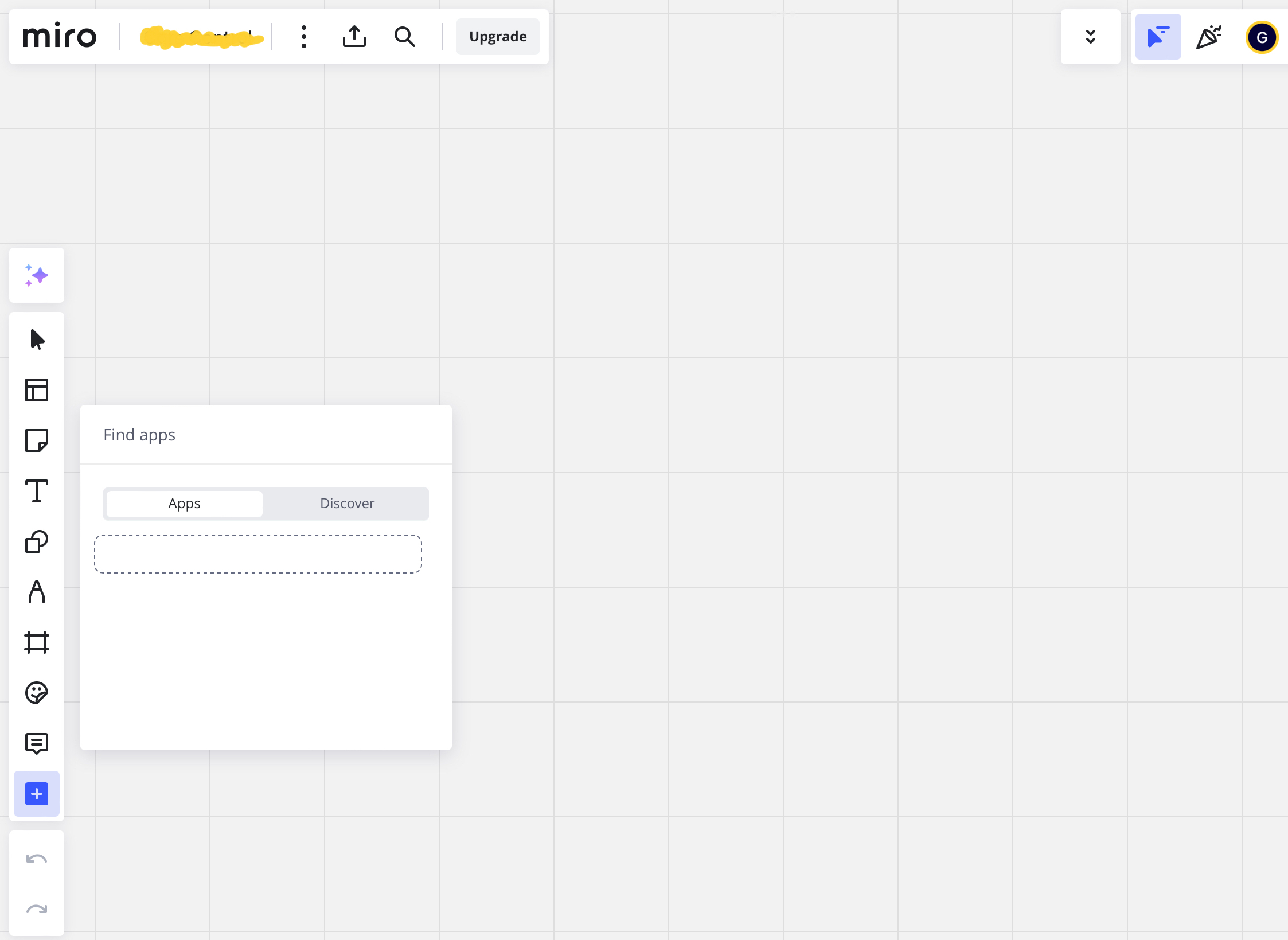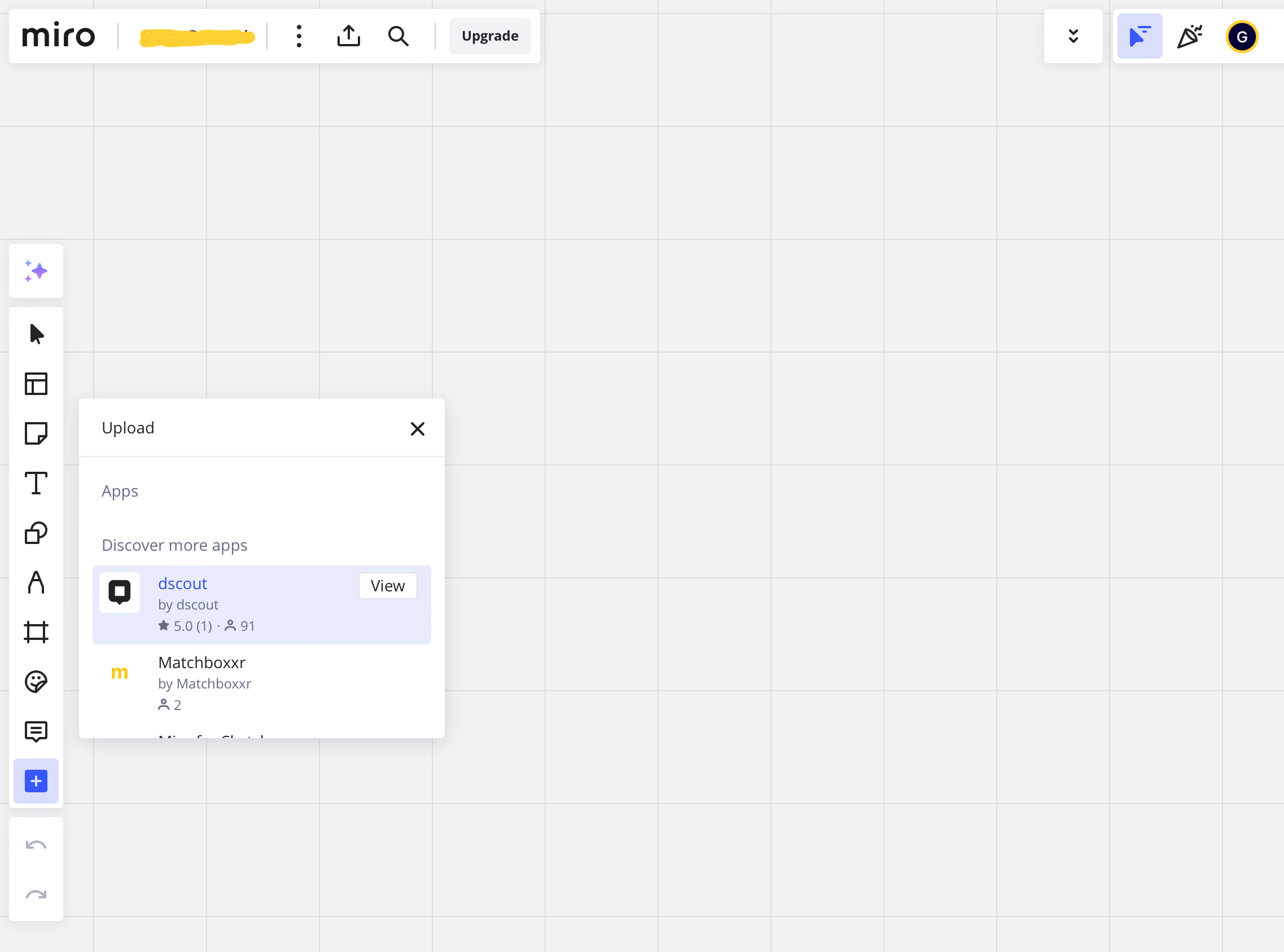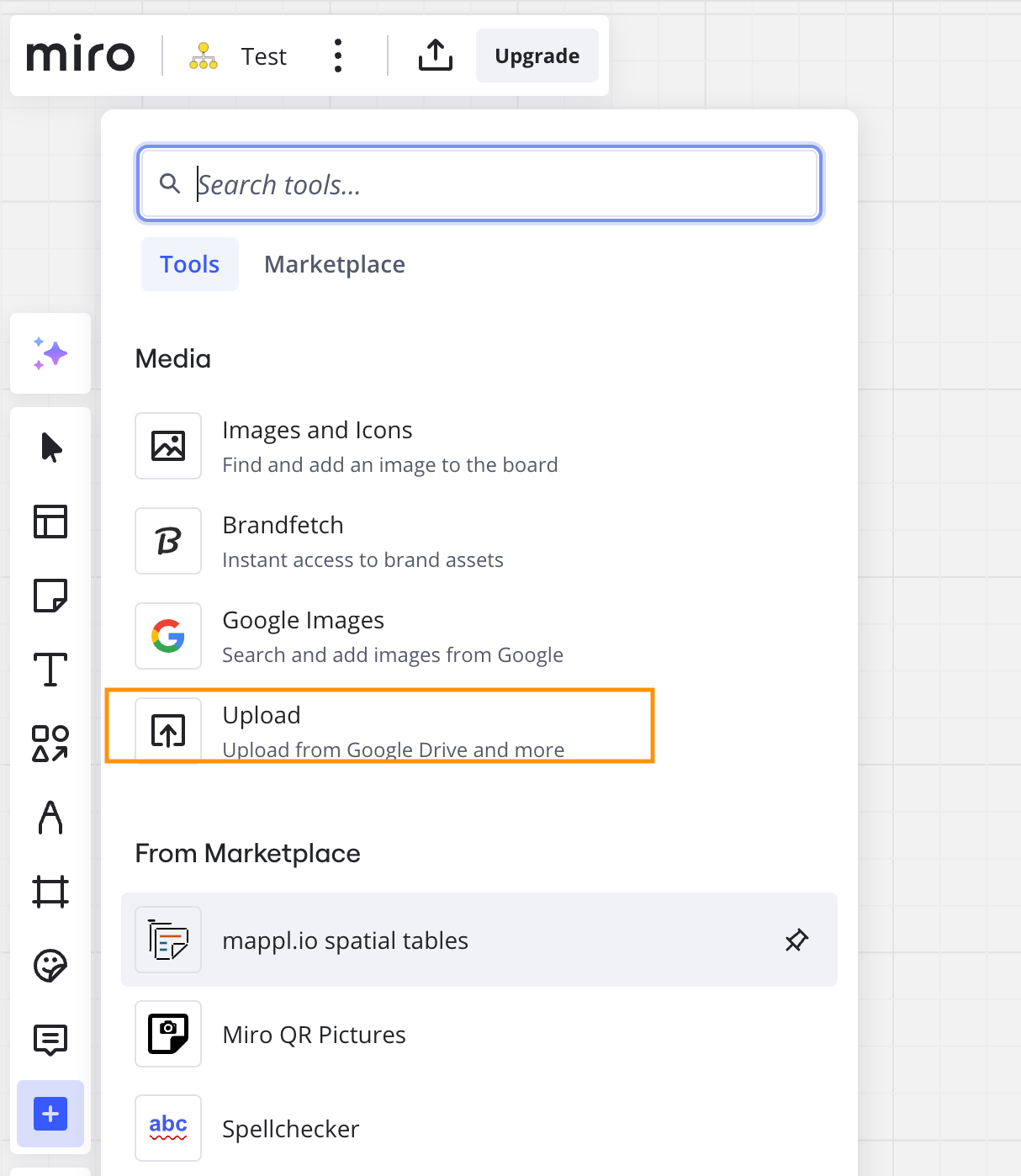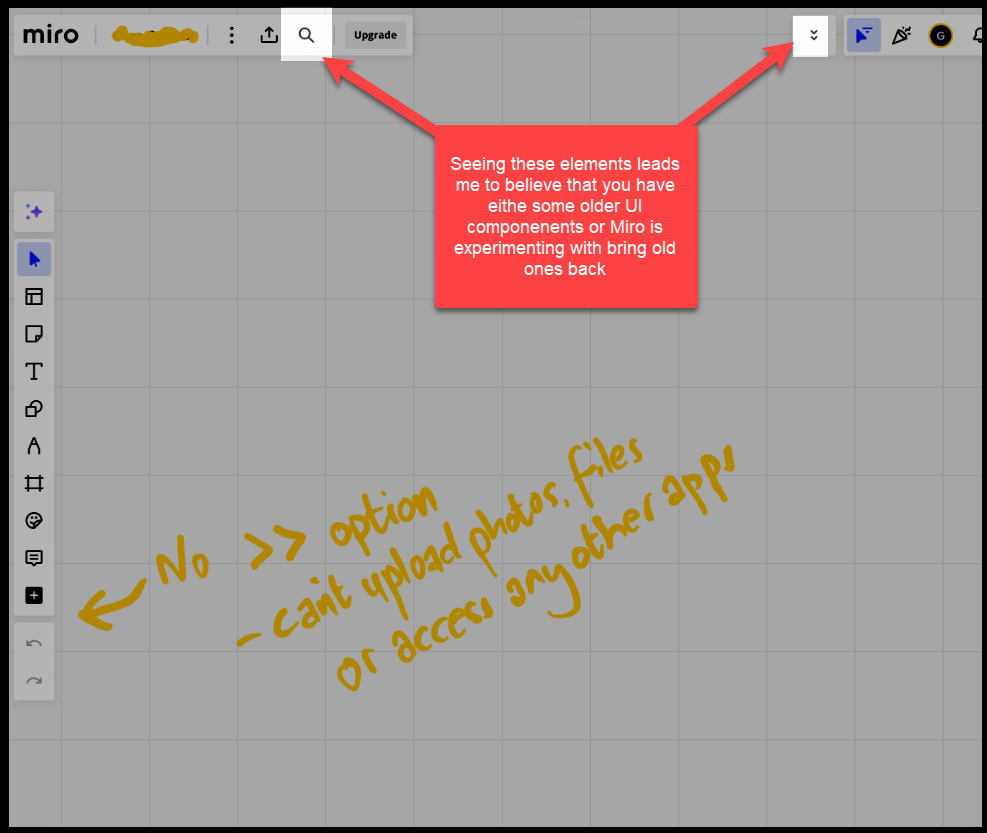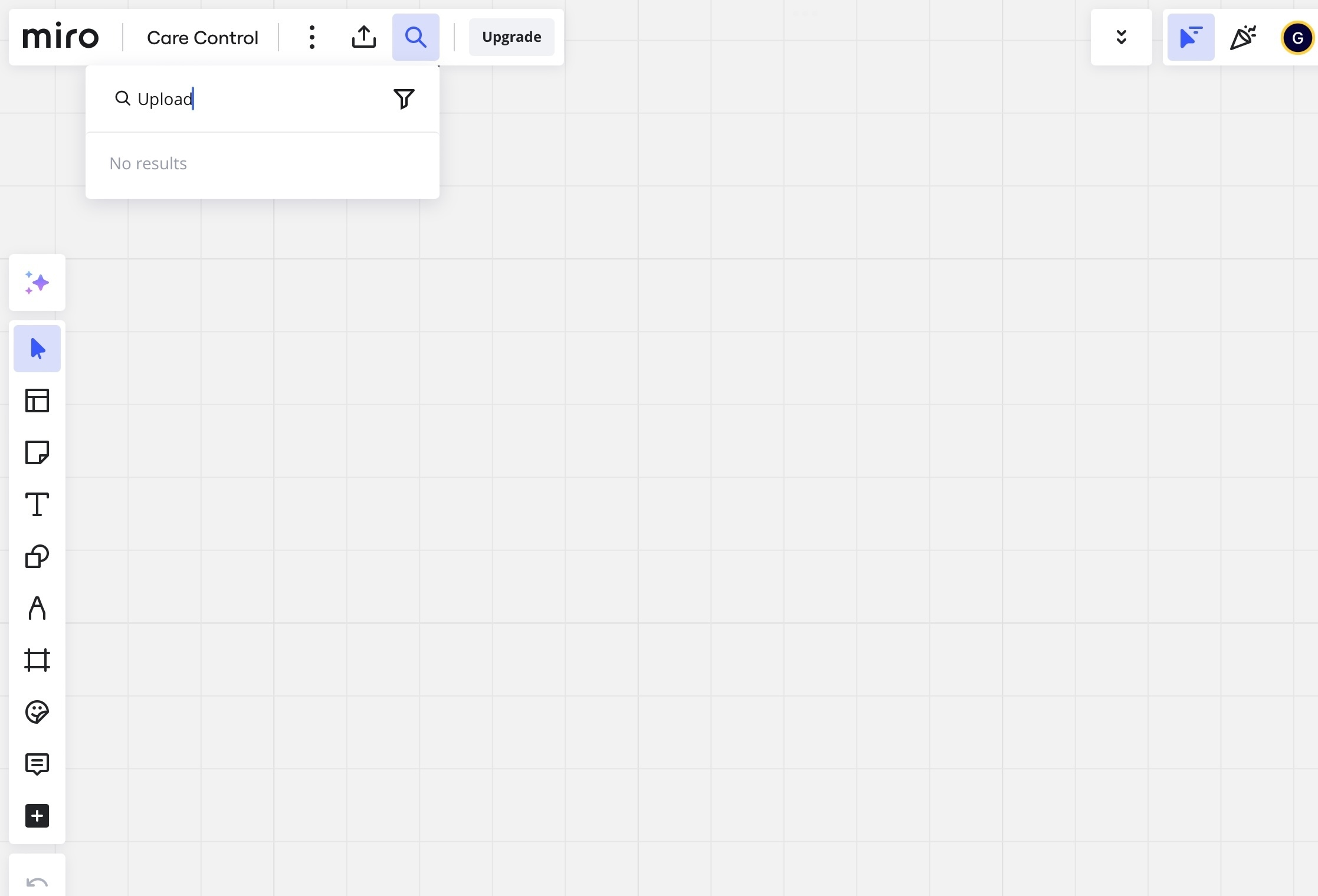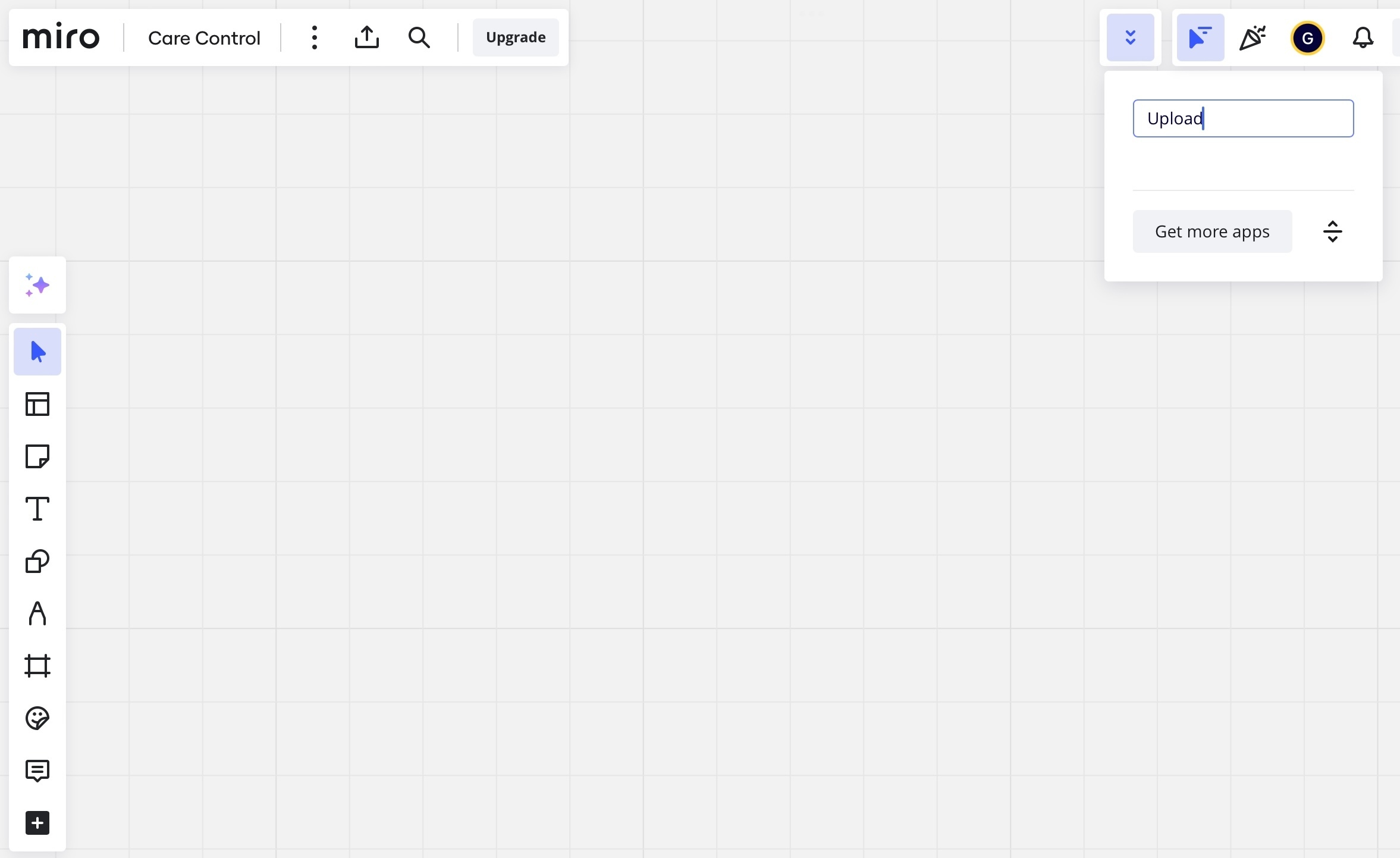I am using the free version of Miro and have always been able to upload photos, documents etc and access other options via the » More Tools link. but now none of these are available in my toolbar. The only thing that has happened recently is that I was invited to access a Miro board as a visitor using a link with a password. Ever since then I don’t seem to be able to upload anything even if I create a brand new board