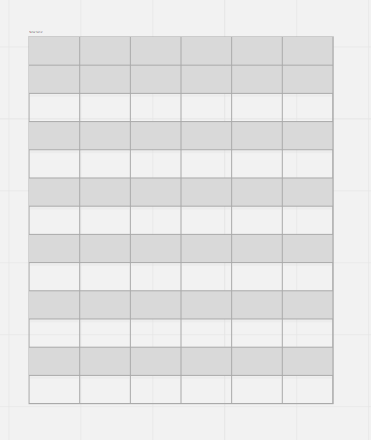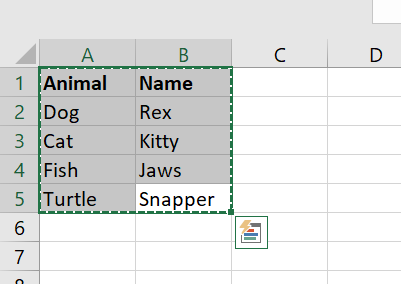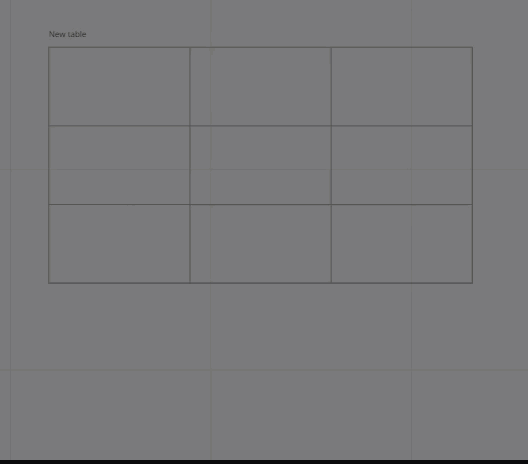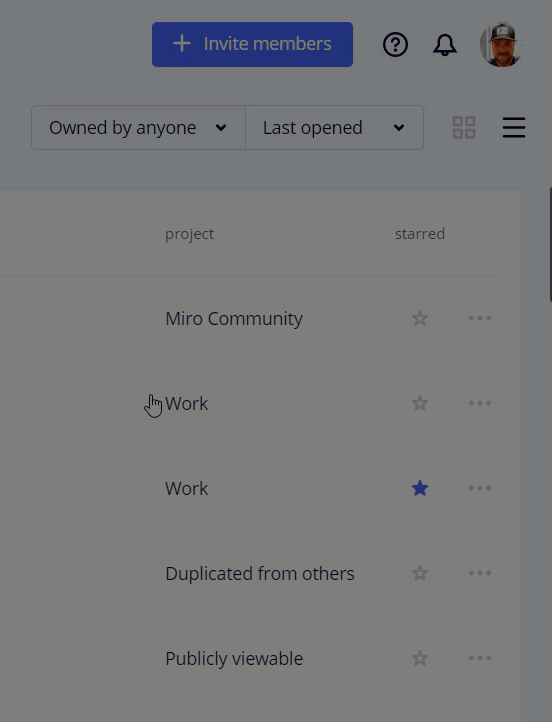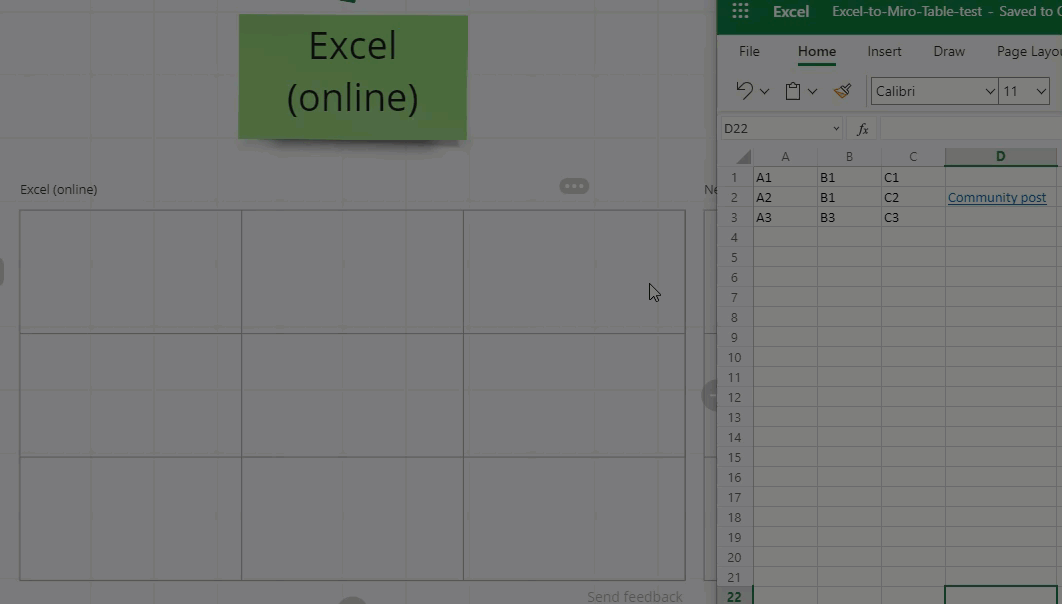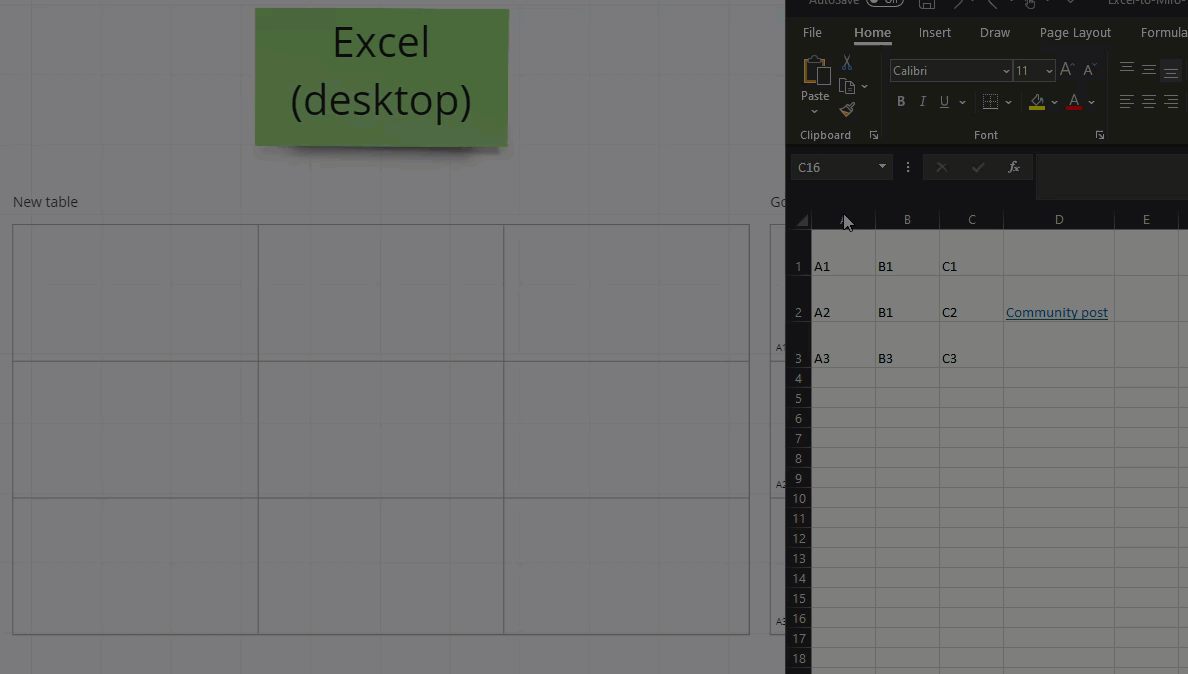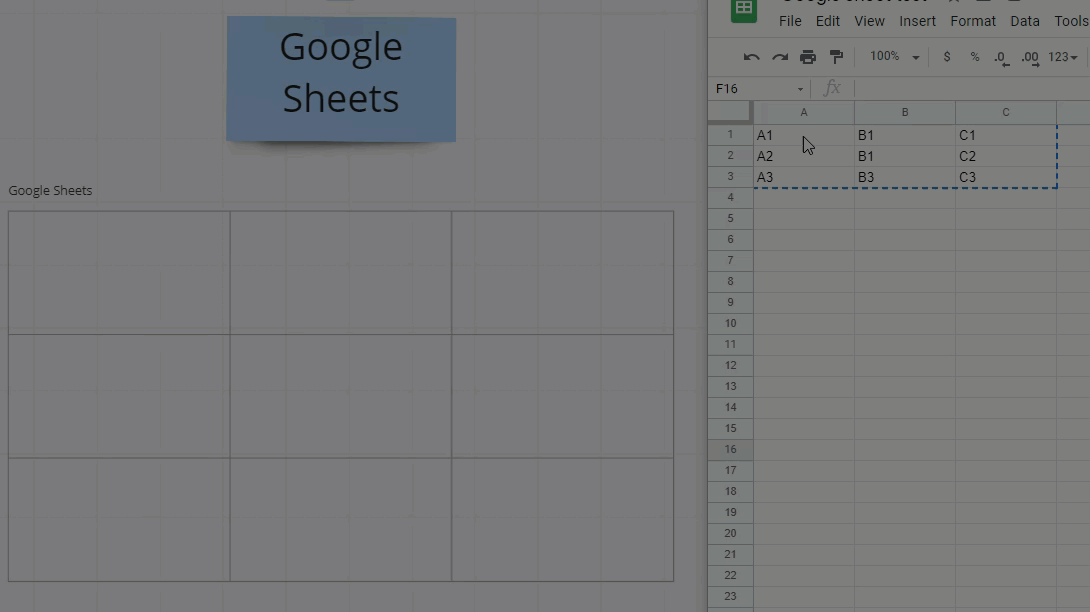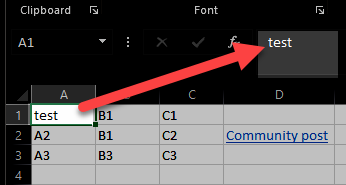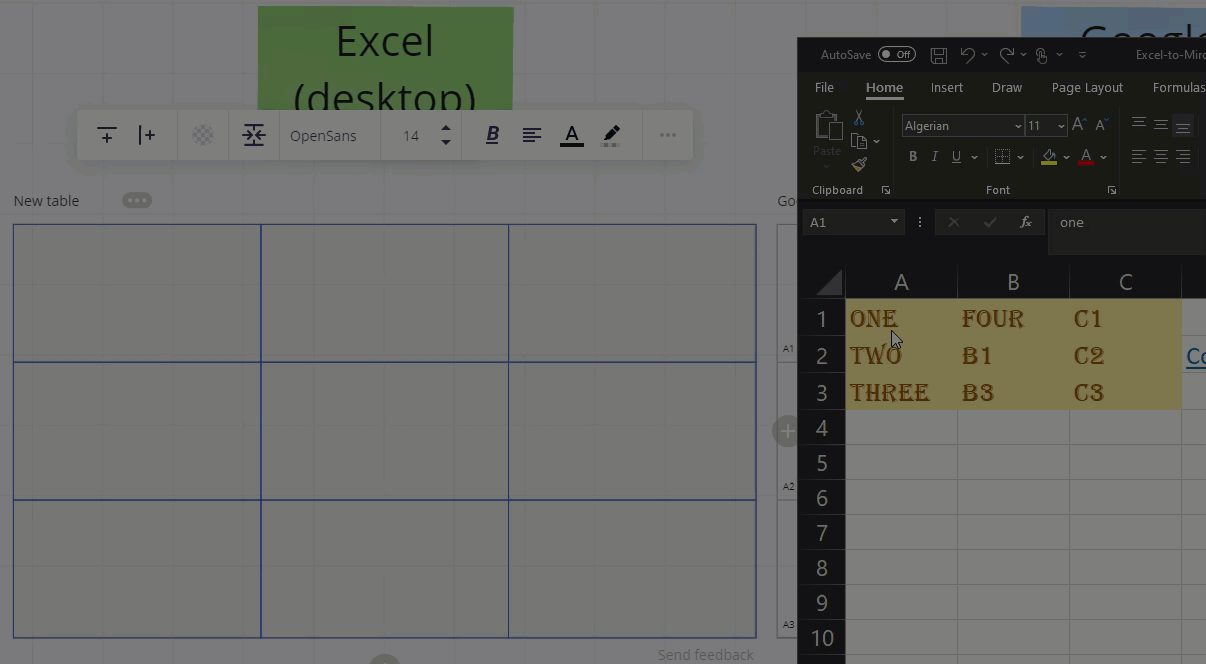Logged into Miro and was pleasantly surprised to see that Miro now allows you to paste excel table data into a grid. Great I’ve been waiting on this!!
However it doesn’t work.
If I insert a table.
Select a cell and paste in my table data I just get an empty table (although it manages to pick up on the formatting.