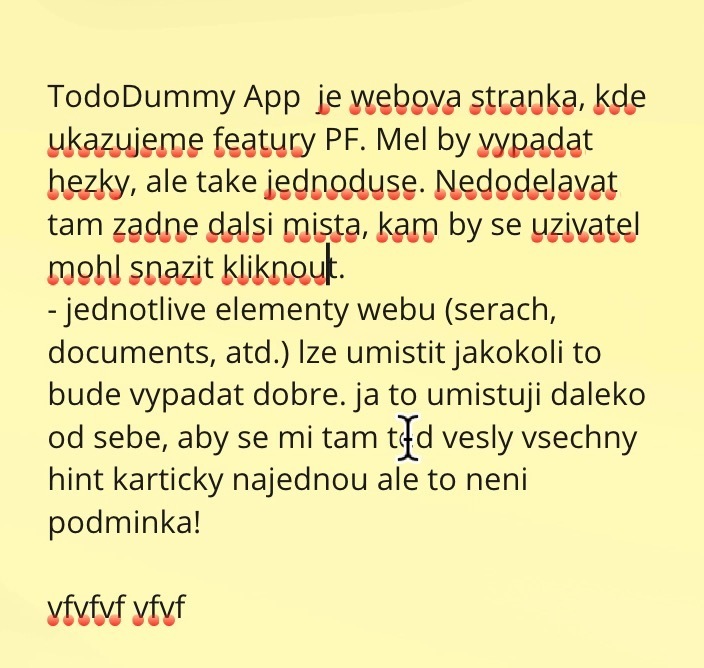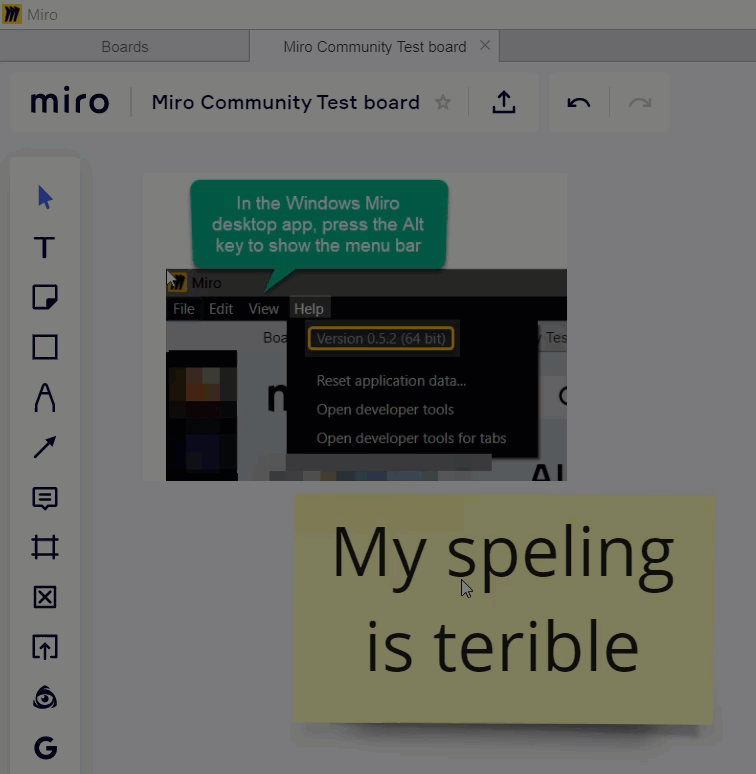I see in the recent upgrade notes that spell-check was added to Miro, which is great and it is highlighting the mis-spelled words. However, I cannot figure out how to get the suggested word spellings to display? In most applications you use the contextual mouse button, but that does not work. I also tried hovering with, but no suggestions. Is there a hot-key that needs to be used?
Anyone else have this issue?



 ).
).  Not a deal breaker… I know it’ll get there. I love the product and i can honestly say this is really my only gripe since i started using it.
Not a deal breaker… I know it’ll get there. I love the product and i can honestly say this is really my only gripe since i started using it.