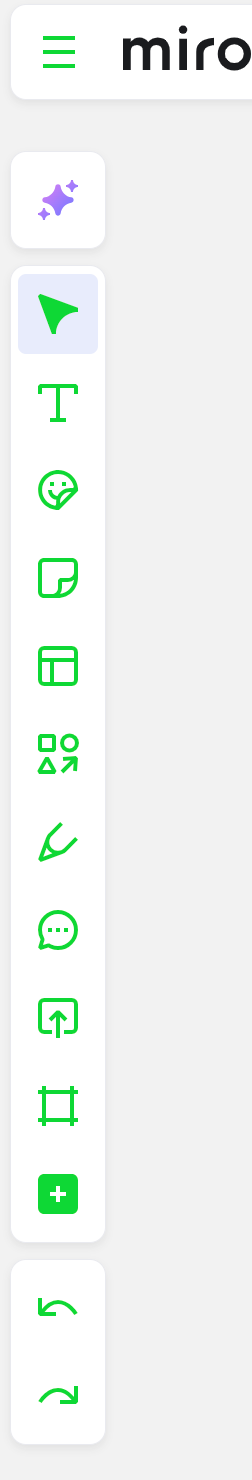Hi!
In a recent update, many of the UI elements in Miro were turned bright green. These new elements are super hard to read and surely do not comply with up-to-date accessibility standards (ie. low contrast).
I’m surely not the only user who is bugged by this - is there a way to undo this and get back to black-on-white elements all together?
Looking forward to hearing from other users too.
Thanks!