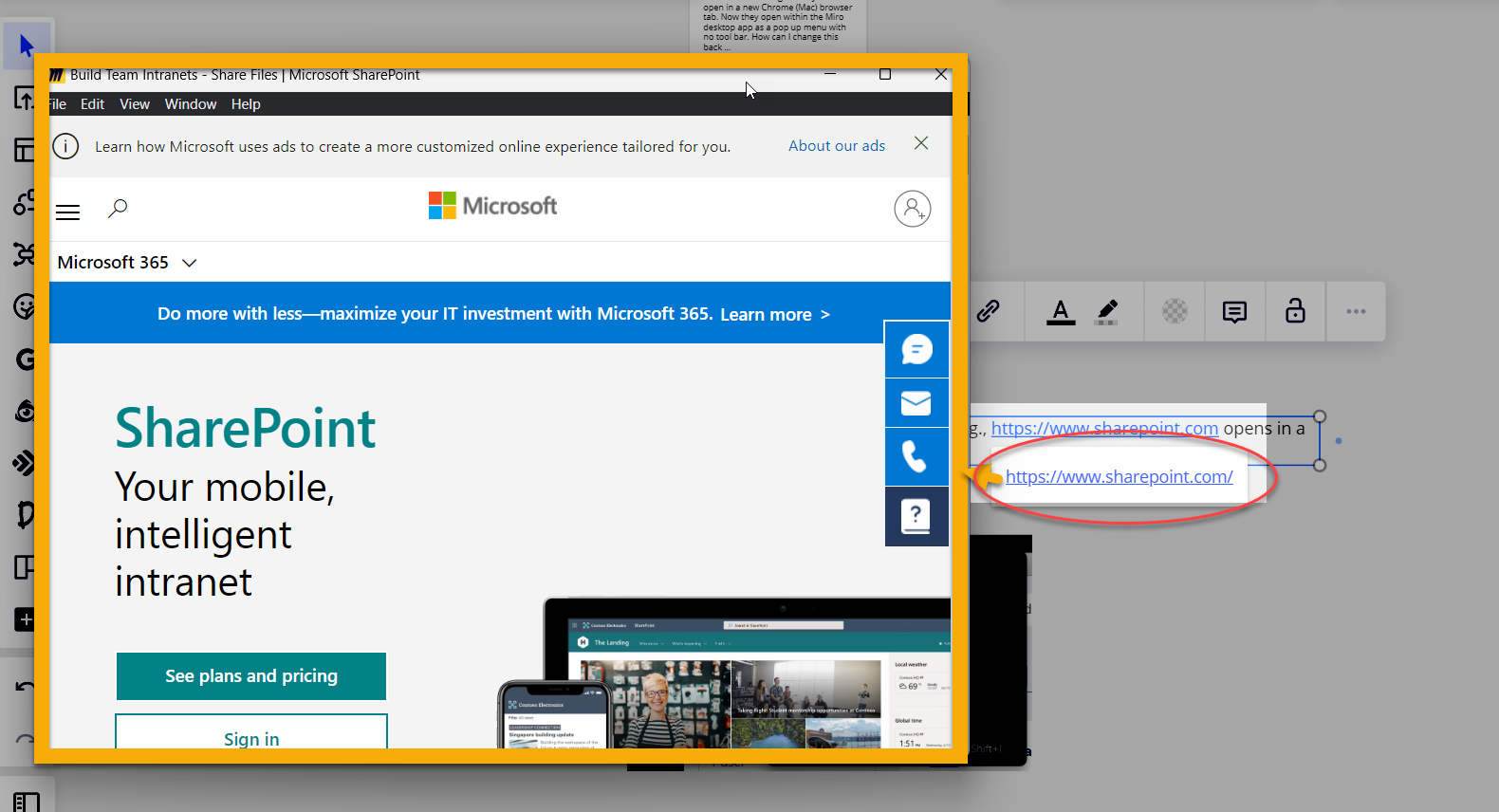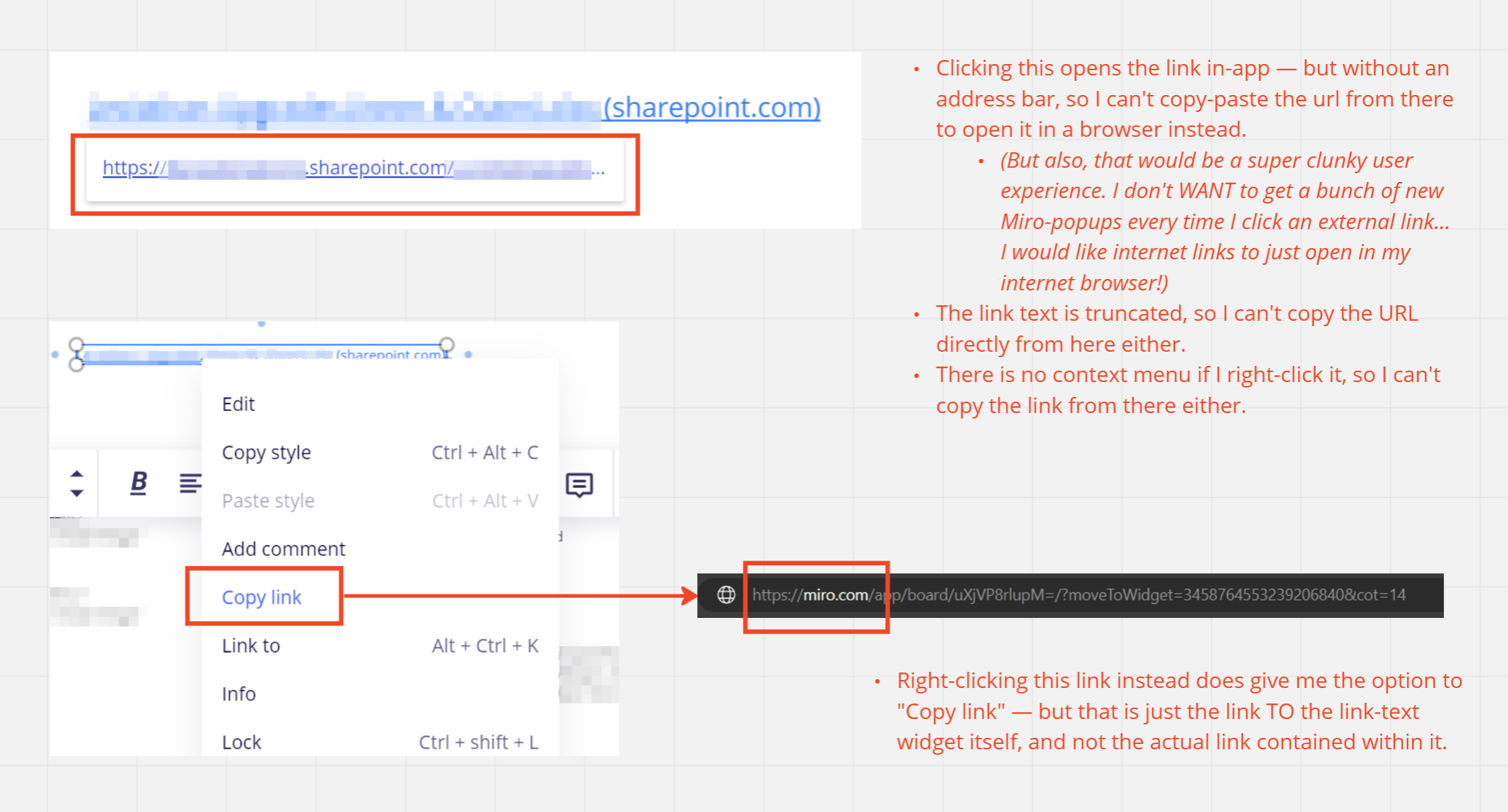A couple of days ago the behavior of my Miro board (desktop) SharePoint external links changed. They used to open in a new Chrome (Mac) browser tab. Now they open within the Miro desktop app as a pop up menu with no tool bar. How can I change this back to a browser window?
[NEW FUNCTIONALITY] SharePoint links opening in popup in Miro desktop app, instead of default browser
Enter your E-mail address. We'll send you an e-mail with instructions to reset your password.