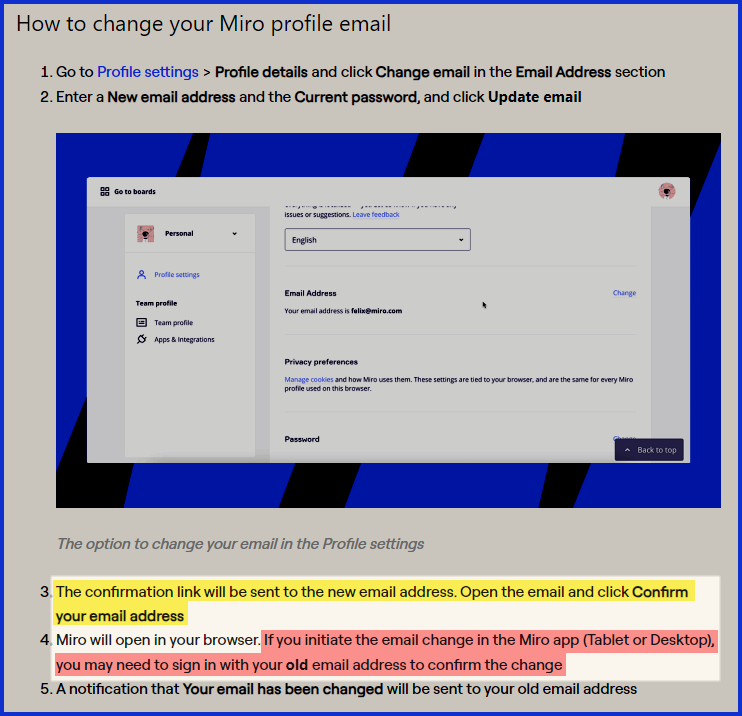Hi. I have changed my work place from one school to another one. I don’t have an access to my work email anymore. I would like to use my new work email for signing in my Miro account and keep the educational plan with all the boards I have right now. Is it possible?
New email for Educational Plan
Enter your E-mail address. We'll send you an e-mail with instructions to reset your password.