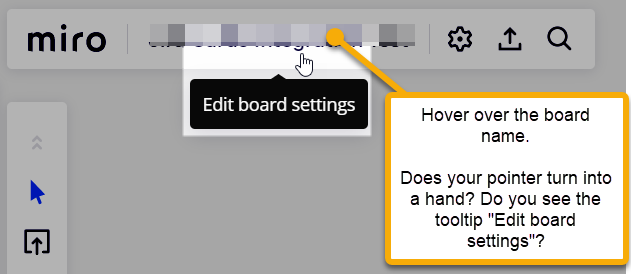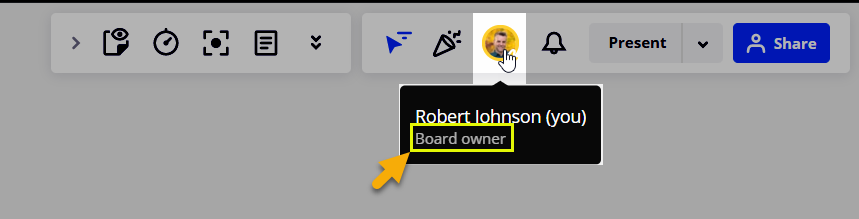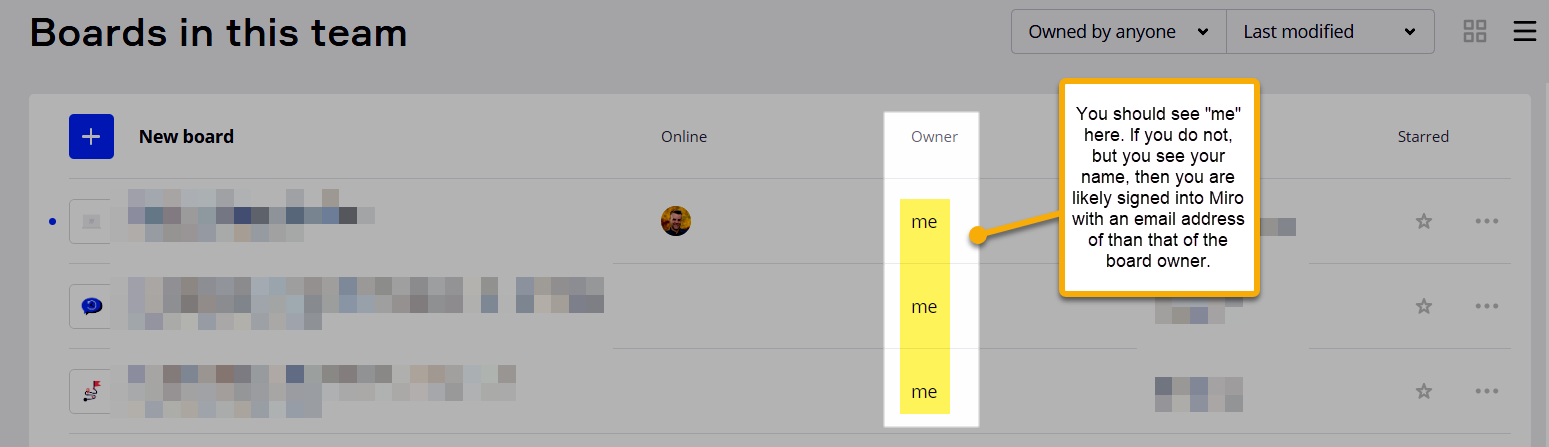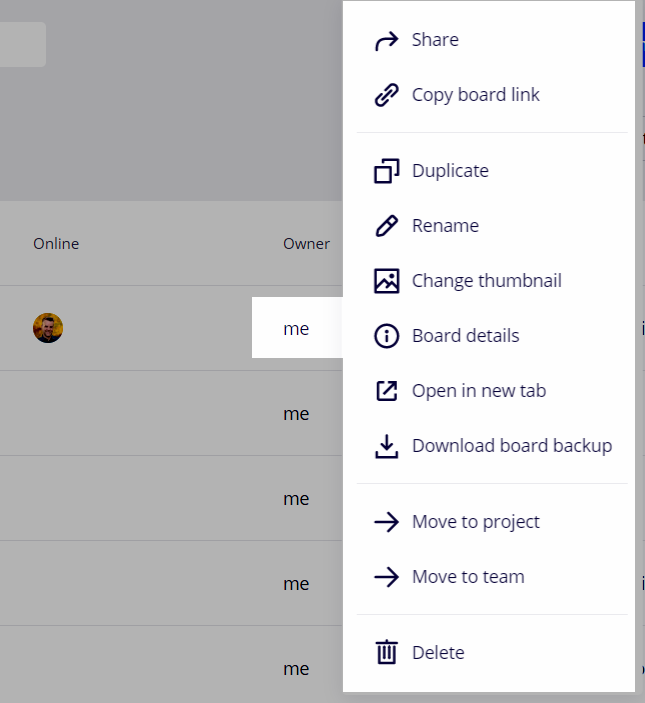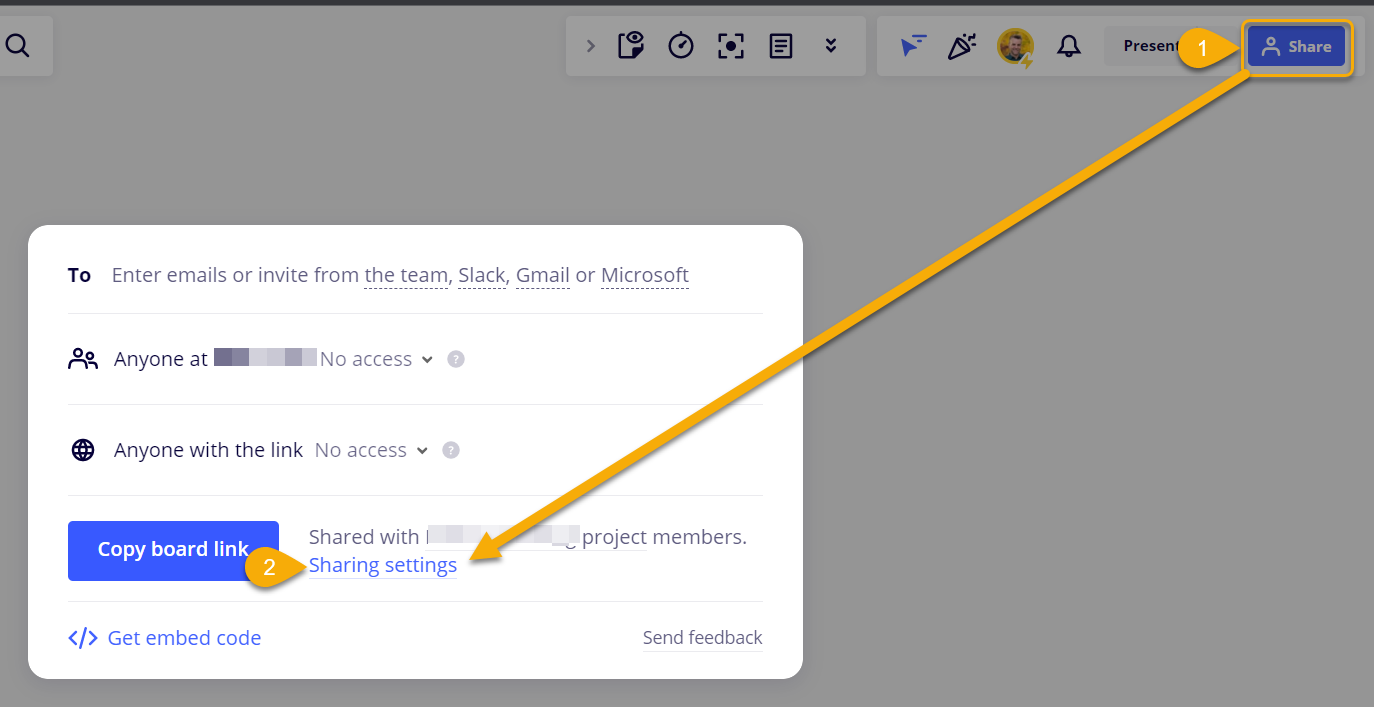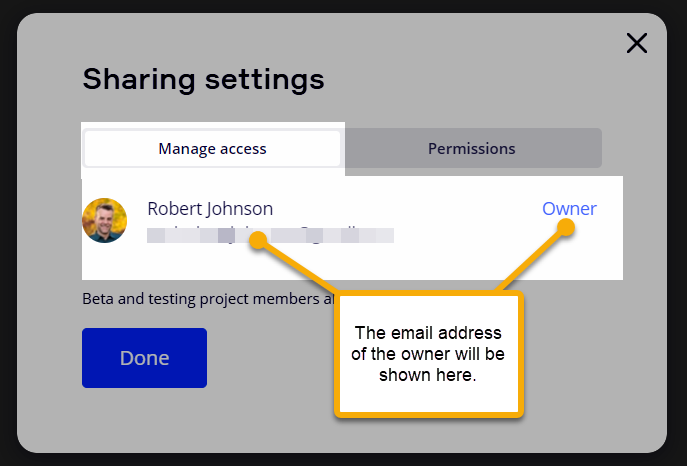I have been assigned the owner role on a Miro Board.
This has been checked - i can see my name as the owner.
However, I am unable to change the board title.
Please advise.
New board owner, unable to change board title
Enter your E-mail address. We'll send you an e-mail with instructions to reset your password.