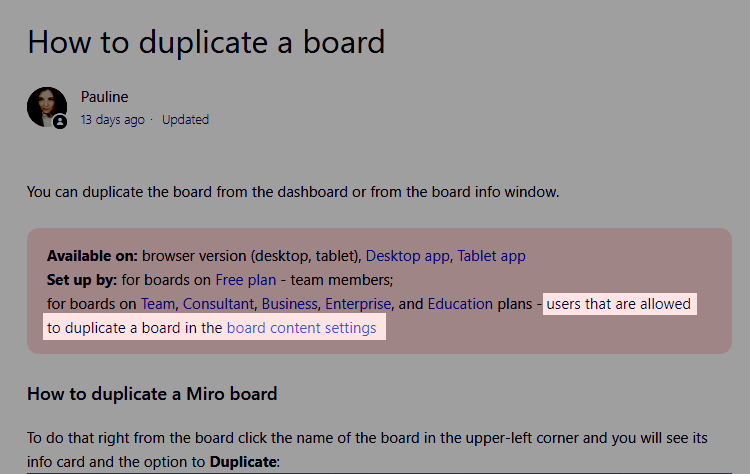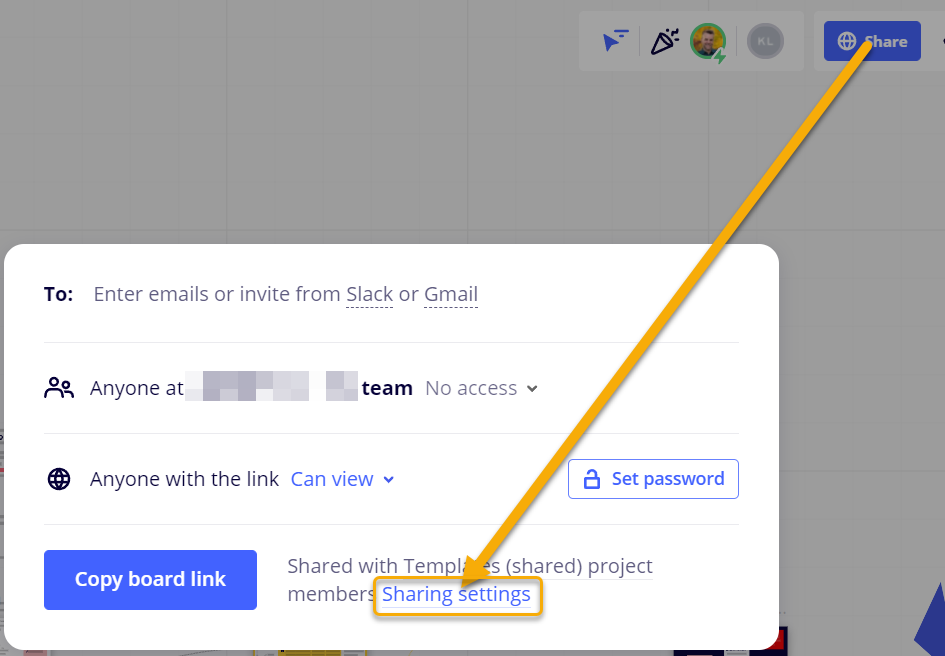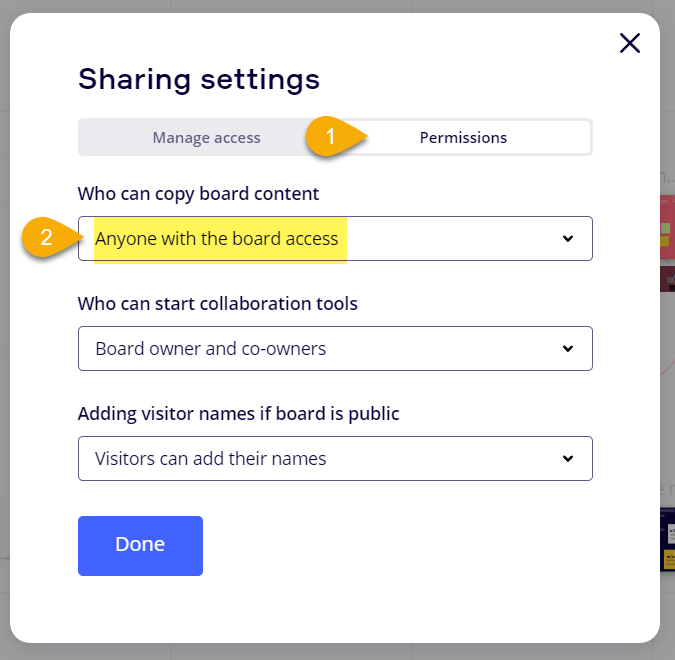I created a large process flow diagram and want to duplicate and edit the duplicate - rather than start over from blank for a very similar process.
But the board I ant to duplicate does not provide the menu choice to DUPLICATE it like my other boards do…. I know strange isn’t it!
What am I doing wrong? How do I duplicate the board…?