I’m trying to navigate back to the home page from a Space in the Miro app. I can’t find the button to go back? Am I missing something?
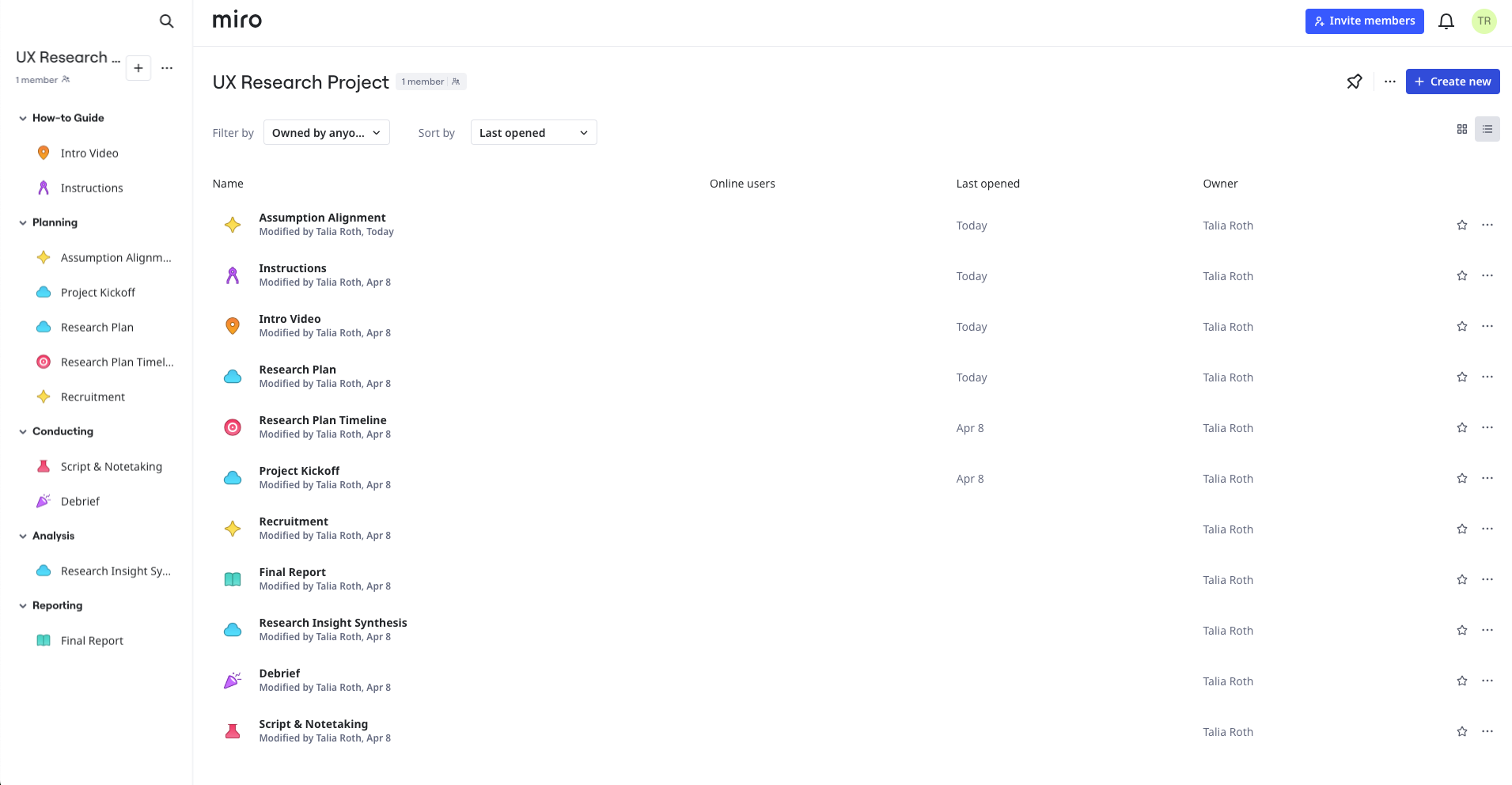
As a workaround, I’m able to click the search button, then go to advanced search, and then click home, but it’s a lot of steps. I’m reorganizing some of my boards since Spaces have been introduced and right now I’m trying to locate the right files. Having to search in many different spaces is taking a while because of this issue navigating to the home page.



