Hello! I was wondering, where did my pen go? I svear, I looked everywhere, on a toolbar, in the settings - it is non-existent. It is crucial for my lessons - so it is a bit frustrating. What can I do to find it?
Answered
My pen tool disappeared
Best answer by Miro Community Team
Hi
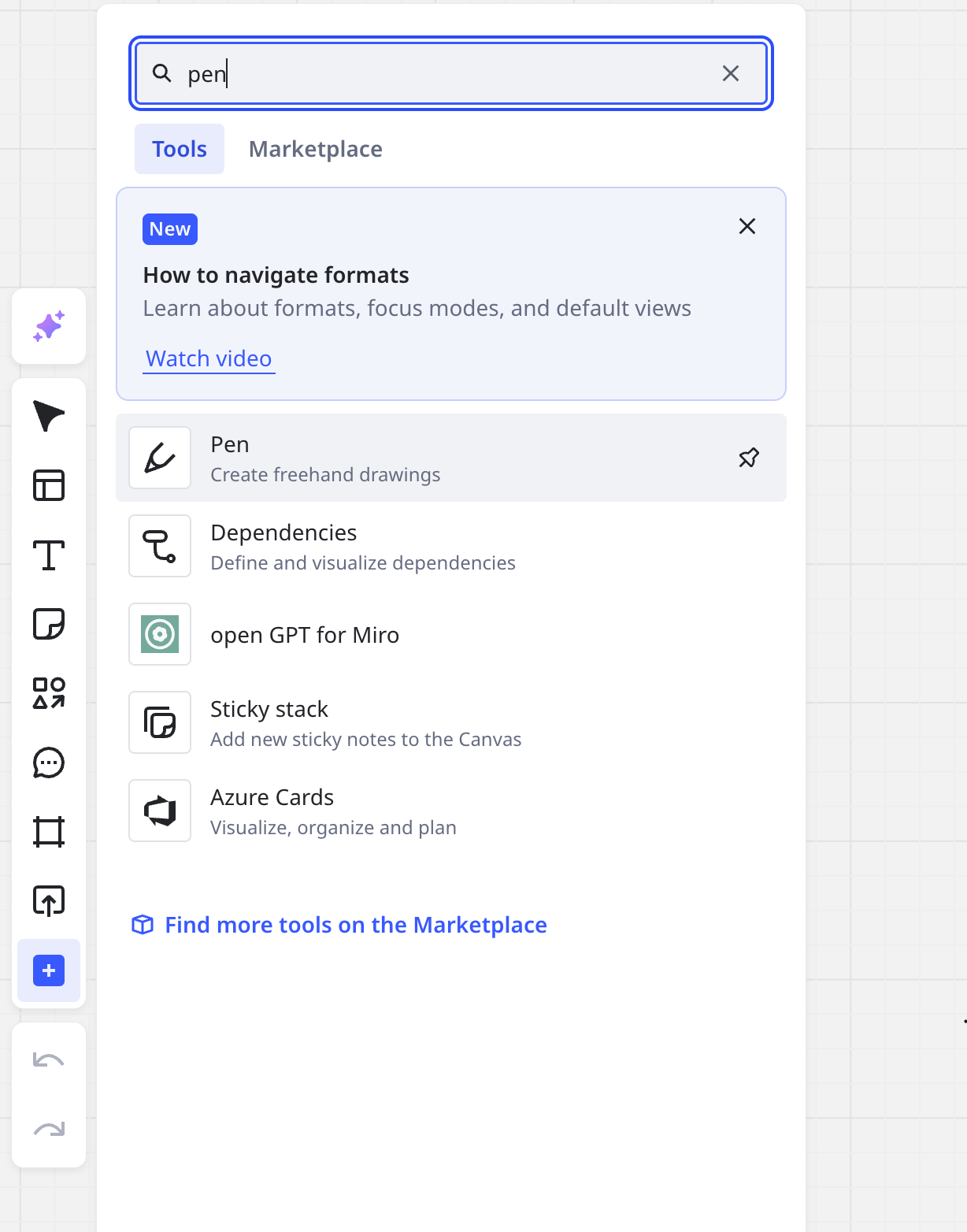
Enter your E-mail address. We'll send you an e-mail with instructions to reset your password.


