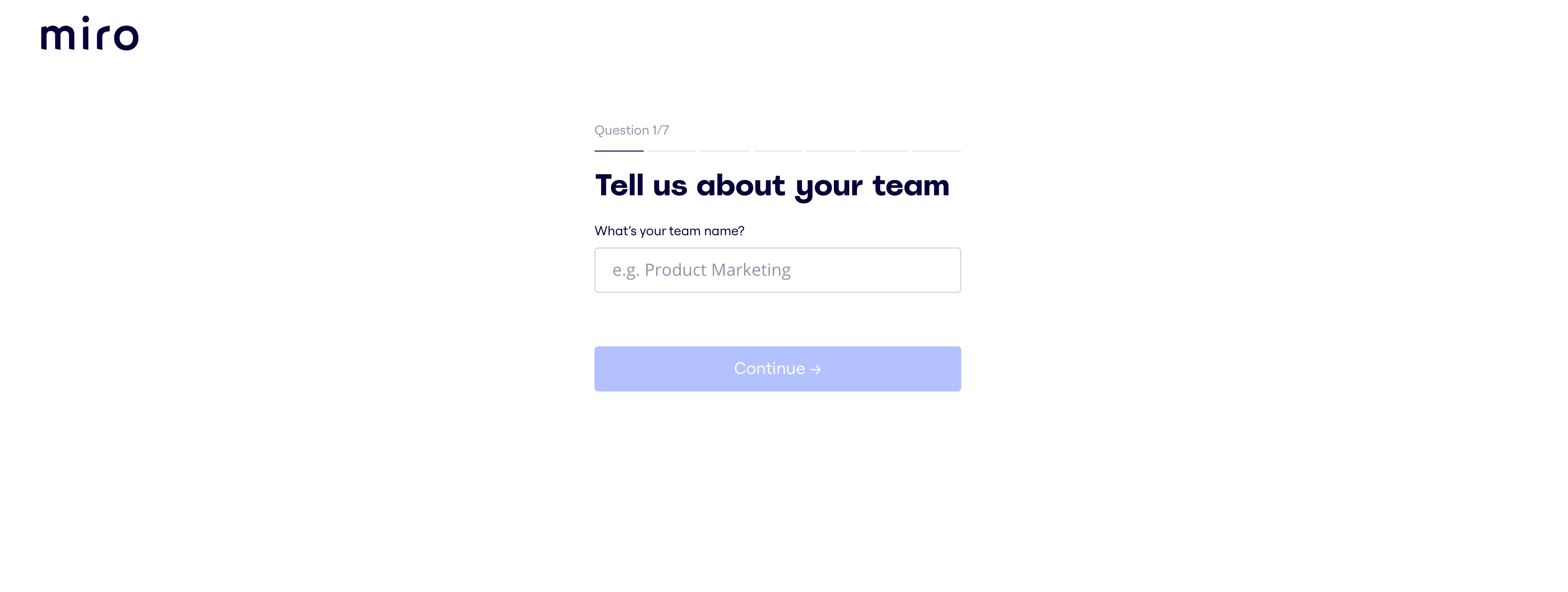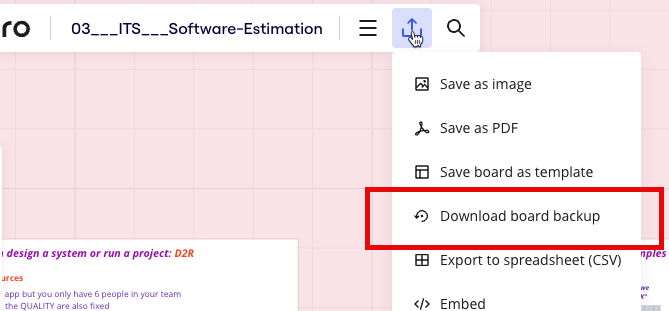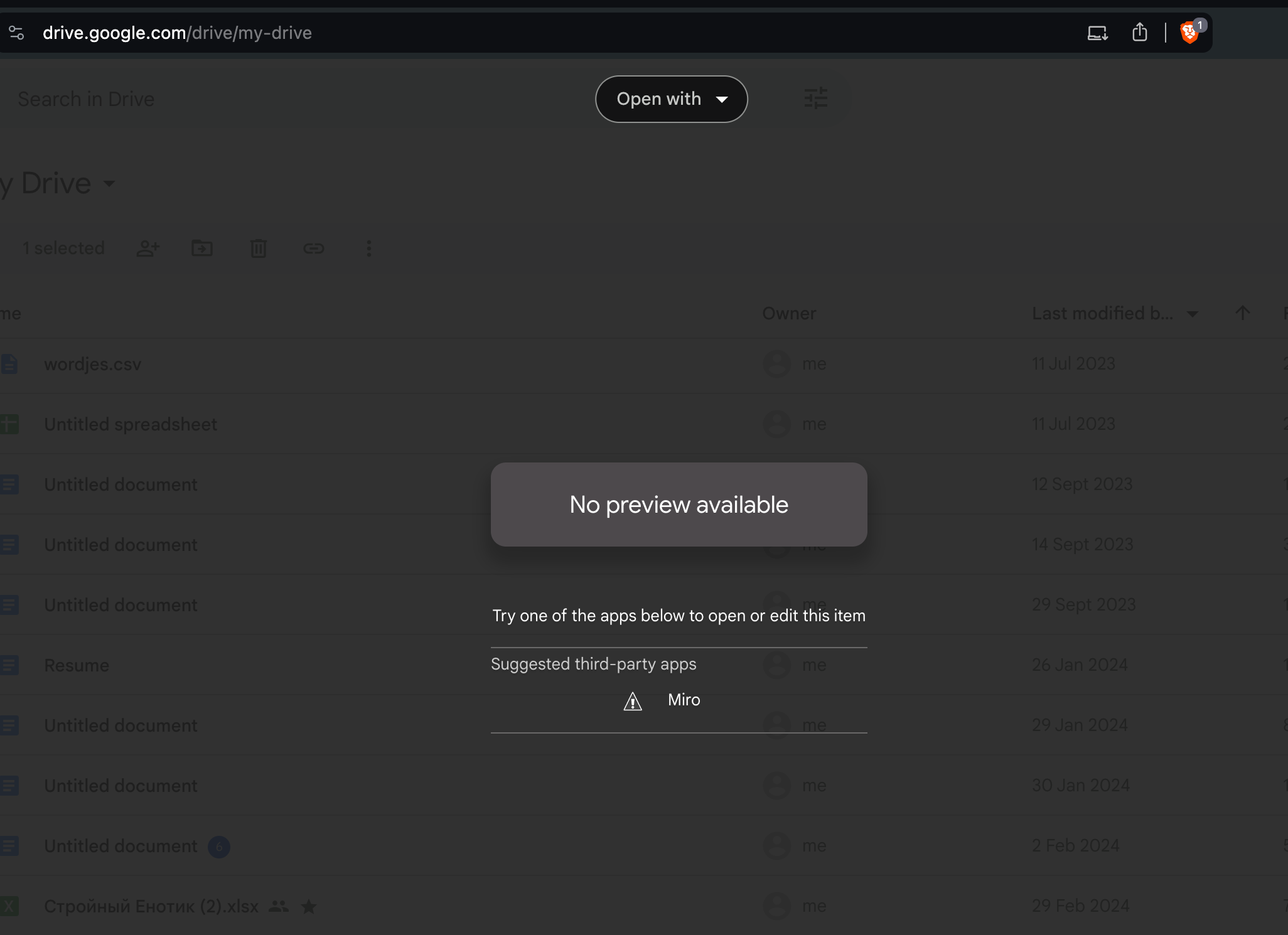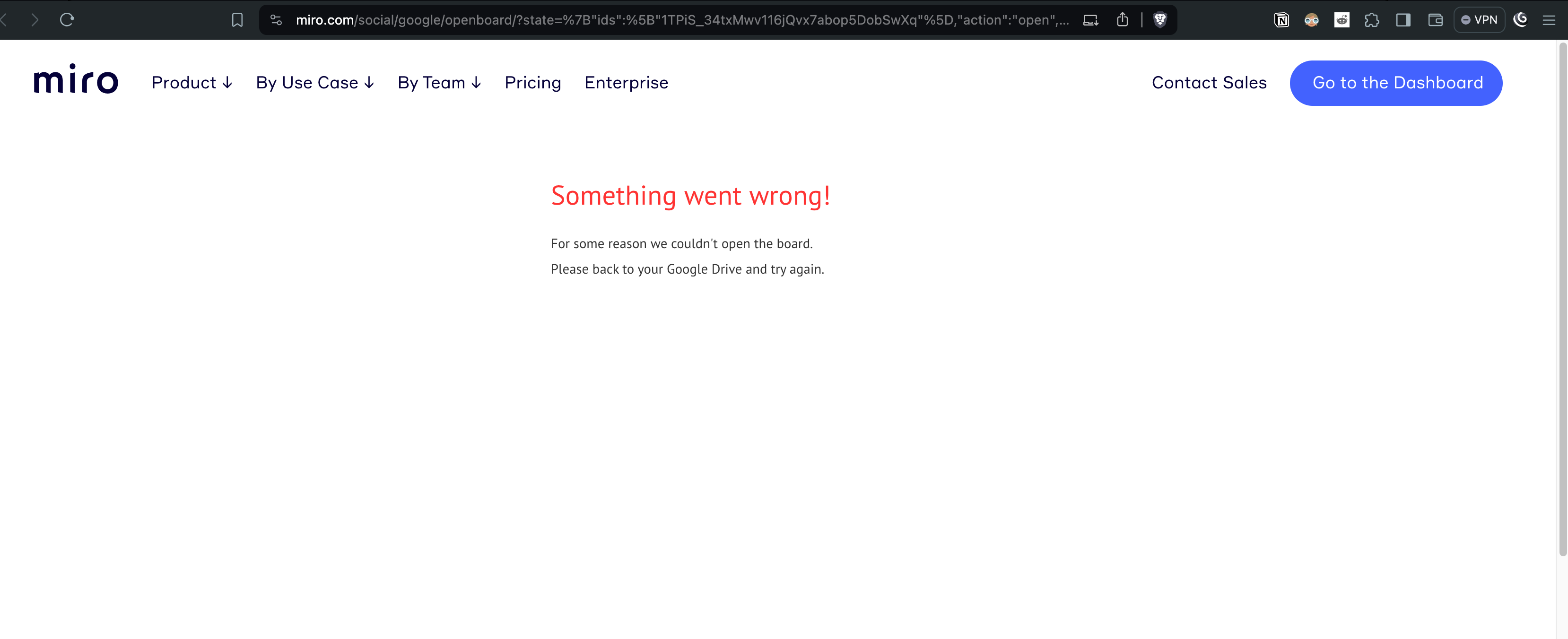Hi, I have used Miro for a long time, had a massive board, always opened it from bookmarks with no issue.
Now i opened it, but unexpectedly it sent me to the "welcome, tell us about yourself, who are you?" pages instead of my board.
I filled these in, but still could not get access to my board. I then checked my account, found there 2 more boards (+ mine, so 3 altogether) which I have never seen/used. Deleted one of them, but somehow were deleted two, including my board. One empty board remains.
I tried to follow the 'how to restore' guide just in case, but it fails for me, because every time I try to open the link to my board, but I dont get the “Board was deleted, restore?” page, I only get to the "welcome, tell us about yourself, who are you?" pages.
I am scared I lost my whole board. What can I do?