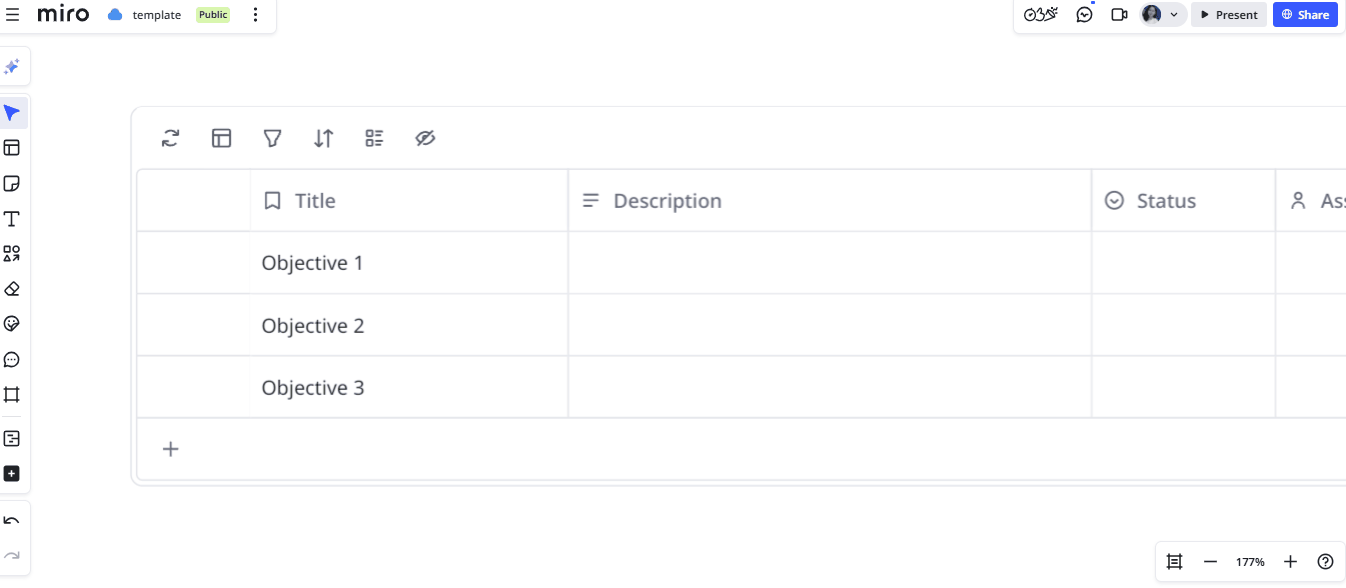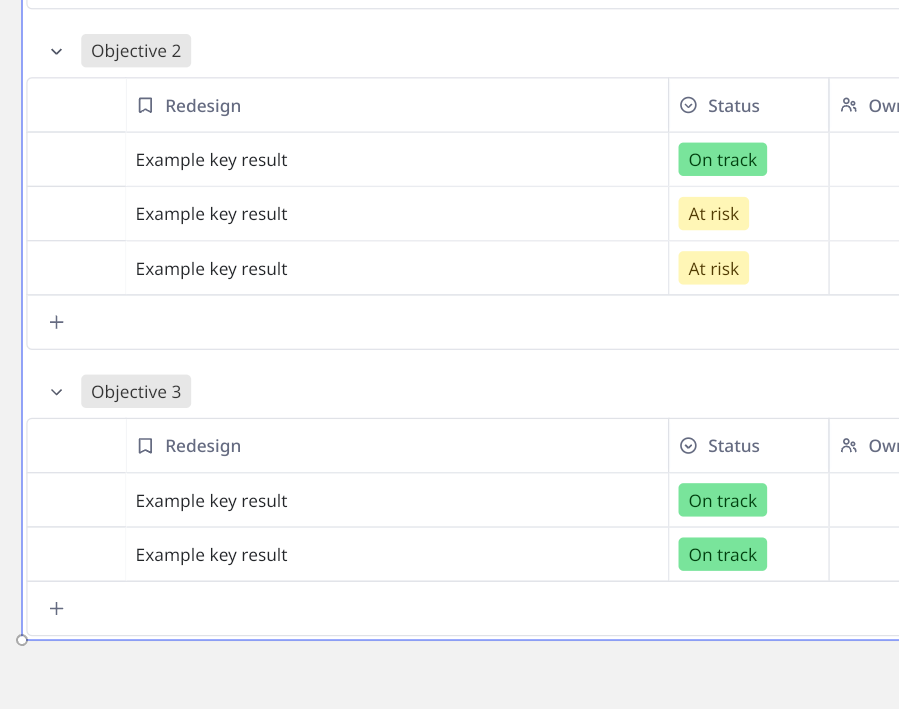
Hi there - This setup is in one of the templates. I’d like to adapt it for a project, but I cannot figure out how to 1) combine multiple tables into one connected grid as shown here and 2) How to rename “Objective 2” “Objective 3” to something custom like “Redesign xyz.com” - any insight? Thanks!