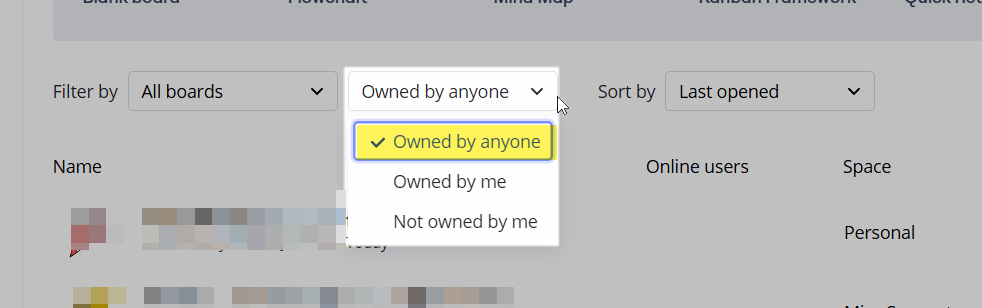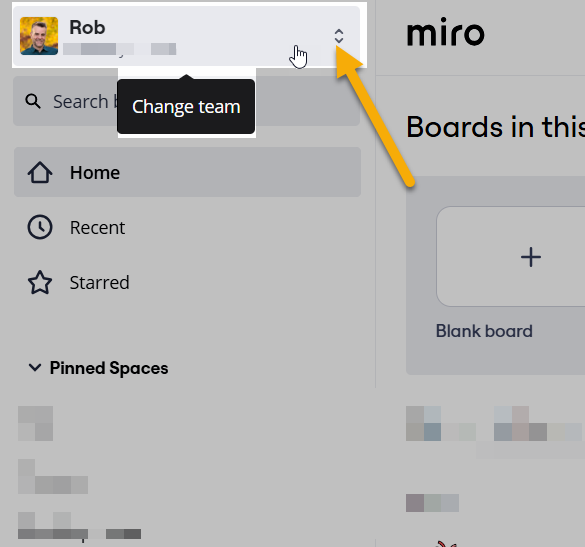I’m on the free plan and had multiple boards in my account - owned by myself and others, haven’t touched them in a month and they’re all gone now. Think there were only 3 editable boards and others in read-only. Can’t afford to lose a few of those. What are my options to have them recovered?
Multiple Boards Gone Missing
Best answer by Eca
Hi
Thanks for reaching out!
It’s concerning to hear that your boards have gone missing. On the Free plan, you can only have three editable boards, but any additional boards you were part of (even in read-only mode) should still be accessible if you're still a team member or if the owner hasn’t deleted the team.
To help with recovery, you can Double-check if you're logged into the correct Miro account (sometimes multiple accounts can cause confusion). Or you may also try to access the boards in a browser tab.
You can try finding the board link by typing your board name:
- in your browser address bar
- in your browser history search
- in your email search
If you still can’t find your boards, I’d recommend reaching out to Miro support, as they can look into your account further to assist with recovering any missing boards.
Please provide them with the following info:
- Team name - where the board is stored
- Name of the board(s)
I hope this helps!
Enter your E-mail address. We'll send you an e-mail with instructions to reset your password.