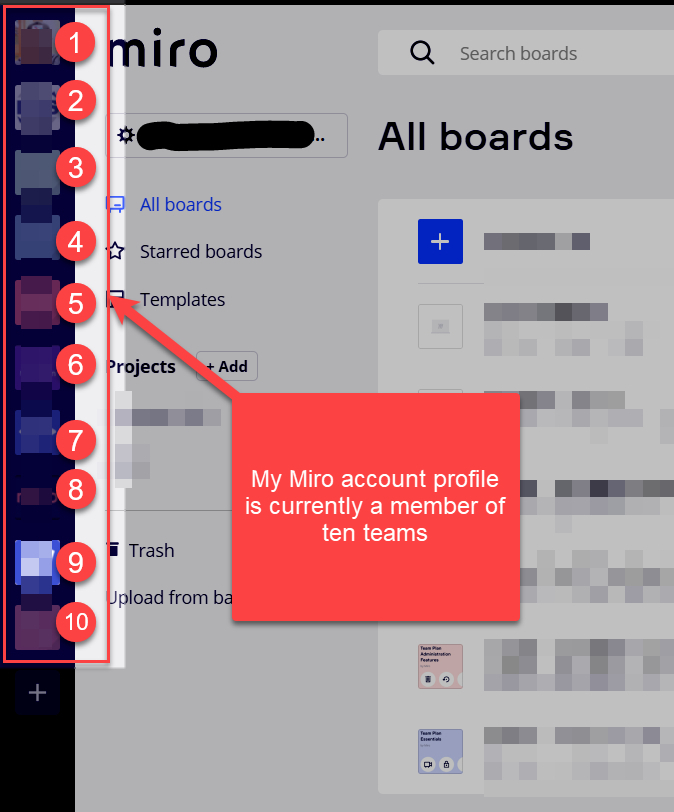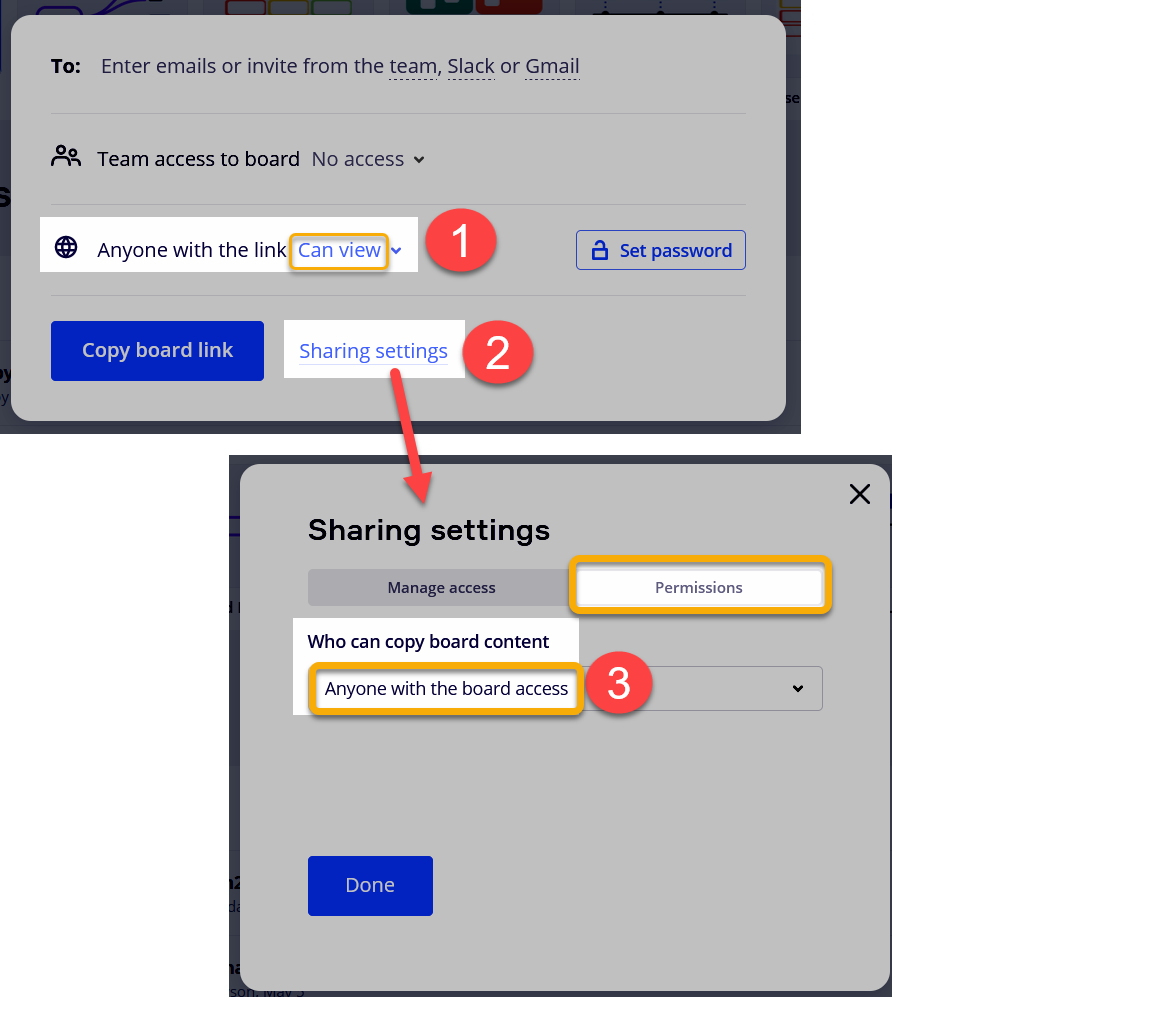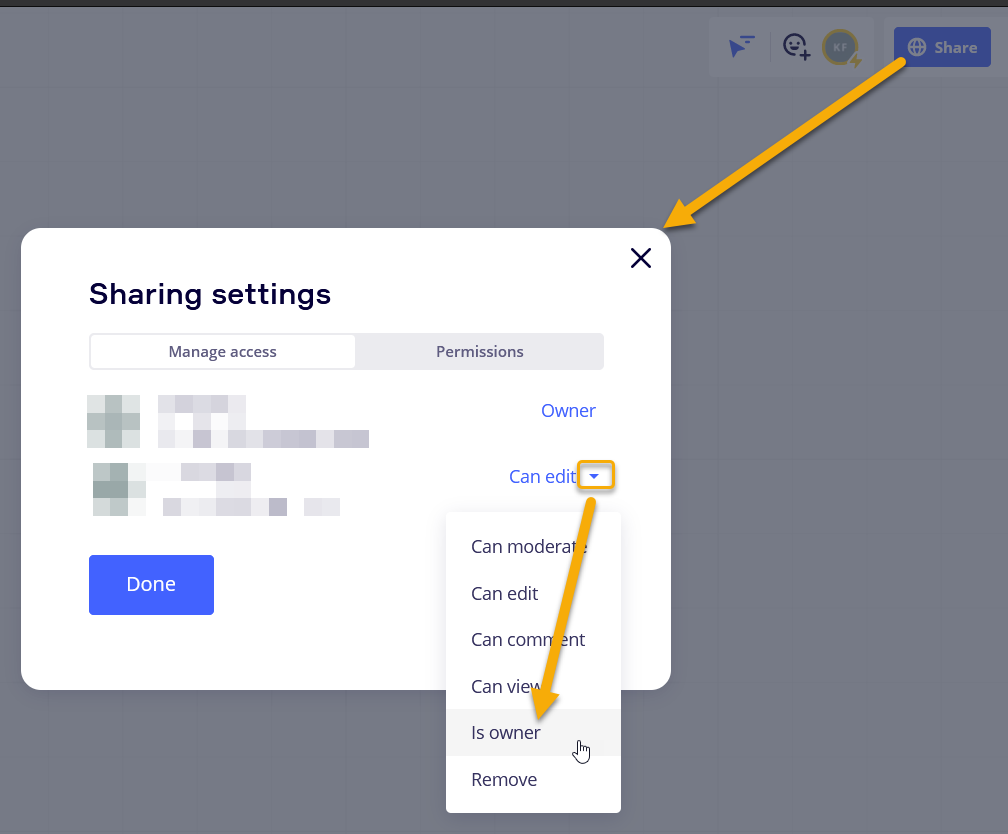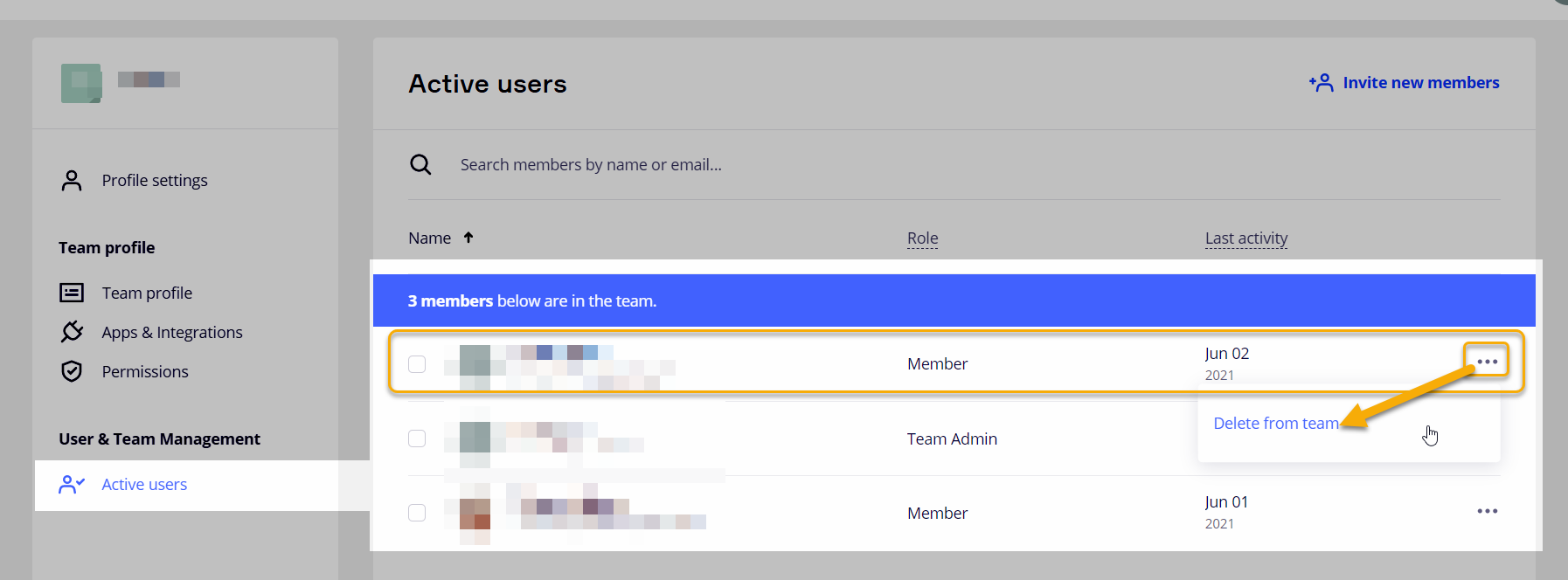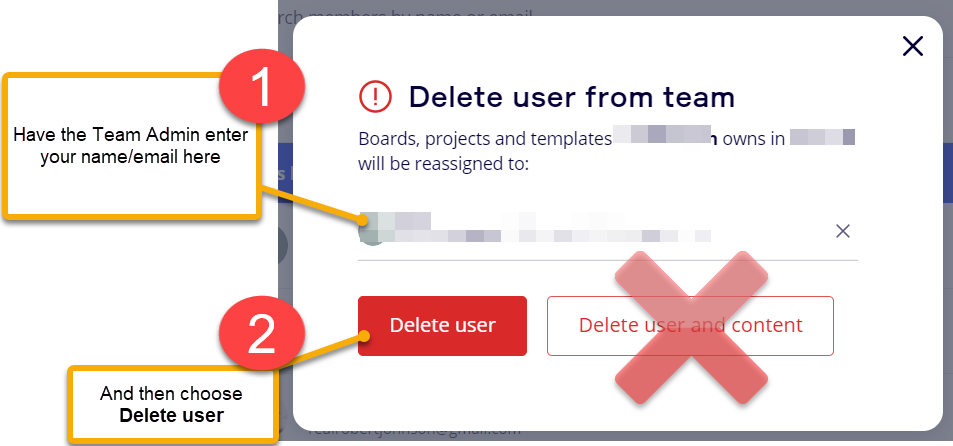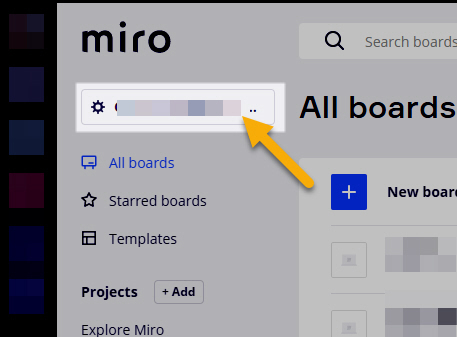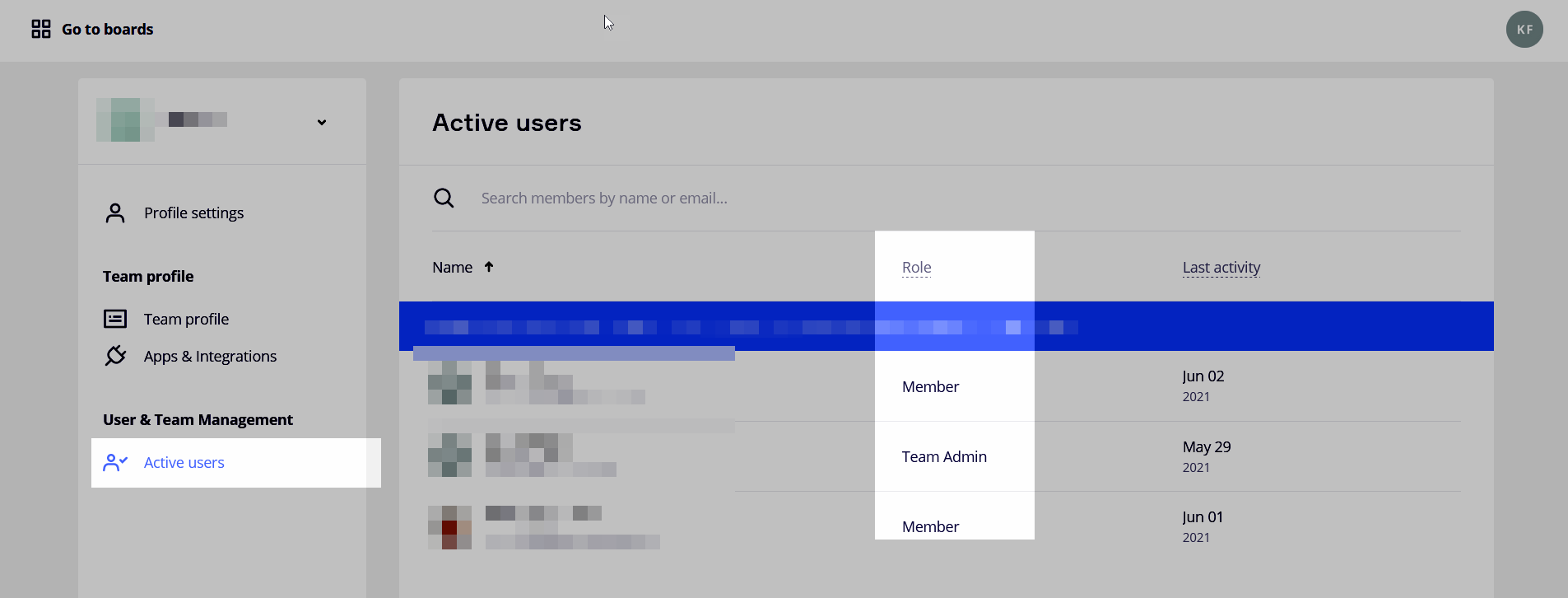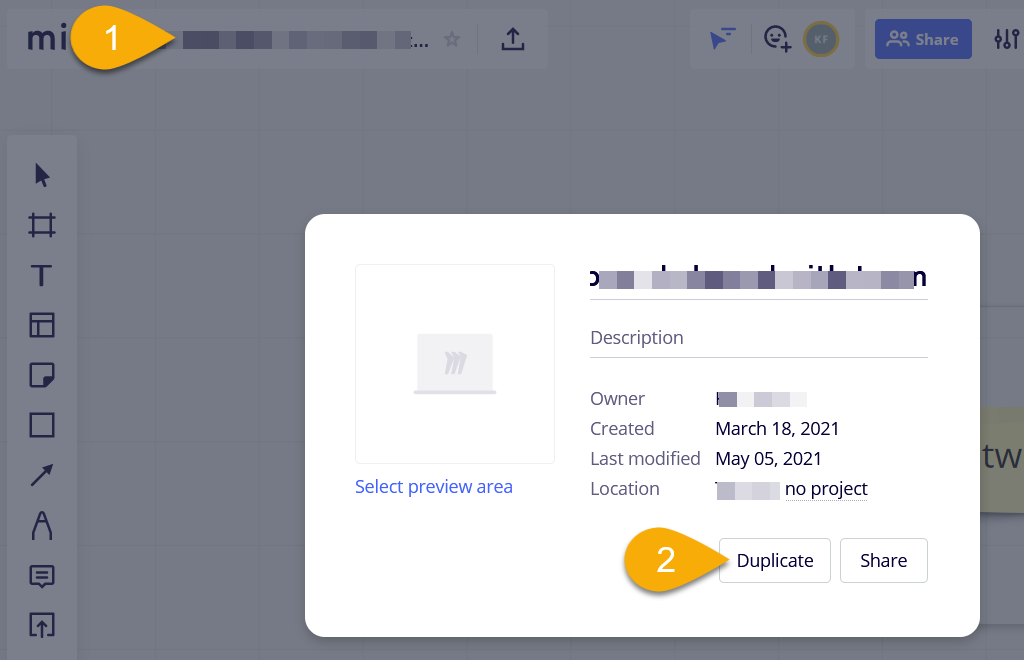Hi! I originally started using Miro for a class project with a team. The project since then has ended and no one uses the team anymore. However, I continued using Miro for my own personal use. Not realizing it was connected to my project team still, I created a board that I use for my own project planning.
I’ve since realized that the board is still under this project team where I am not the owner. I would like to leave this project team and take the board I’ve been using with me and create a new team that contains just me.
However, I’m on the free plan and don’t see a work around to do this except for swapping to a paid plan for a month. Is there a work around for this, or should I simply pay for a single month so that I can move the board?