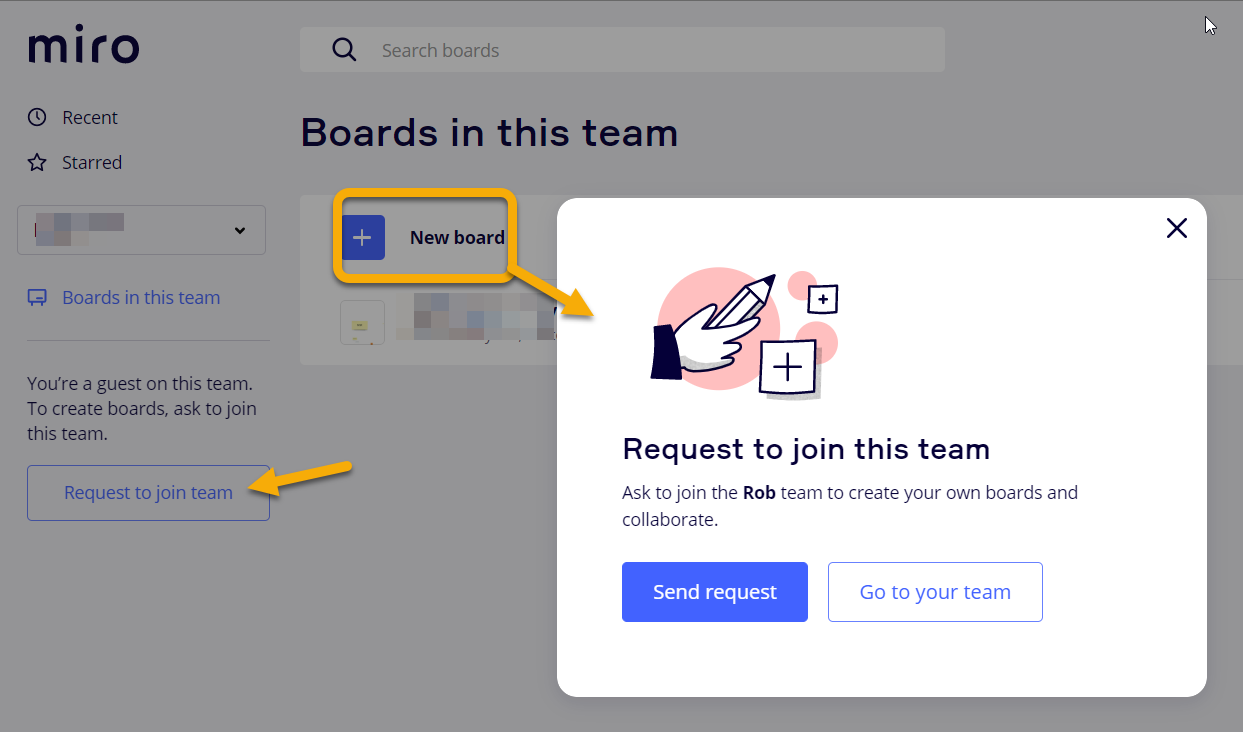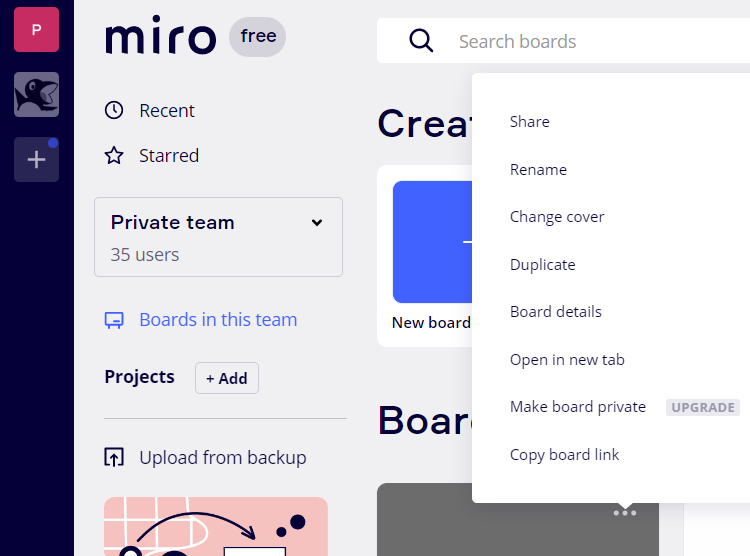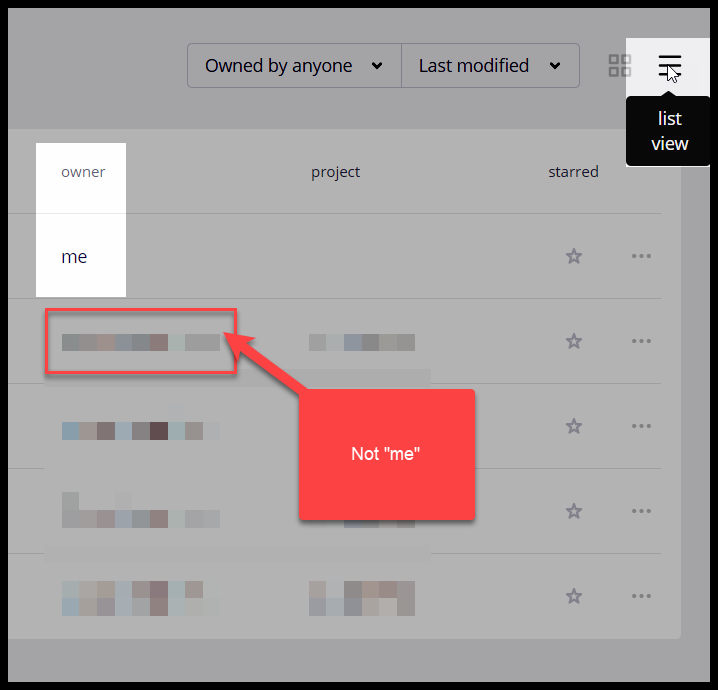Hello,
under one email I’m a participant in two MIRO teams. One is my private, free team. One is team with some paid plan which I was added into. Both teams I see in my sidebar:

Unfortunately, I have created some boards on my private team and now I want to move them to the second team. Is there any way to do it? I cannot see “Move” command for my boards. I also cannot sxport backup version of them (because this is a free plan). I would rather not ask somebody to move the boards or change it ownership. Do you know maybe how to do it?