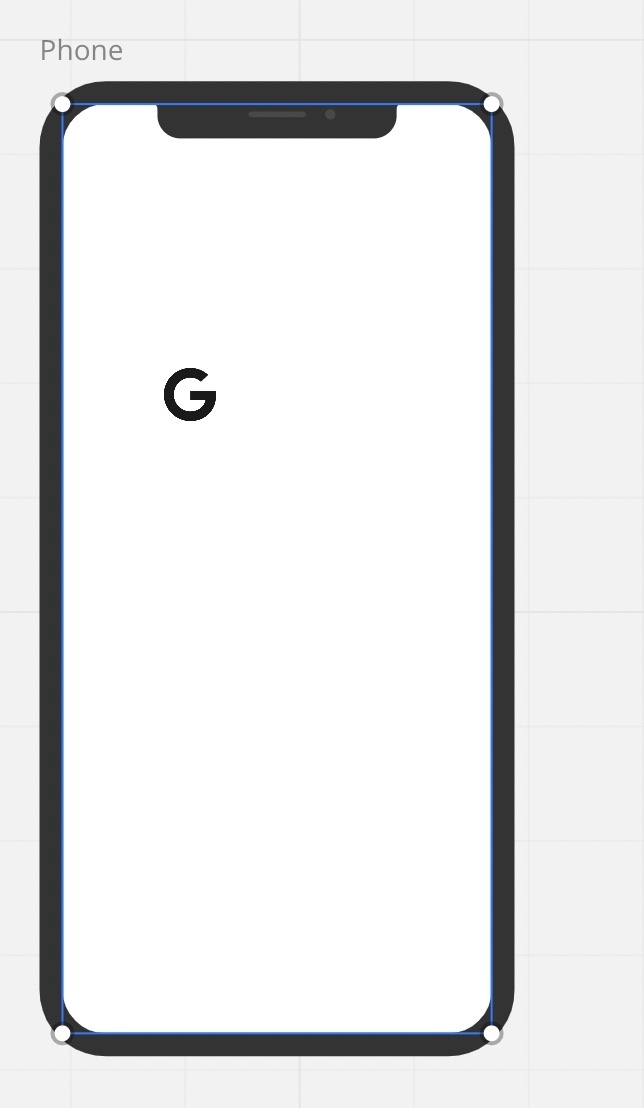Hello
I’m new here.
I opened a new whiteboard using “wireframes”.
I can click on the left to add a component or icon. But if I want to move on the whiteboard I cant.
I tried the following:
- unlock all
- shortcut v (pointer blue)
I’m using the newest chrome browser.
Best regards
Niels