I don't have the option "Move to team" although I am the owner of the board. In the FAQ I had found that there was another solution via duplicating the board. But the duplicated board doesn't offer me this option either. Is there another way to change the owner of a board?
Answered
Move to account missing
Best answer by Kiron Bondale
Move to team is to move a board to a different team not to a different owner. To change ownership, one way is to open the Share settings dialog for the board, select the Sharing settings link and you can set another user to be the owner.
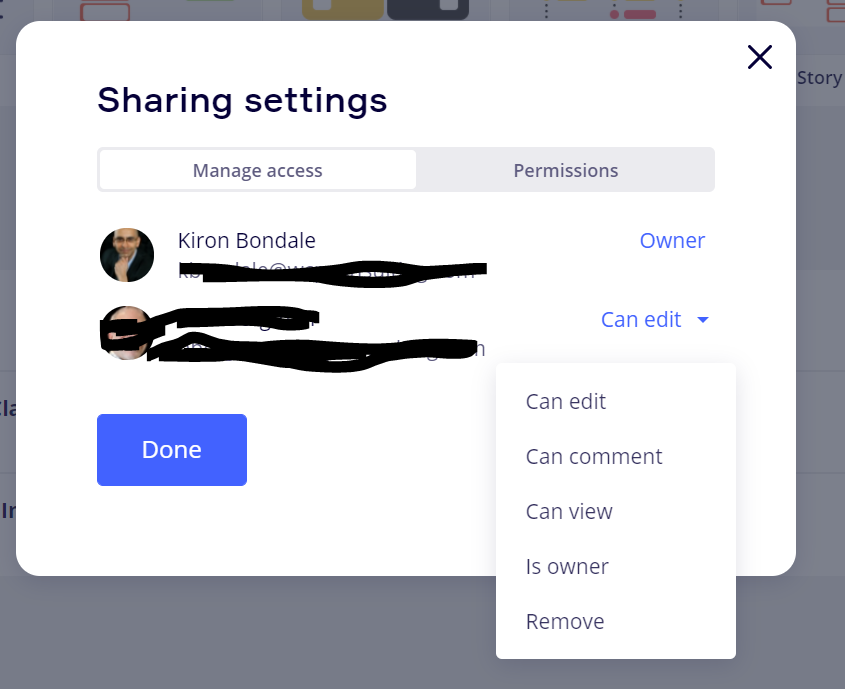
Kiron
Enter your E-mail address. We'll send you an e-mail with instructions to reset your password.



