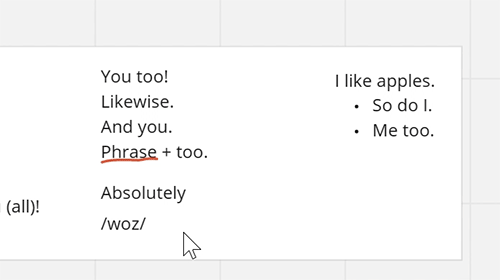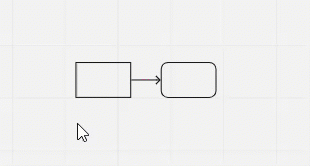
I seem to be the only one struggling with a total loss of precision when it comes to selecting a shape with an arrow nearby. If I am not zoomed in enough, the arrow will systematically be selected rather than the shape, even if the mouse is multiple pixels away from the arrow’s start point. I also had the issue with shapes close to one another where I just couldn’t select the shape in the middle…