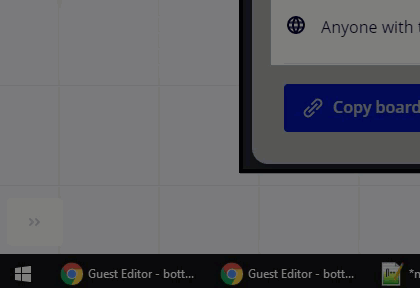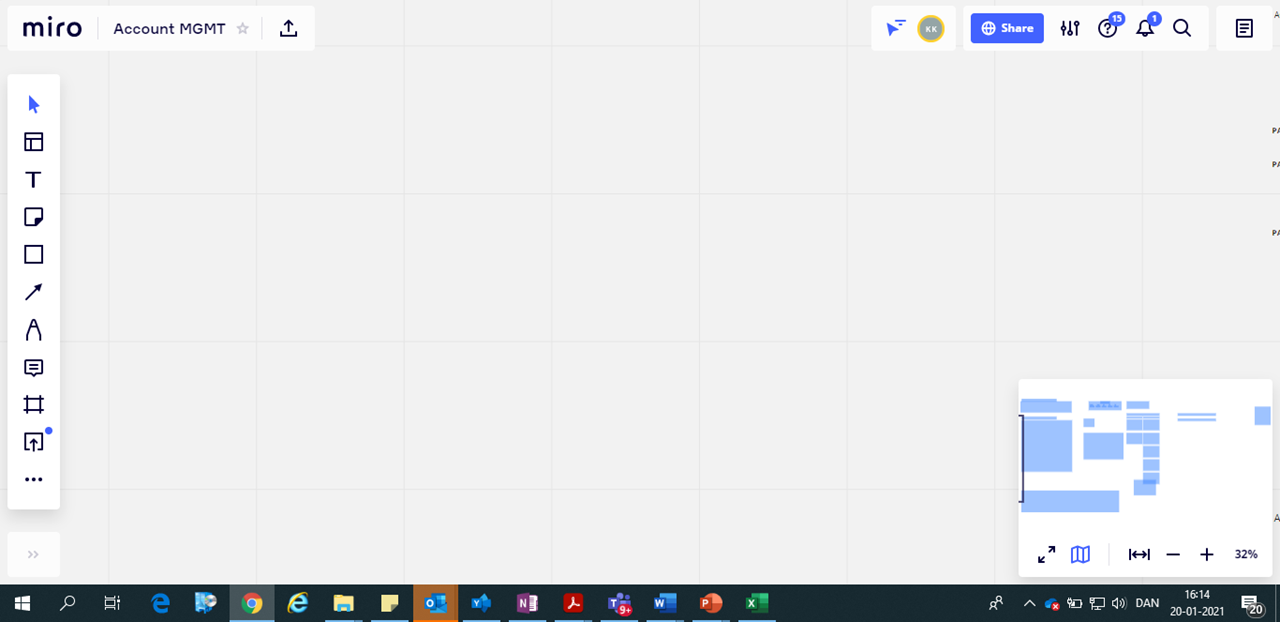Hi, I am having the exact issue as another user asking this: “I’m missing both countdown timer and voting plugins from the bottom toolbar (they were never there). Both apps appear as “Installed” from the marketplace. I tried to reinstall them, that didn’t help. “
However, the solution that was suggested for this user was that the timer had been moved to some new “Meet” area in the top right. But I don’t have that so I am stilling missing a solution to this.
Appreciate any suggestions!