i am trying to sort my boards, but im missing that drop down. i have an educator’s account. how do i get that to appear so i can sort by starred boards?
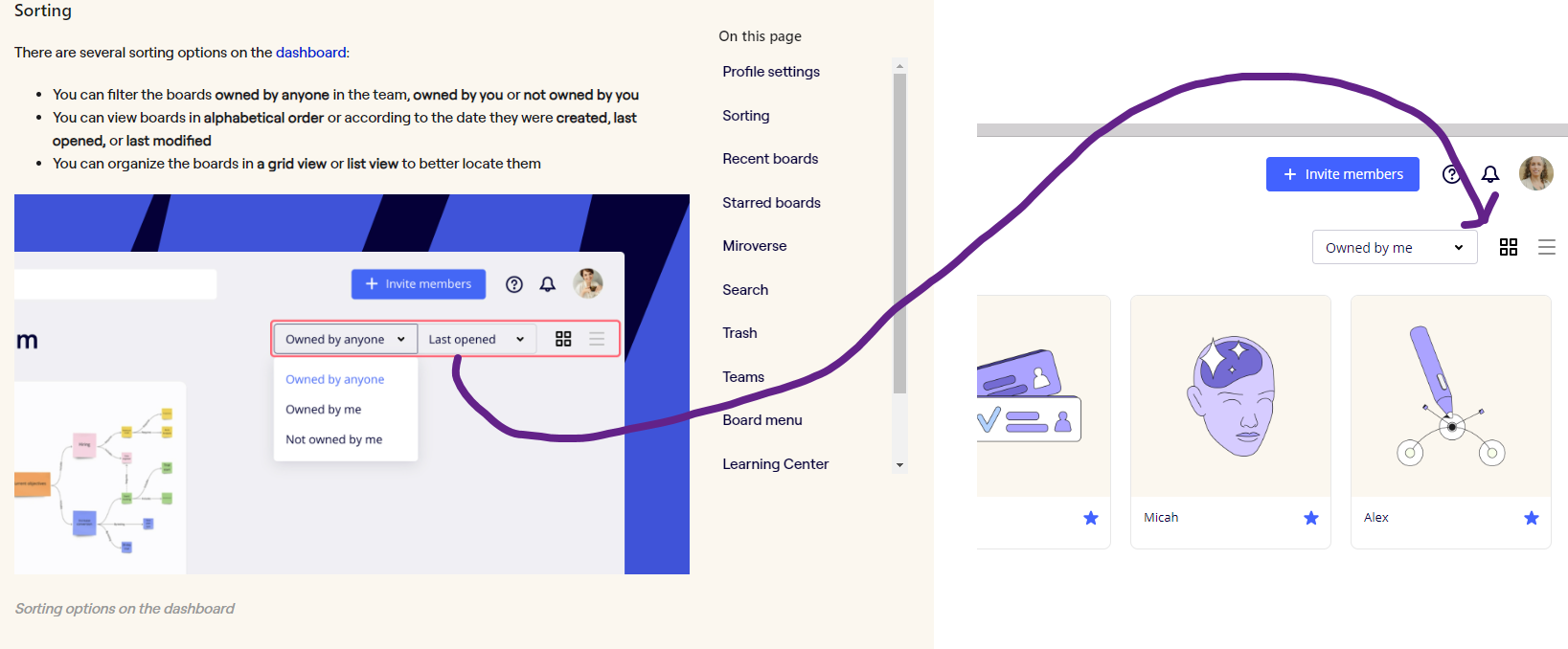
i am trying to sort my boards, but im missing that drop down. i have an educator’s account. how do i get that to appear so i can sort by starred boards?
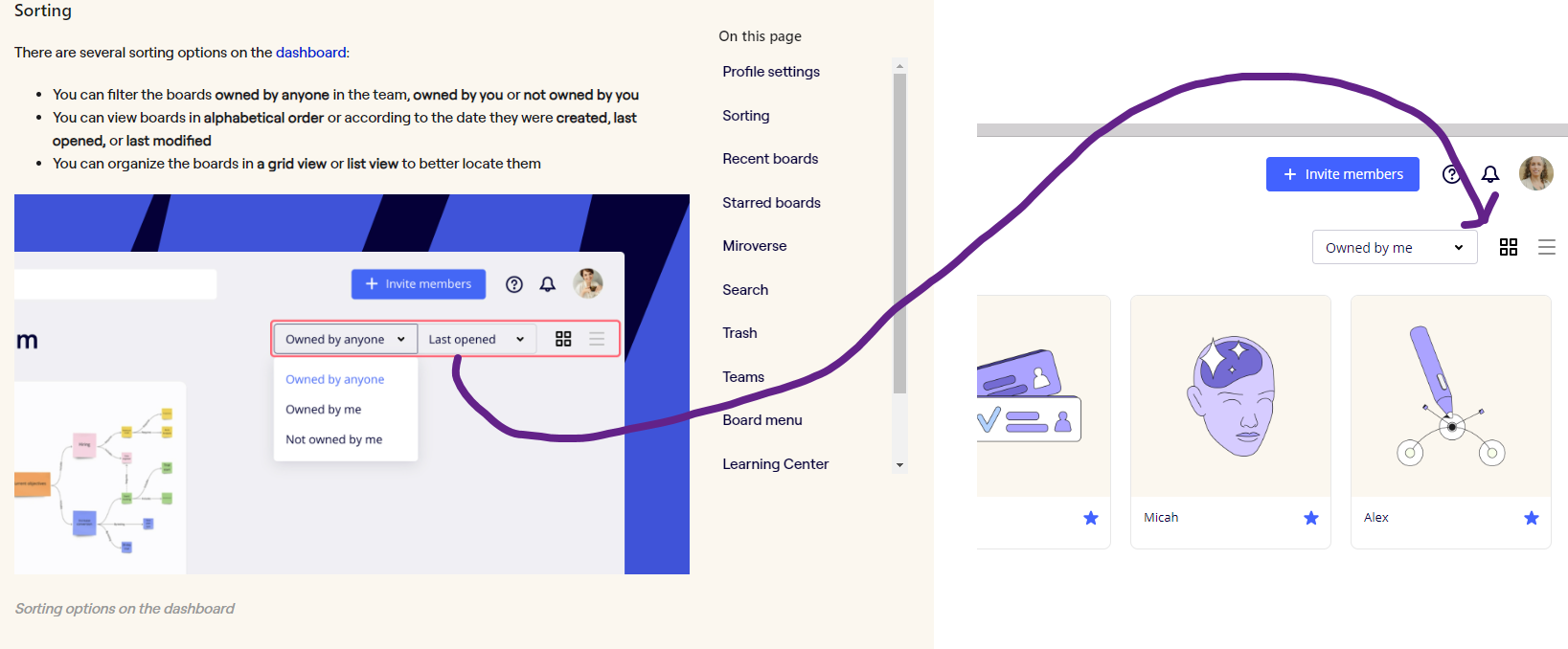
Best answer by Robert Johnson
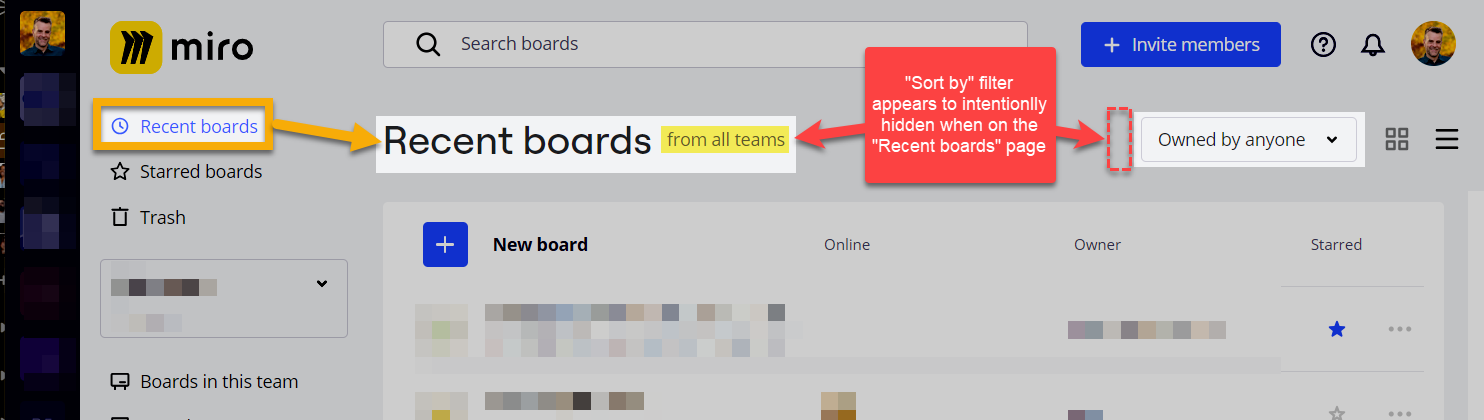
Enter your E-mail address. We'll send you an e-mail with instructions to reset your password.