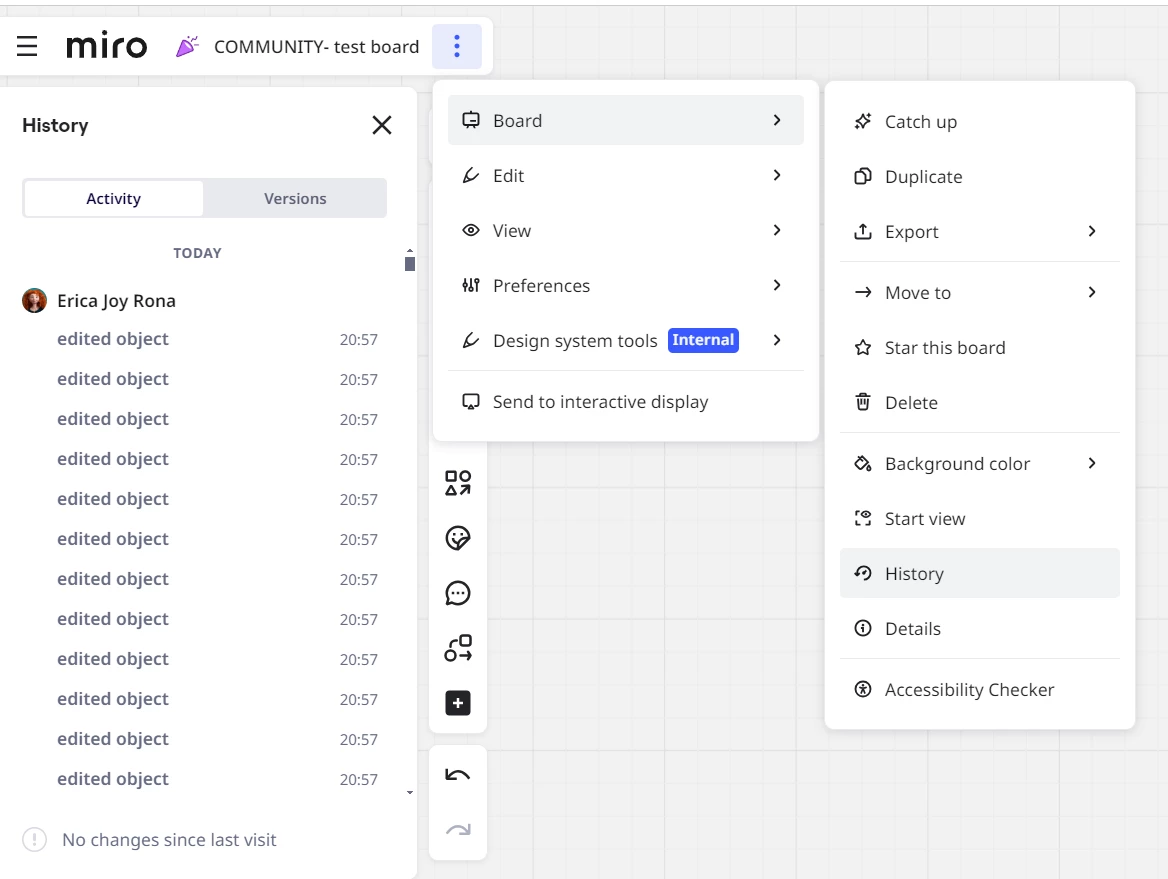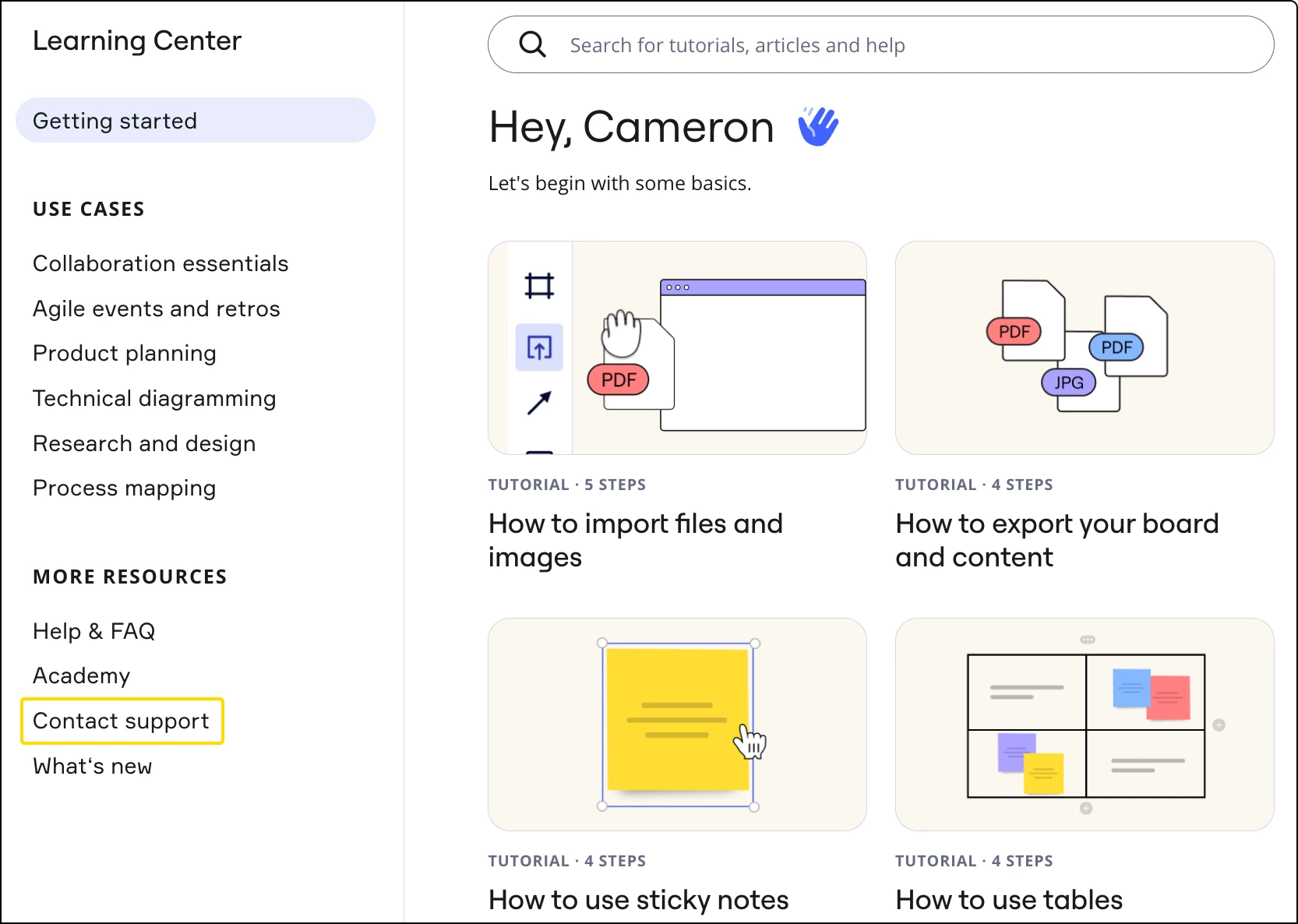Hello,
I invited some guests to my Miro board yesterday, and they posted some ideas in sticky notes. But when I logged in again today and the sticky notes have disappeared - all I can see is a few new sticky notes left by other guests today.
I don’t know what happened to the previous notes - perhaps one of the guests deleted them?
I’ve looked up how to restore deleted objects in Miro Help, but I can’t find any of the buttons it refers to. It says to “click the Open sidebar icon on the bottom-left corner” but it’s not there.
I’m using the business plan.
Please help - I need to get the content back and ensure no new content goes missing asap!
Thank you!
Mark