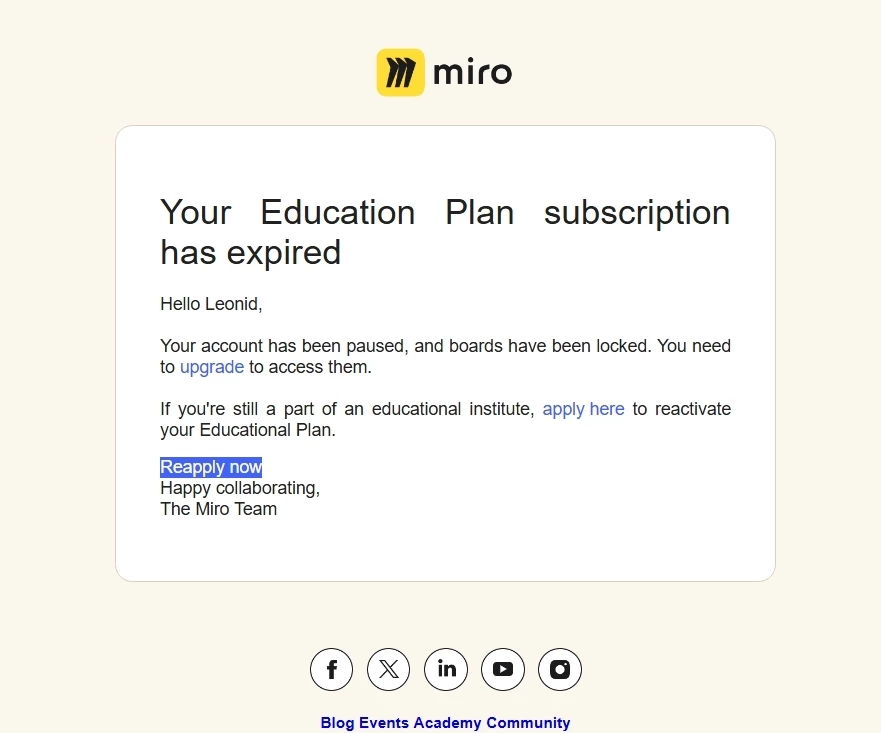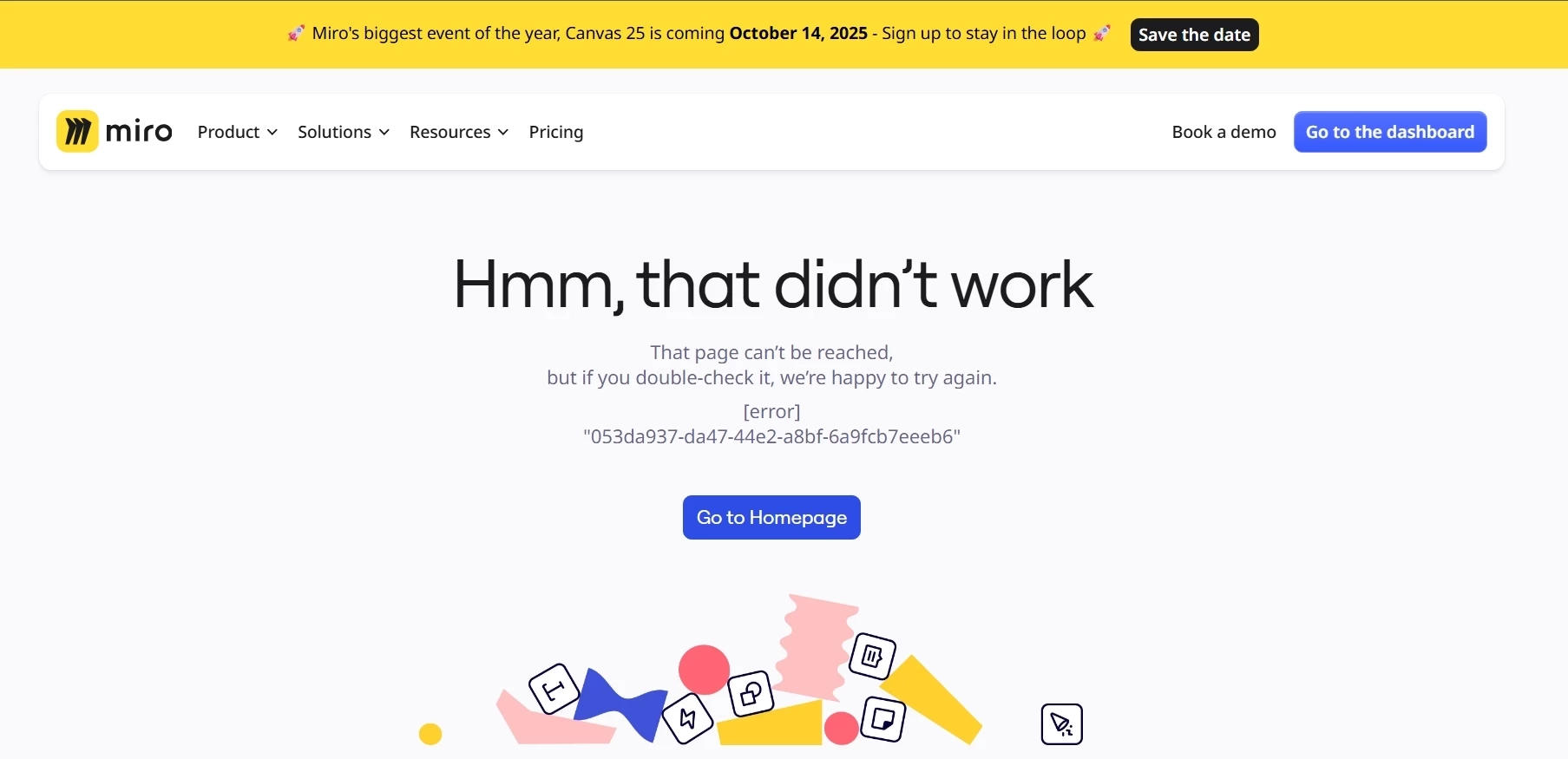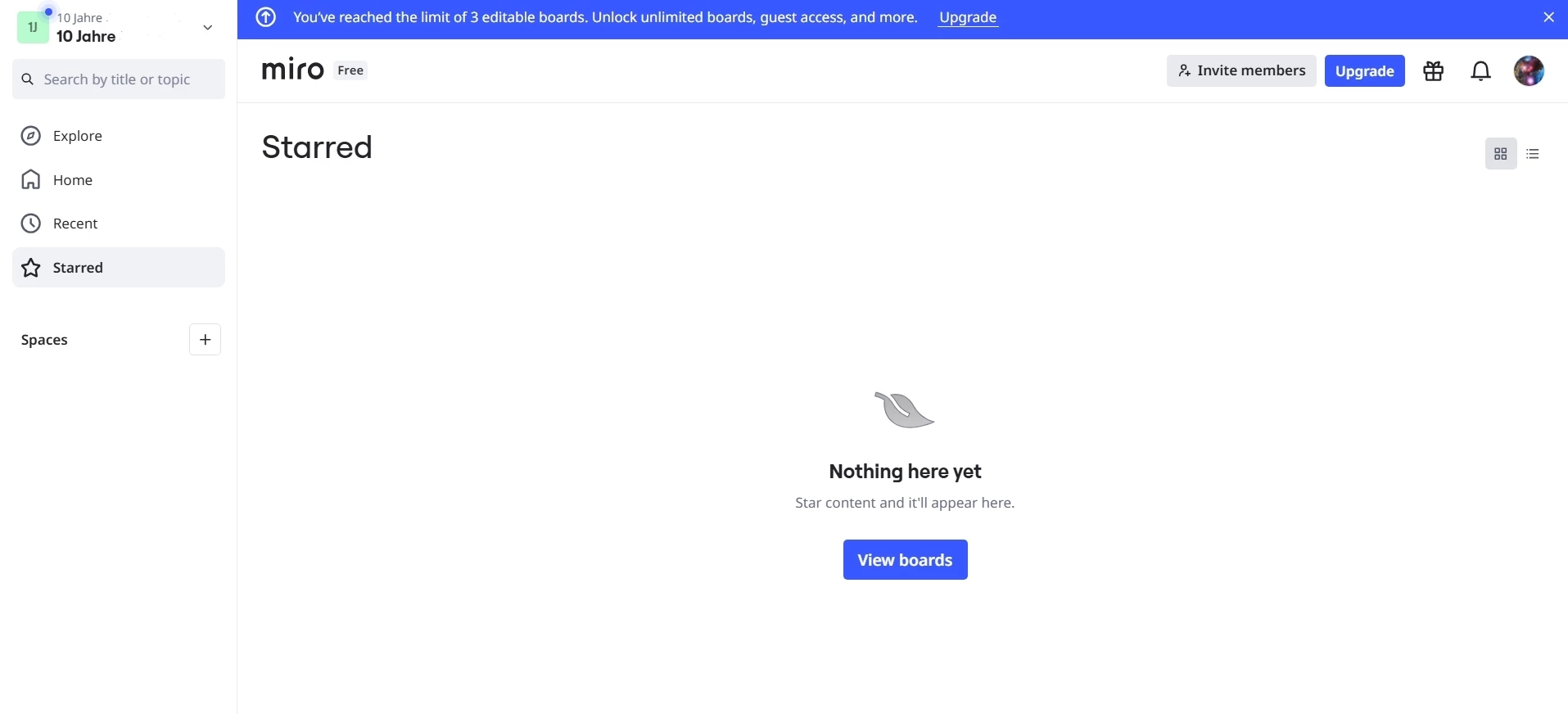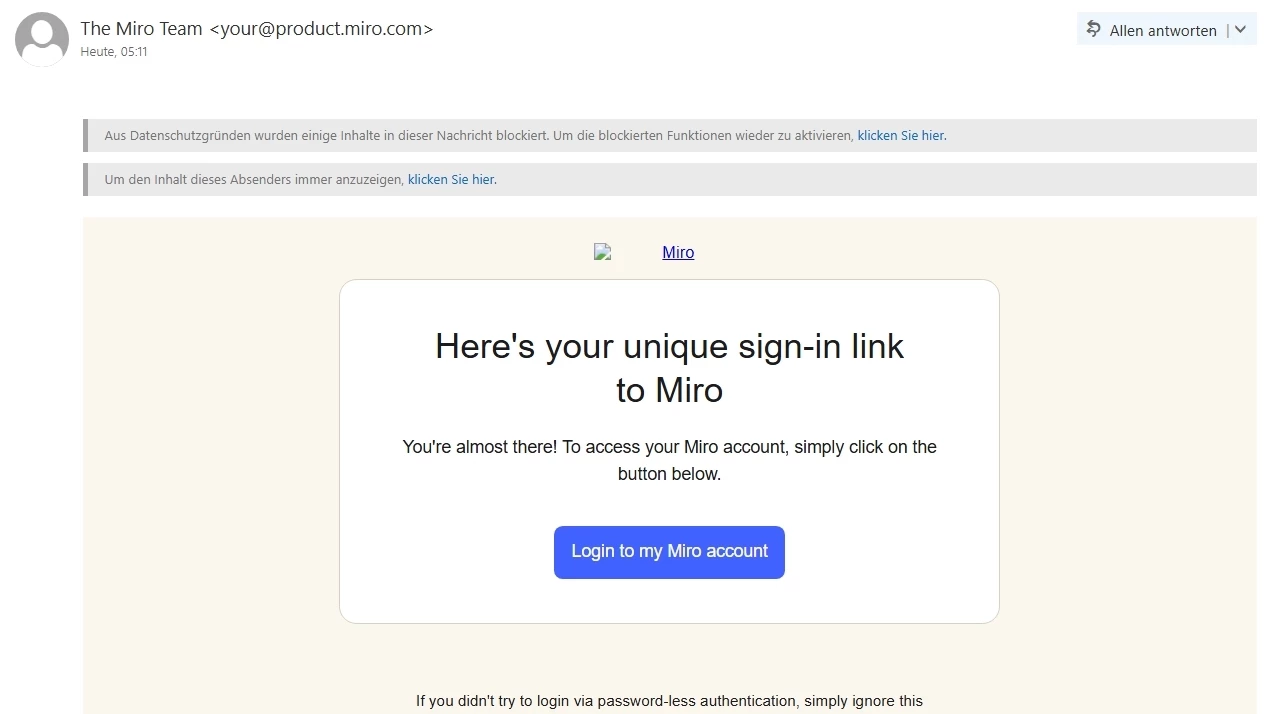Hello Miro Team and Community,
I had an active Education Plan on Miro, but it recently expired. I received an email on May 22, 2025, with a link to reactivate the plan. Unfortunately, I didn’t manage to activate it in time, and now (as of July 13, 2025) the links in the email no longer work.
As a result, my boards are locked, and I can no longer see or access them. This is a serious issue for me, because they contain important academic work.
I am currently a Master's student at University of Applied Sciences and Arts in Germany, and I’m still eligible for the Education Plan and I have the university's e-mail account.
My current summer semester runs until September 30, 2025, and then the winter semester begins. I urgently need access to my boards to continue my academic work.
Could someone please help me with the following:
- How can I return my account to the Education Plan if I missed the reactivation deadline?
- Is there any way to restore access to my boards?
I have attached:
- A screenshot of the original email from May 22
- What happens when I try to open the reactivation link now
- How my current Miro profile looks
I would really appreciate any support or guidance!
Best regards,
Leonid