When in or out of focus mode for a timeline. There is no ability to scroll left/right, up/down.
So I am unable to view anything more than the default view.
When in or out of focus mode for a timeline. There is no ability to scroll left/right, up/down.
So I am unable to view anything more than the default view.
HI
Hello,
I’m unable to add videos to a reply.
There is also nothing to show because nothing happens.
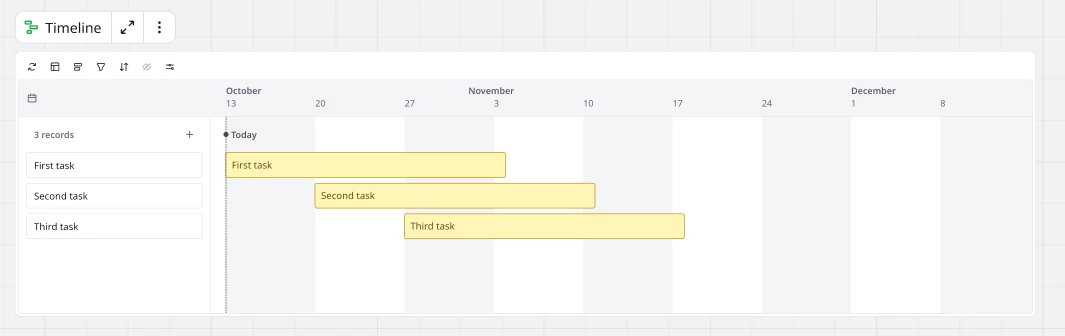
Browser is currently the latest version of Chrome on Mac.
Browser cookies and cache cleared
Logged in logged out
Tried incognito mode also.
Enter your E-mail address. We'll send you an e-mail with instructions to reset your password.