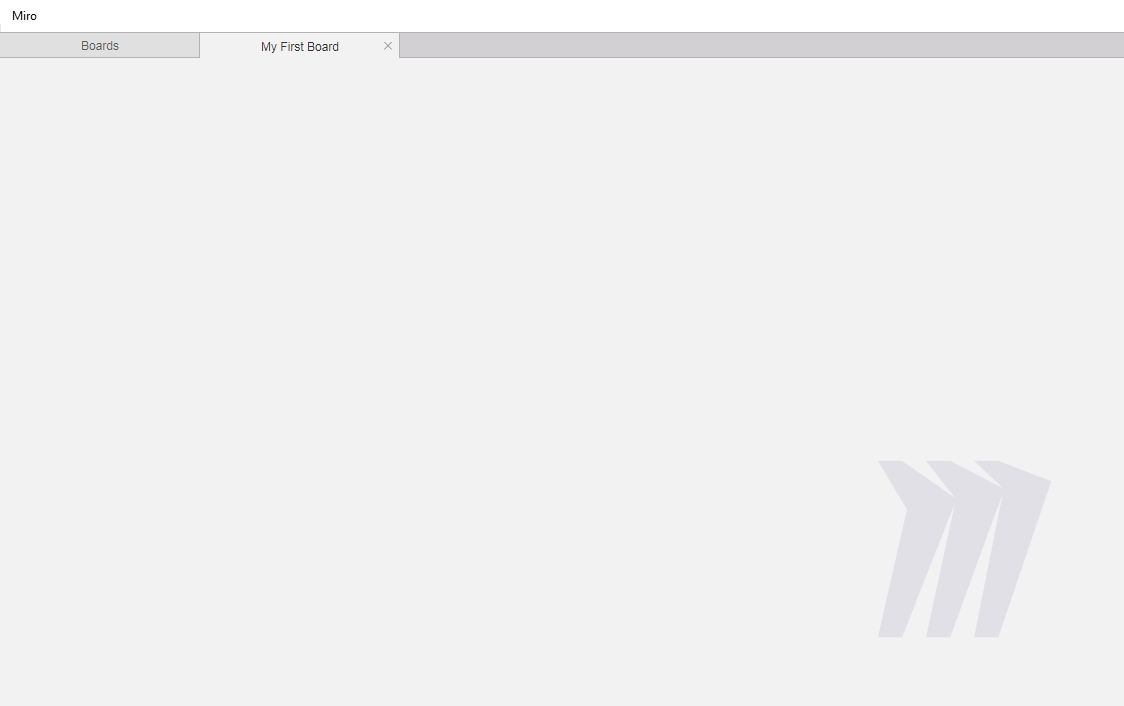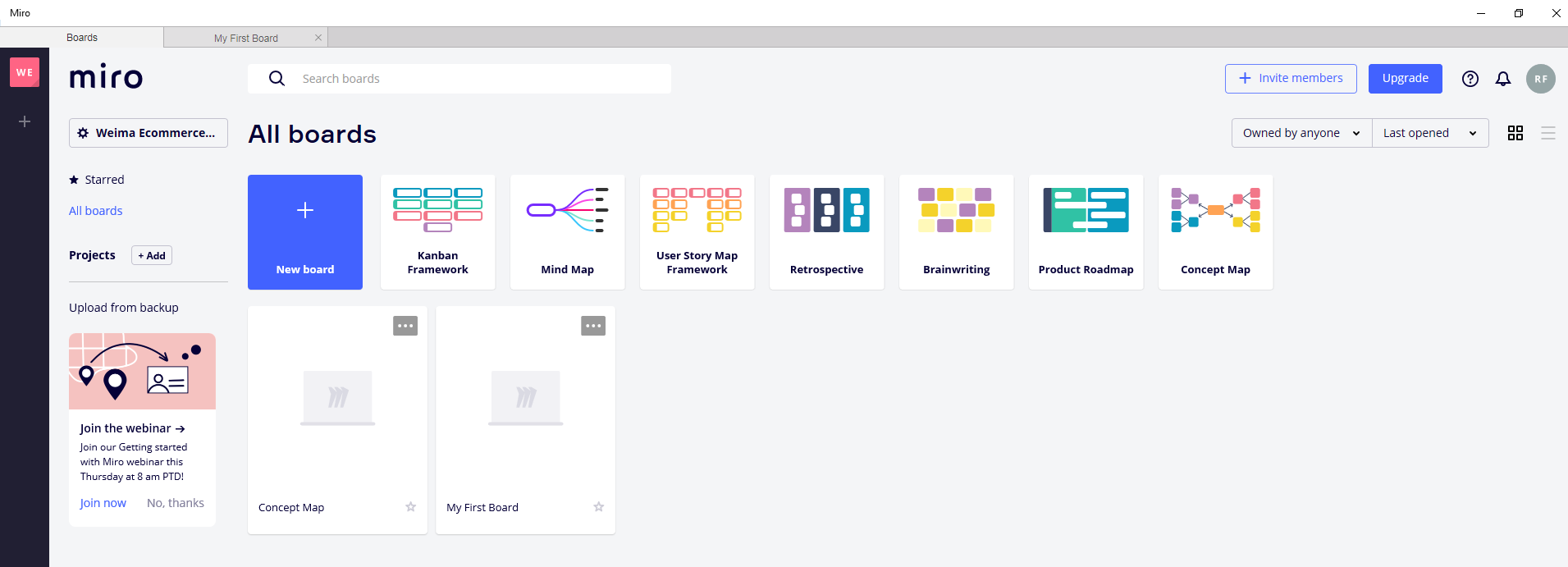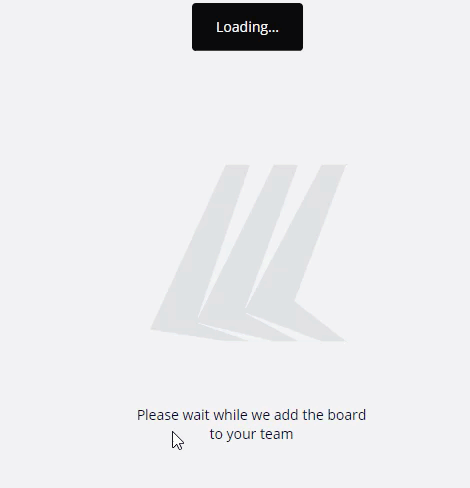Hi Miro Community,
i´m Robin and new to Miro. Some friends showed me Miro and i thought it´s a really cool solution to work better together!
Now my issues: I registered and downloaded the App(Microsoft Version). If i try to open a board (“my first board” or any other board..) i can only see the Miro Logo and nothing more. It doesn´t matter if i try the Browserversion or the App.
Am i doing anything wrong or can anybody give me advice?
thanks in advance, Robin