My question might seems awkward, but I can’t seem to find the Miro’s database design tool that is presented on the following web page: https://miro.com/diagramming/database-design/
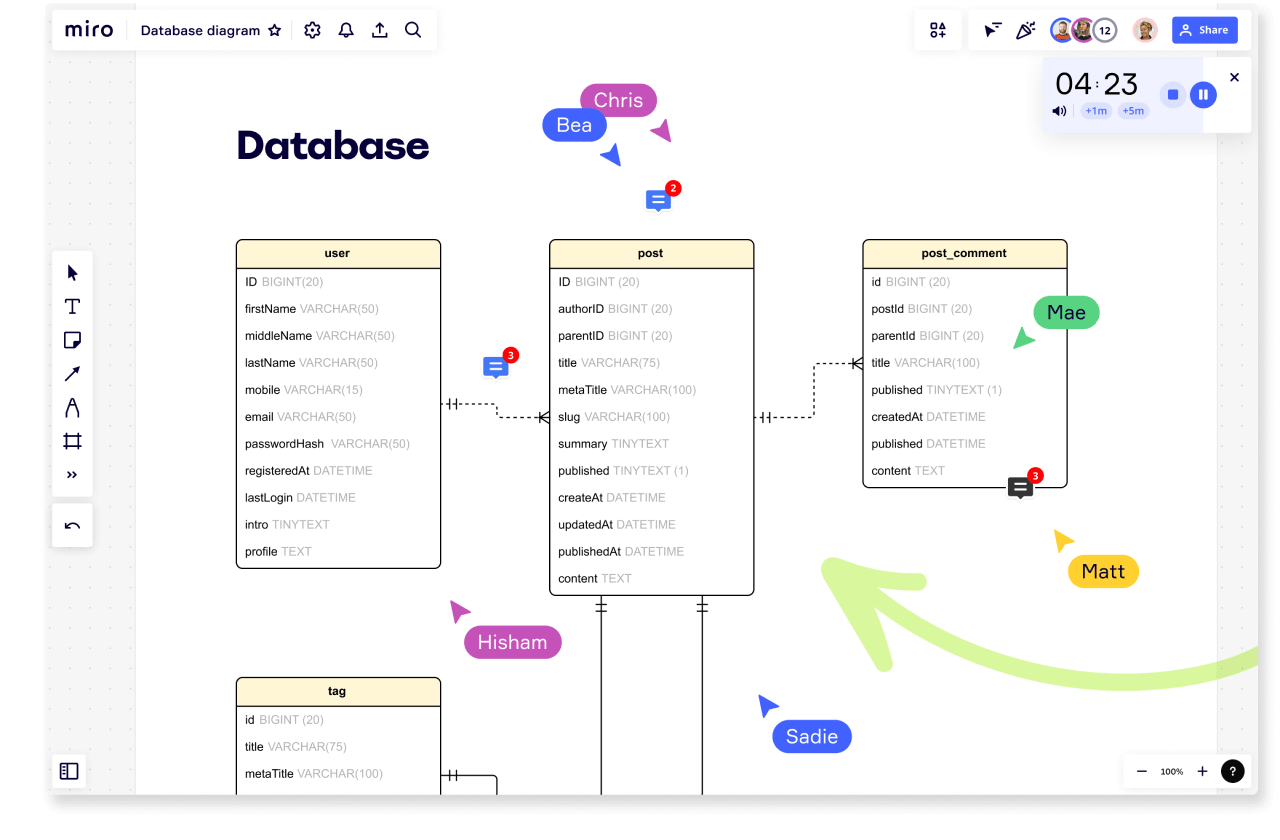
The screenshot seems to indicate that the tables format can present the field name, and (light gray) the field type that is presented next to the name and not in a different column.
However when I use the ERD Shapes or use the Entity Relationship Diagram I do not have the same layout, presentation as the first image for the fields.
https://miro.com/templates/entity-relationship-diagram/
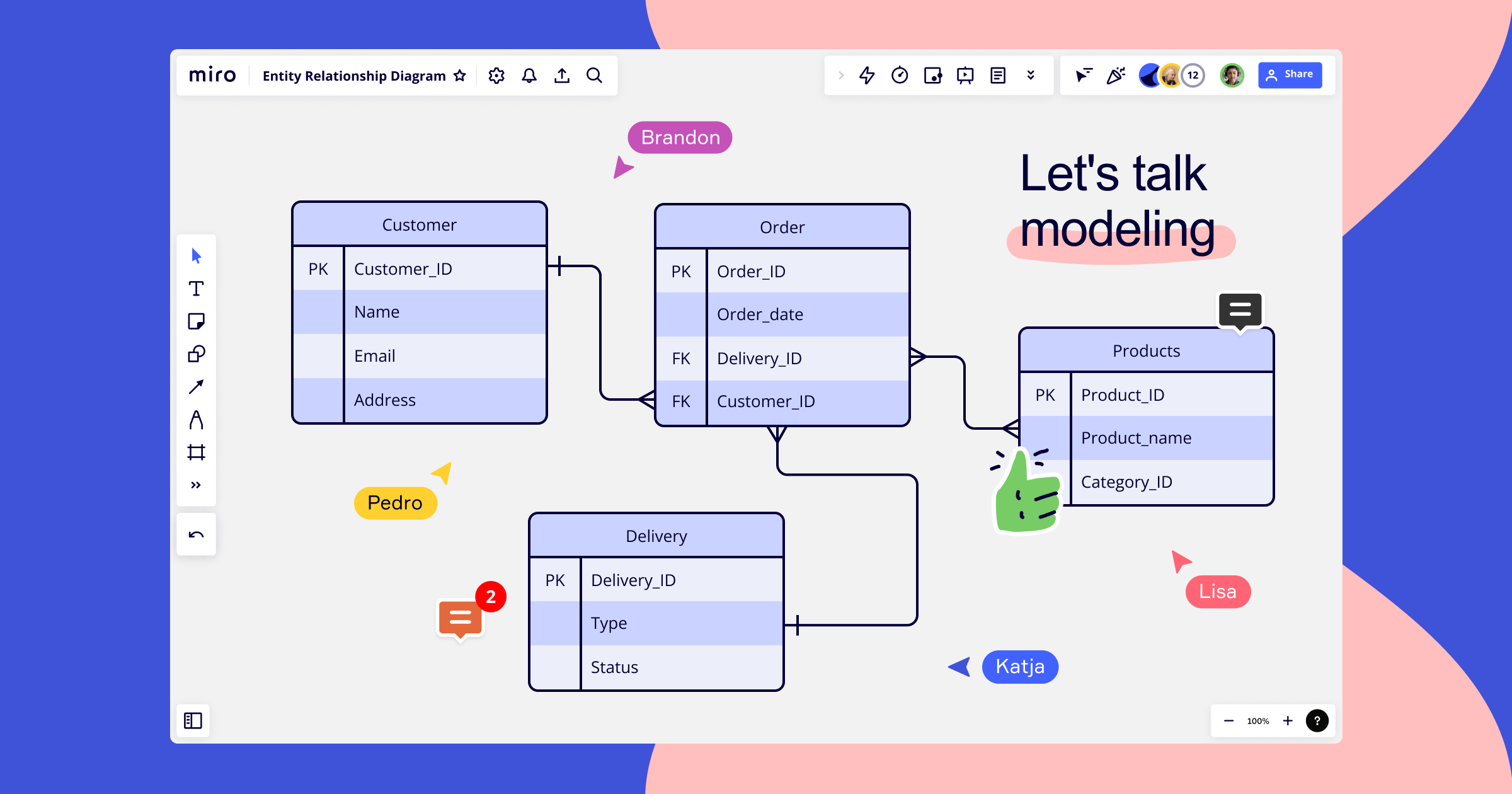
Can someone point me in the correct direction to do the the same modeling as above?


