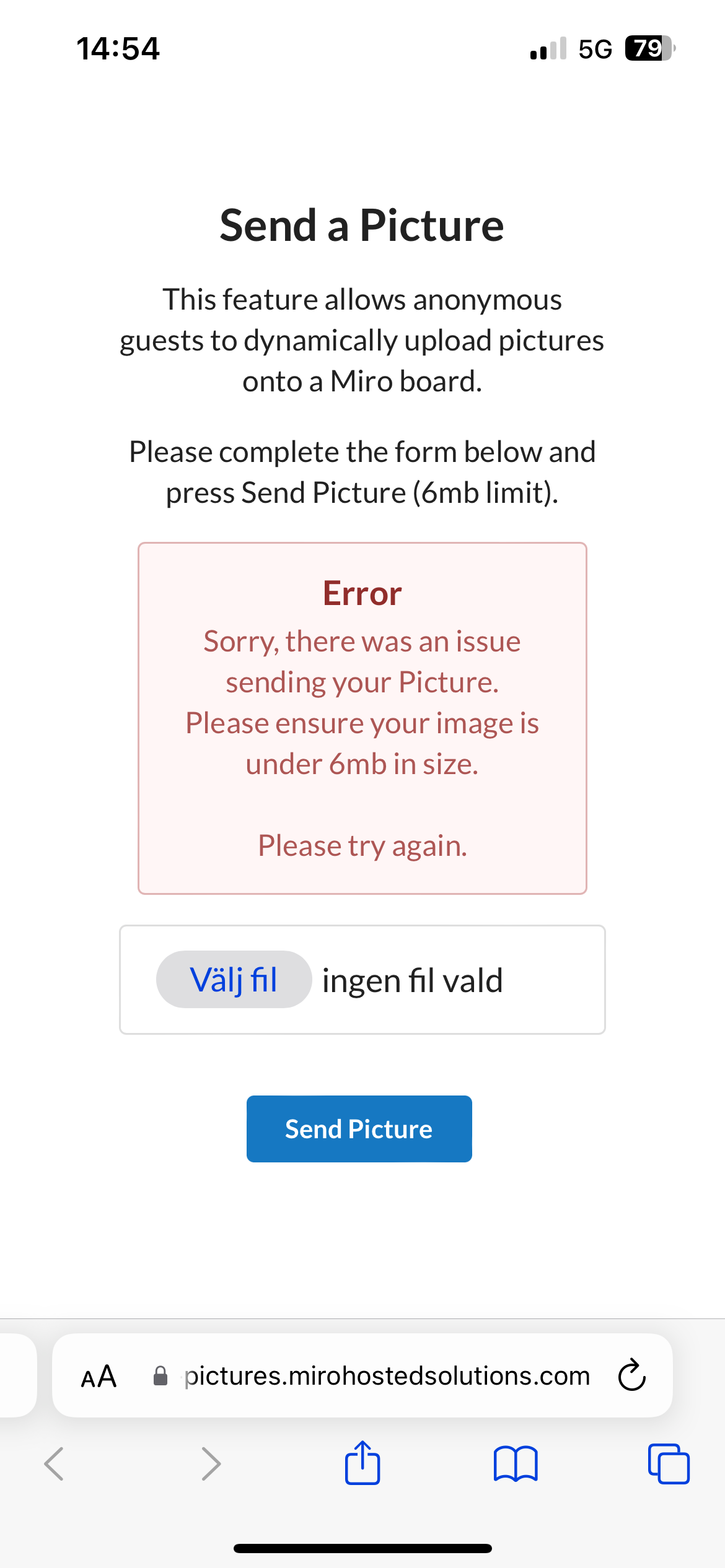I use the Miro QR Pictures and now I got an error message from it when I try to add a picture thru the form that opens from the QR code. I tried to send a picture both by taking a picture (about 1,6 MB) and by sending an existing picture (this one was 386 kB) and for both I got an error message:
Error Sorry, there was an issue sending your Picture. Please ensure your image is under 6 mb in size. Please try again.
I’ve tried many times with different pictures, but the same error message appears. I used it with my iPhone and from my laptop.
I also tried to contact Miro support but my email gets bounced back, can anybody help resolve this issue? Thanks in advance!