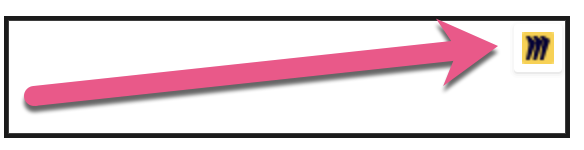Hey all, is there a way a user can click on a link in Miro and not have to click TWICE to make it work?
Example:
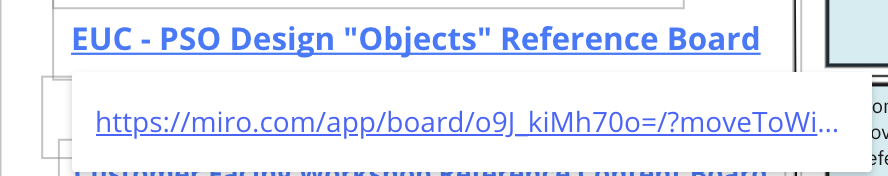
When a user selects the link it drops down the specific URL link. Why can it just automatically follow the link? no way to turn this off?