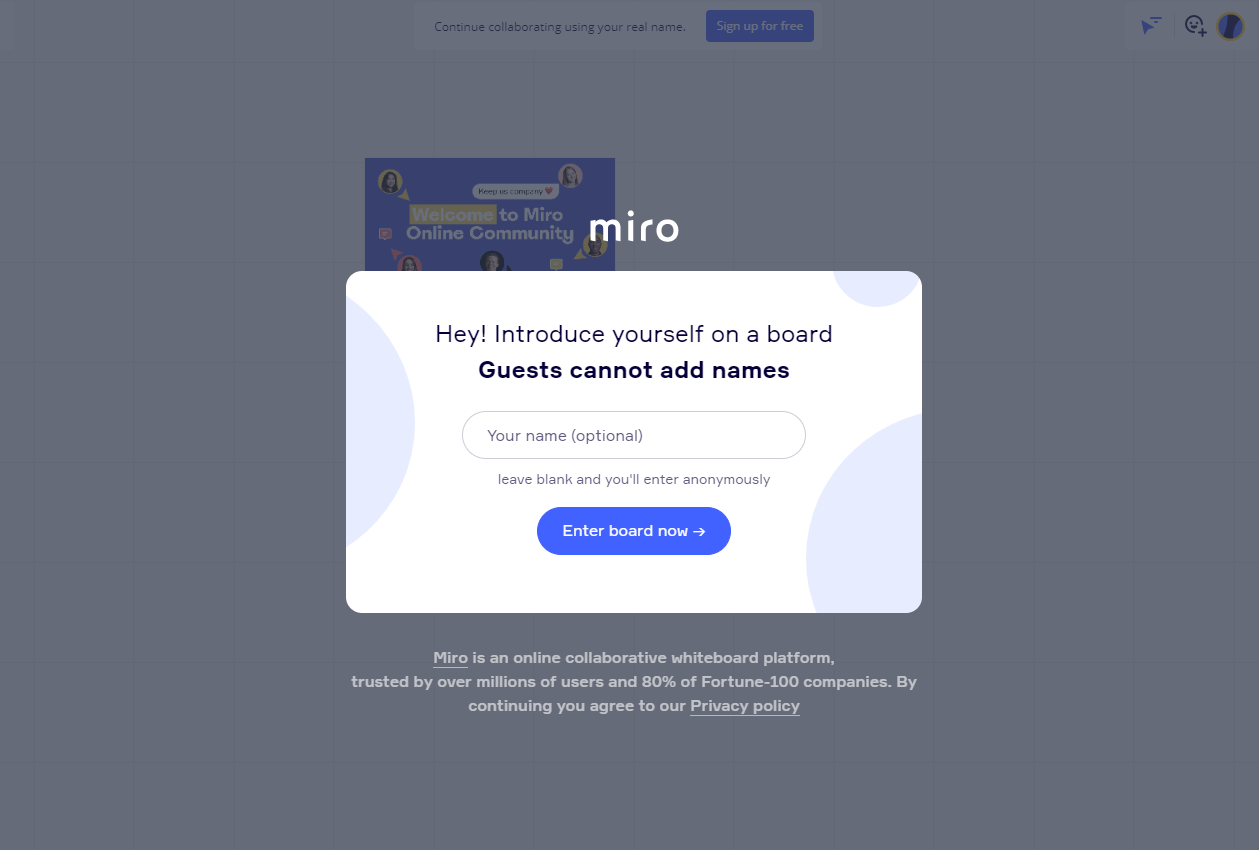Today I shared a board with guest links, but some guest had the board completely greyed out. Bummer!
- We tried different browsers
- We tried emptying the cache
- We tried restart browser and computer
After the workshop i played around with it and found it to be the Sharing Settings / Permissions / Adding guests names if board is public.
- If set to CAN add names - board went greyed out
- if set to CAN’T add names - board worked perfectly normal
What did I miss? Or is this a bug?
Recording of the error can be found here: https://youtu.be/2-xAGOESR64