The Miro add-on for Google Meet is not starting. Is there anything I can do to fix it? I have tried deleting browser data and cookies but it still does not load. Any help would be appreciated.
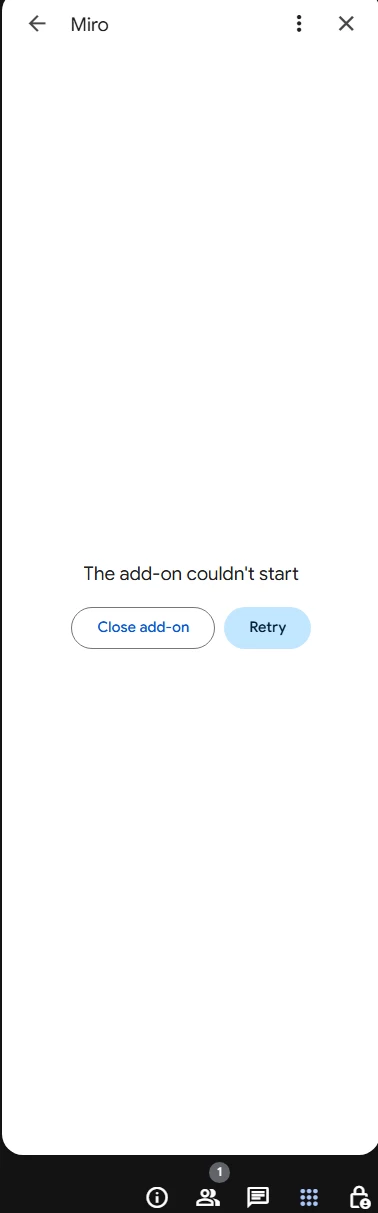
The Miro add-on for Google Meet is not starting. Is there anything I can do to fix it? I have tried deleting browser data and cookies but it still does not load. Any help would be appreciated.
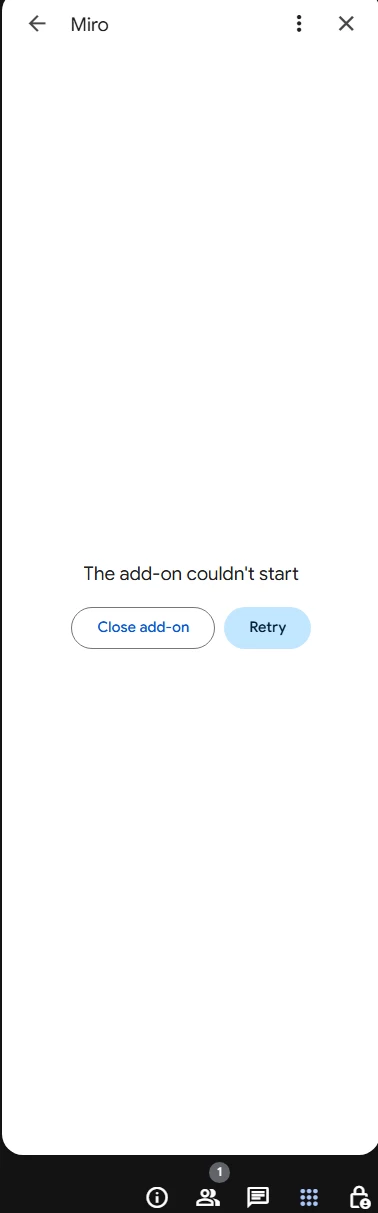
Enter your E-mail address. We'll send you an e-mail with instructions to reset your password.