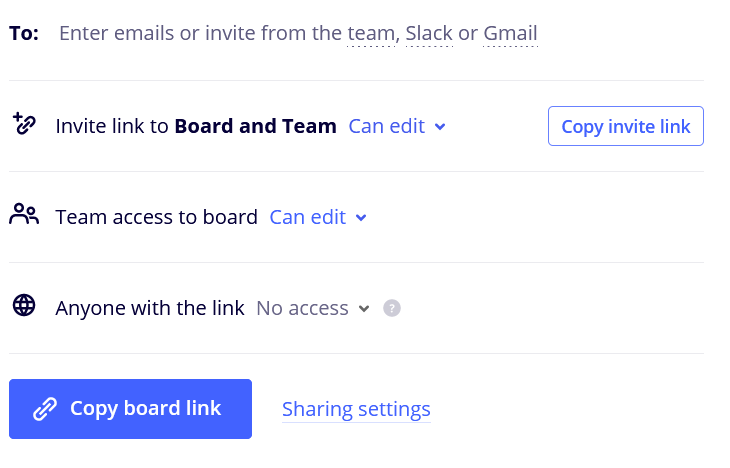Dear All,
I would like to understand the Miro experience for the ones, who are not signed up Miro users.
I create a link to one of my Miro board, I send the link to a couple “non-miro” people and what happens? Can they simply click the link and do there something or do they have to download something, or sign in? I was never invited as a “non member”, now I am, so I cannot really imagine how this must be. What kind of effort somebody needs to do to come to my miro board and work there….
Thanks
Barbara