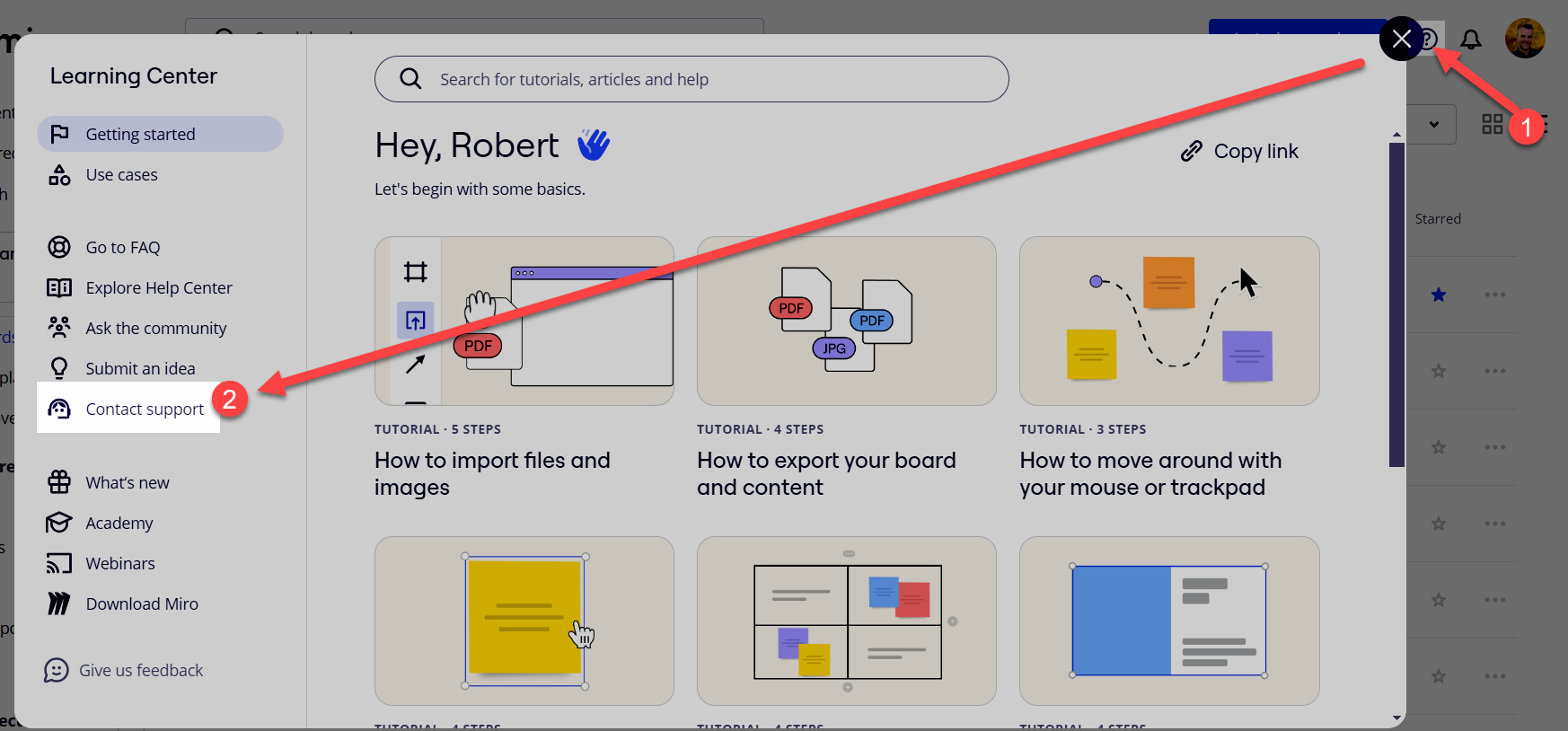Hello, I just got my new MacBook, and I’m trying to access MIRO on it. On my old one, everything works fine. On the new one, I keep seeing the loading screen on the dashboard:
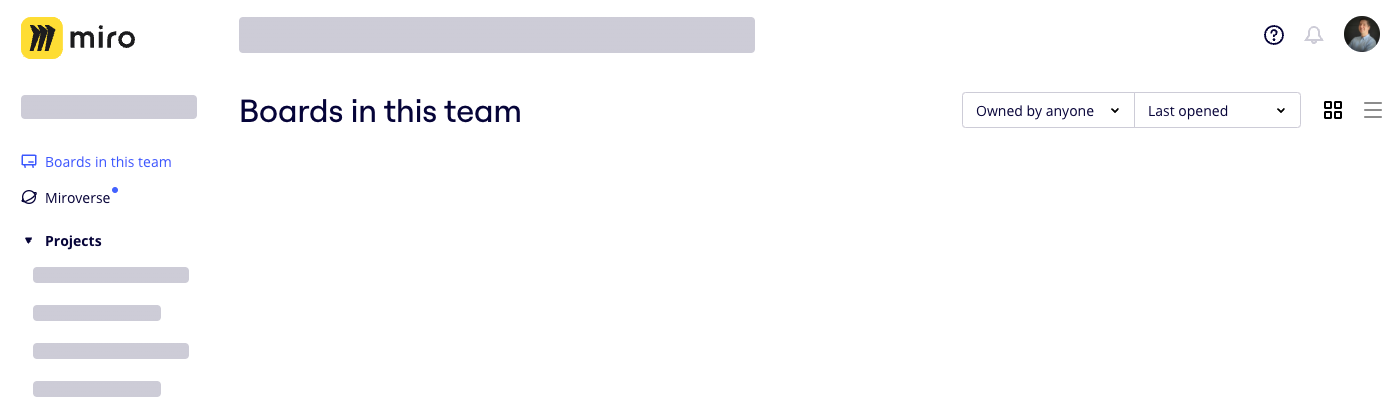
I got the same in Chrome and the app.
When I open the MIRO Board using the link, it loads okay.
I tried to clean everything that I could in Chrome but failed.
In the console, I can see some errors:
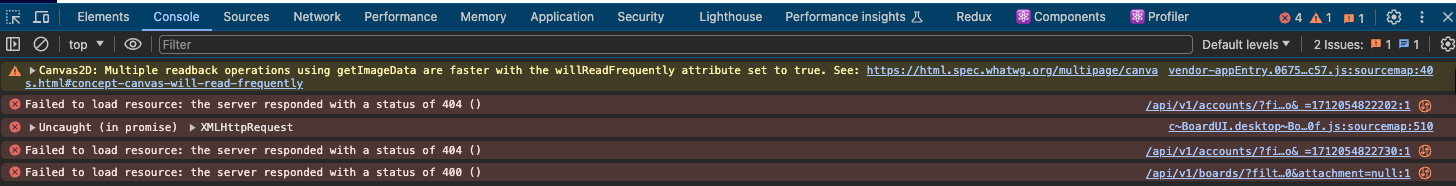
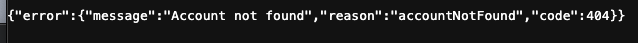
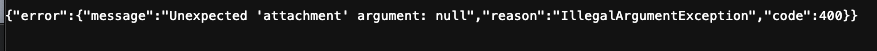
The only thing I can do is open account settings. Again, everything looks okay.
Do you know what I can do to fix it?