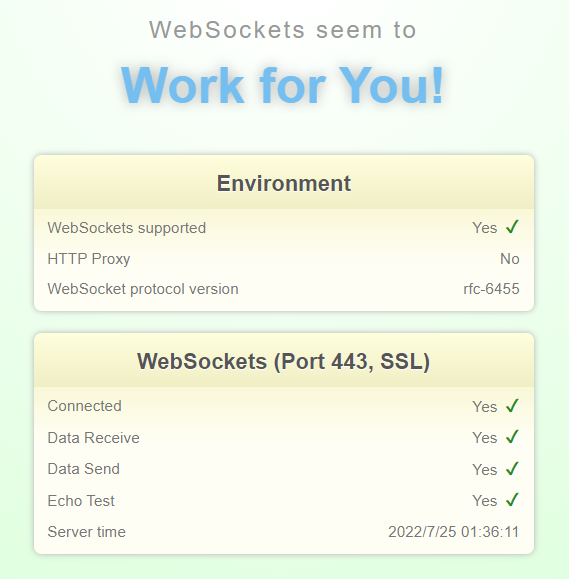I’m new to Miro - for several days now I have still not been able to log in - the Miro dashboard is on a perpetual loading mode.
Question
Miro dashboard is on a perpetual loading mode
Enter your E-mail address. We'll send you an e-mail with instructions to reset your password.