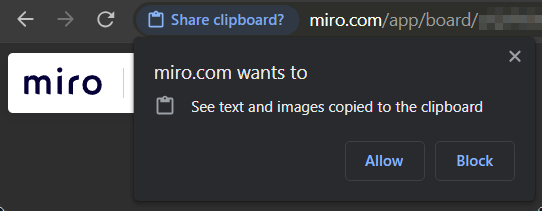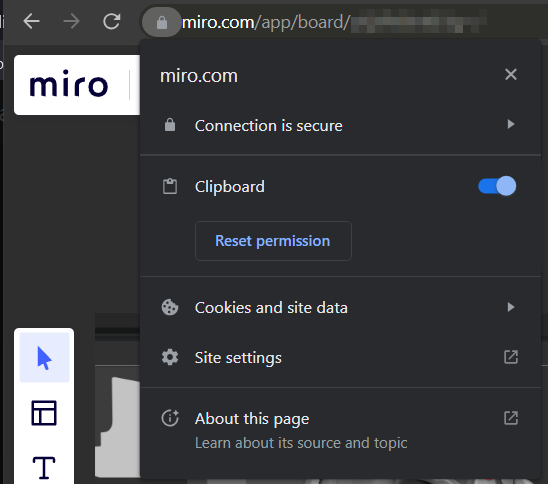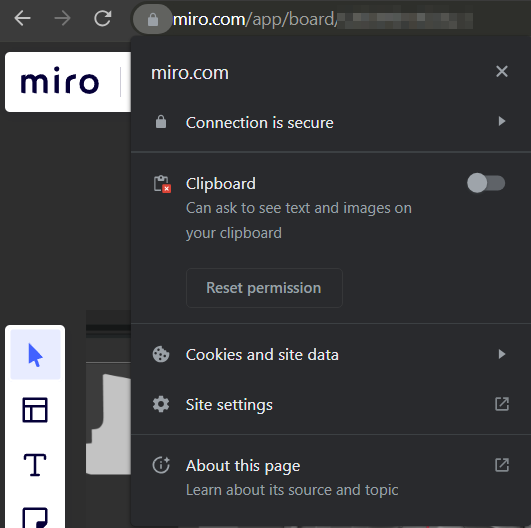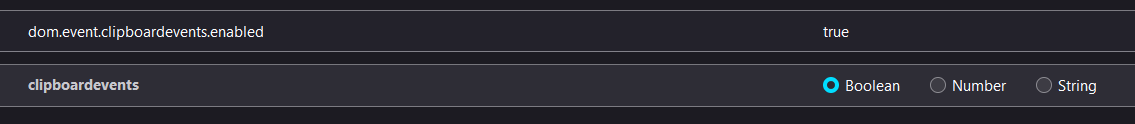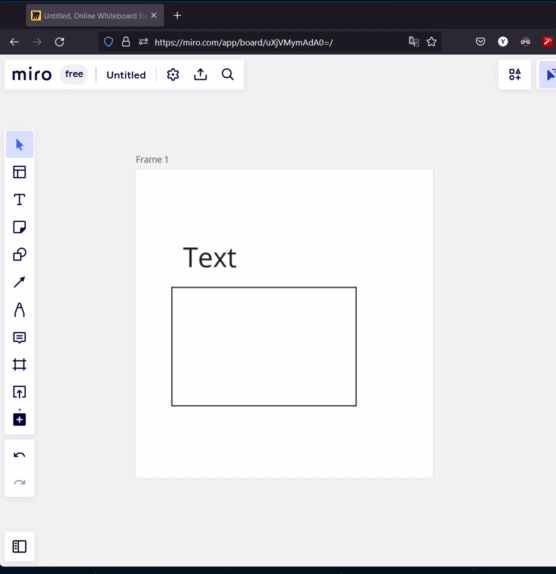I have the Copy & Paste problem inside Miro boards on Windows 11 in web version on Firefox 115.0.2 (64-bit, all addons disabled) and in Miro x64 app too (downloaded from miro.com). This issue happens because for some reason web version on Firefox and Miro app can’t copy anything from a board to the Windows Clipboard, and it doesn’t matter if I use Ctrl+C, or Right Mouse Button copy option. Tried Shift+Ctrl+C too. There is no such problem with Google Chrome. Please see this GIF:

As you can see, there is nothing in the Clipboard after copying from the board.
Sometimes it works in the Miro app after I restart it, but after some time the issue returns.
Duplicating with Alt+Left Mouse Button drag works, and copying and pasting between boards works in Google Chrome, so I will use this as a workaround until the fix for Miro app and web version on Firefox will eventually come (I hope so!) 🙂
Today this issue was described by another Miro user here:
https://community.miro.com/ask-the-community-45/copying-and-pasting-not-working-on-board-4128